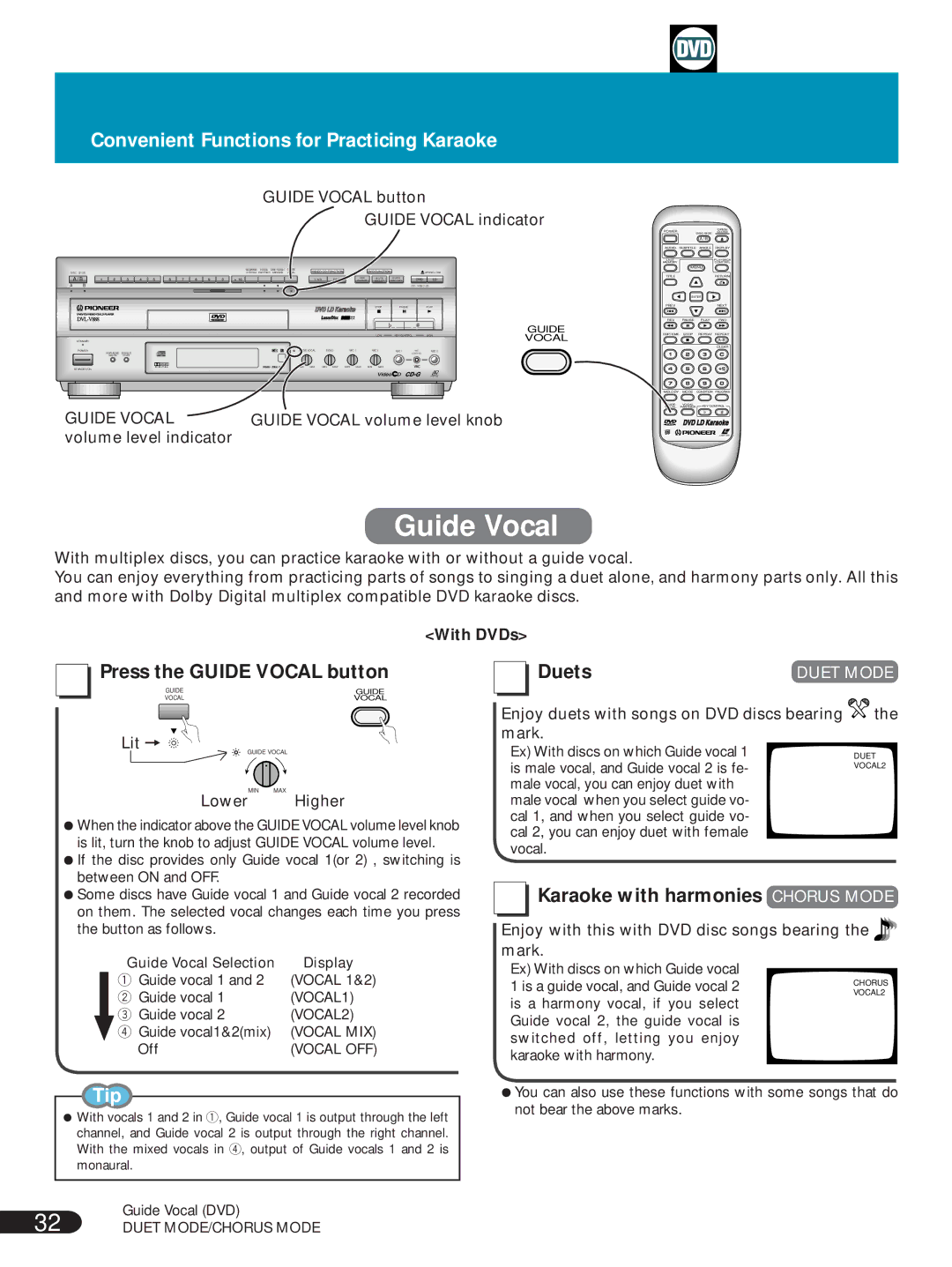Convenient Functions for Practicing Karaoke
GUIDE VOCAL button
GUIDE VOCAL indicator
|
| SCORING VOCAL | VIDEO CD FUNCTION |
| DVD FUNCTION |
| ||
DISC | SIDE | SYSTEM PARTNER KARAOKE | VOCAL |
| OPEN/CLOSE | |||
A / B |
|
| PBC | ONE | G U ID E | |||
|
| CHORUS | MEDLEY | M E LOD Y | ||||
A | B |
|
|
|
|
|
| CD / VIDEO CD |
STOPPAUSEPLAY
STANDBY |
|
|
|
|
|
|
| GUIDE |
|
|
| LOW | KEY CONTROL | HIGH | VOCAL | ||
POWER | GUIDE VOCAL | ECHO | MIC 1 | MIC 2 | MIC 1 | MIC | MIC 2 |
|
KARAOKE SINGLE |
|
|
|
| CONTROL |
|
| |
MODE | PLAY |
|
|
|
|
|
|
|
STANDBY/ON | MIN MAX | MIN MAX | MIN MAX | MIN MAX |
|
|
|
|
|
|
|
|
|
|
|
| |
|
|
| LaserDisk |
| LASER DBC |
| ||
GUIDE VOCAL | GUIDE VOCAL volume level knob |
volume level indicator |
|
POWER |
|
| OPEN/ |
DISC SIDE | CLOSE | ||
|
| ||
|
| A / B |
|
AUDIO | SUBTITLE | ANGLE | DISPLAY |
LAST |
|
| PLAYBACK |
MEMORY |
|
| CONTROL |
| MENU |
| |
TITLE |
|
| RETURN |
| ENTER |
| |
PREV |
|
| NEXT |
REV | PAUSE | PLAY | FWD |
CHP/TIME | STOP | REPEAT REPEAT | |
|
|
| |
|
|
| CLEAR |
MELODY | MODE | CONDITION PROGRAM | |
GUIDE | VOCAL | KEY CONTROL | |
VOCAL | PARTNER | ||
LASER DBC
Guide Vocal
With multiplex discs, you can practice karaoke with or without a guide vocal.
You can enjoy everything from practicing parts of songs to singing a duet alone, and harmony parts only. All this and more with Dolby Digital multiplex compatible DVD karaoke discs.
<With DVDs>
Press the GUIDE VOCAL button
GUIDE | GUIDE |
VOCAL | VOCAL |
Lit = |
GUIDE VOCAL
MIN MAX
Lower Higher
¦When the indicator above the GUIDE VOCAL volume level knob is lit, turn the knob to adjust GUIDE VOCAL volume level.
¦If the disc provides only Guide vocal 1(or 2) , switching is between ON and OFF.
¦Some discs have Guide vocal 1 and Guide vocal 2 recorded on them. The selected vocal changes each time you press the button as follows.
Guide Vocal Selection | Display | |
\ | Guide vocal 1 and 2 | (VOCAL 1&2) |
1 | ||
2 | Guide vocal 1 | (VOCAL1) |
3 | Guide vocal 2 | (VOCAL2) |
4 | Guide vocal1&2(mix) | (VOCAL MIX) |
| Off | (VOCAL OFF) |
Tip
¦With vocals 1 and 2 in 1, Guide vocal 1 is output through the left channel, and Guide vocal 2 is output through the right channel. With the mixed vocals in 4, output of Guide vocals 1 and 2 is
monaural.
| Duets | DUET MODE |
|
|
|
Enjoy duets with songs on DVD discs bearing | the |
mark. |
|
Ex) With discs on which Guide vocal 1 | DUET |
is male vocal, and Guide vocal 2 is fe- | VOCAL2 |
| |
male vocal, you can enjoy duet with |
|
male vocal when you select guide vo- |
|
cal 1, and when you select guide vo- |
|
cal 2, you can enjoy duet with female |
|
vocal. |
|
![]()
![]() Karaoke with harmonies CHORUS MODE
Karaoke with harmonies CHORUS MODE
Enjoy with this with DVD disc songs bearing the mark.
Ex) With discs on which Guide vocal
1 is a guide vocal, and Guide vocal 2CHORUS
VOCAL2
is a harmony vocal, if you select Guide vocal 2, the guide vocal is switched off, letting you enjoy karaoke with harmony.
¦You can also use these functions with some songs that do not bear the above marks.
32 | Guide Vocal (DVD) |
DUET MODE/CHORUS MODE |