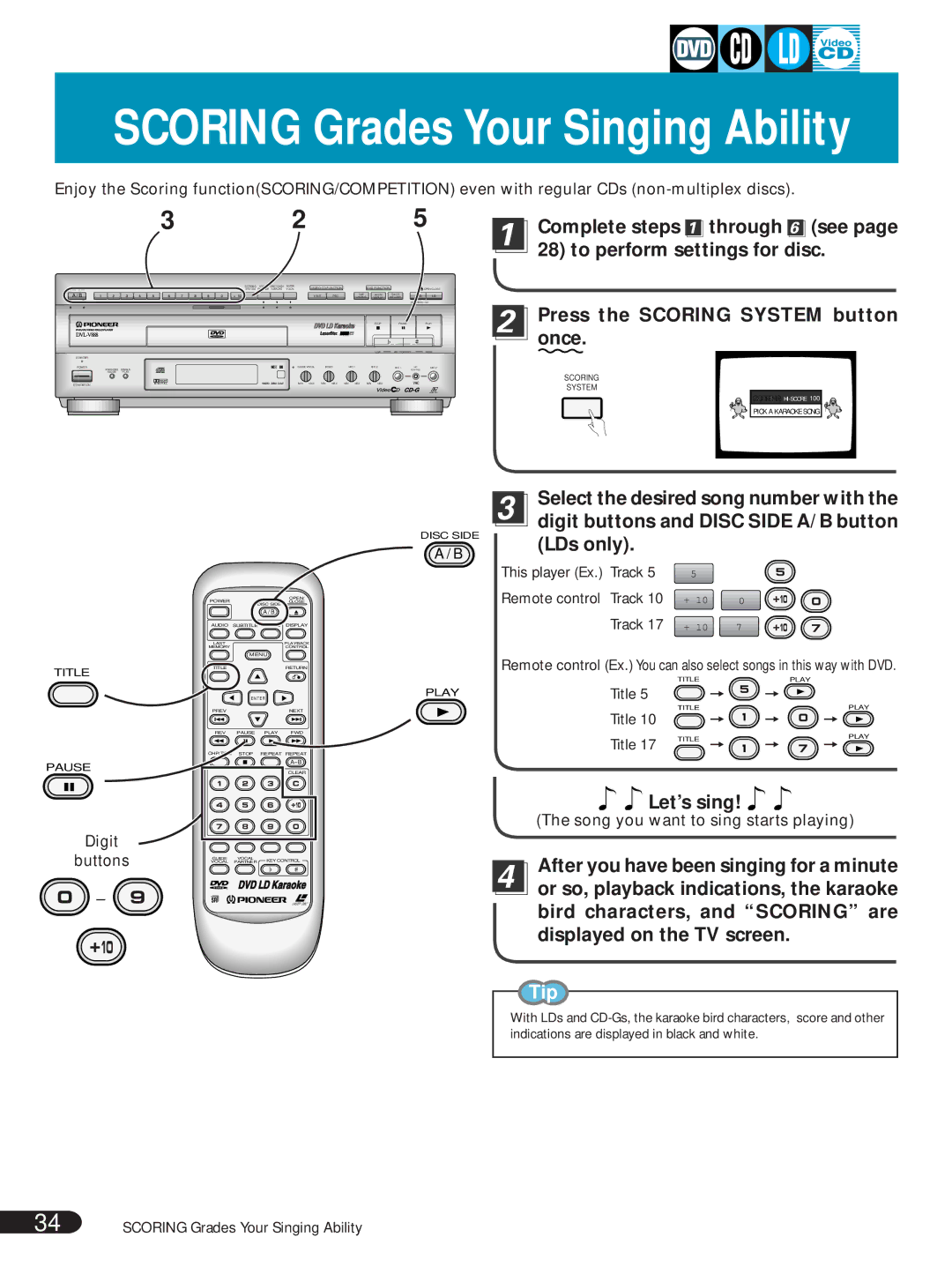SCORING Grades Your Singing Ability
Enjoy the Scoring function(SCORING/COMPETITION) even with regular CDs
3 2 5
|
| SCORING VOCAL | VIDEO CD FUNCTION |
| DVD FUNCTION |
| ||
DISC | SIDE | SYSTEM PARTNER KARAOKE | VOCAL |
| OPEN/CLOSE | |||
A / B |
|
| PBC | ONE | G U ID E | |||
|
| CHORUS | MEDLEY | M E L OD Y | ||||
A | B |
|
|
|
|
|
| CD / VIDEO CD |
|
|
|
| STOP | PAUSE |
| PLAY |
|
|
|
| LOW | KEY CONTROL |
| HIGH |
STANDBY |
|
|
|
|
|
|
|
POWER | GUIDE VOCAL | ECHO | MIC 1 | MIC 2 | MIC 1 | MIC | MIC 2 |
KARAOKE | SINGLE |
|
|
| CONTROL |
| |
MODE | PLAY |
|
|
|
|
|
|
Complete steps ![]()
![]() through
through ![]()
![]() (see page 28) to perform settings for disc.
(see page 28) to perform settings for disc.
Press the SCORING SYSTEM button once.
SCORING
STANDBY/ON
MIN MAX MIN MAX MIN MAX MIN MAX
LASER DBC |
SYSTEM
SCORING
PICK A KARAOKE SONG
| 3 |
| Select the desired song number with the |
|
| ||
|
| digit buttons and DISC SIDE A/B button | |
|
|
| |
|
|
|
TITLE
PAUSE
Digit
buttons
POWER |
|
| OPEN/ |
DISC SIDE | CLOSE | ||
|
| ||
|
| A / B |
|
AUDIO | SUBTITLE | ANGLE | DISPLAY |
LAST |
|
| PLAYBACK |
MEMORY |
|
| CONTROL |
| MENU |
| |
TITLE |
|
| RETURN |
| ENTER |
| |
PREV |
|
| NEXT |
REV | PAUSE | PLAY | FWD |
CHP/TIME STOP REPEAT REPEAT
CLEAR
MELODY MODE CONDITION PROGRAM
GUIDE | VOCAL | KEY CONTROL |
VOCAL | PARTNER |
DISC SIDE
A / B
PLAY
(LDs only).
This player (Ex.) | Track 5 | 5 |
|
Remote control | Track 10 | + 10 | 0 |
| Track 17 | + 10 | 7 |
Remote control (Ex.) You can also select songs in this way with DVD.
| TITLE |
| PLAY |
Title 5 | = | = | PLAY |
| TITLE | = | |
Title 10 | = | = | |
Title 17 | TITLE = | = | PLAY |
= |
![]()
![]() Let’s sing!
Let’s sing! ![]()
![]()
(The song you want to sing starts playing)
After you have been singing for a minute
– | LASER DBC |
4 or so, playback indications, the karaoke bird characters, and “SCORING” are displayed on the TV screen.
Tip
With LDs and
34 | SCORING Grades Your Singing Ability |