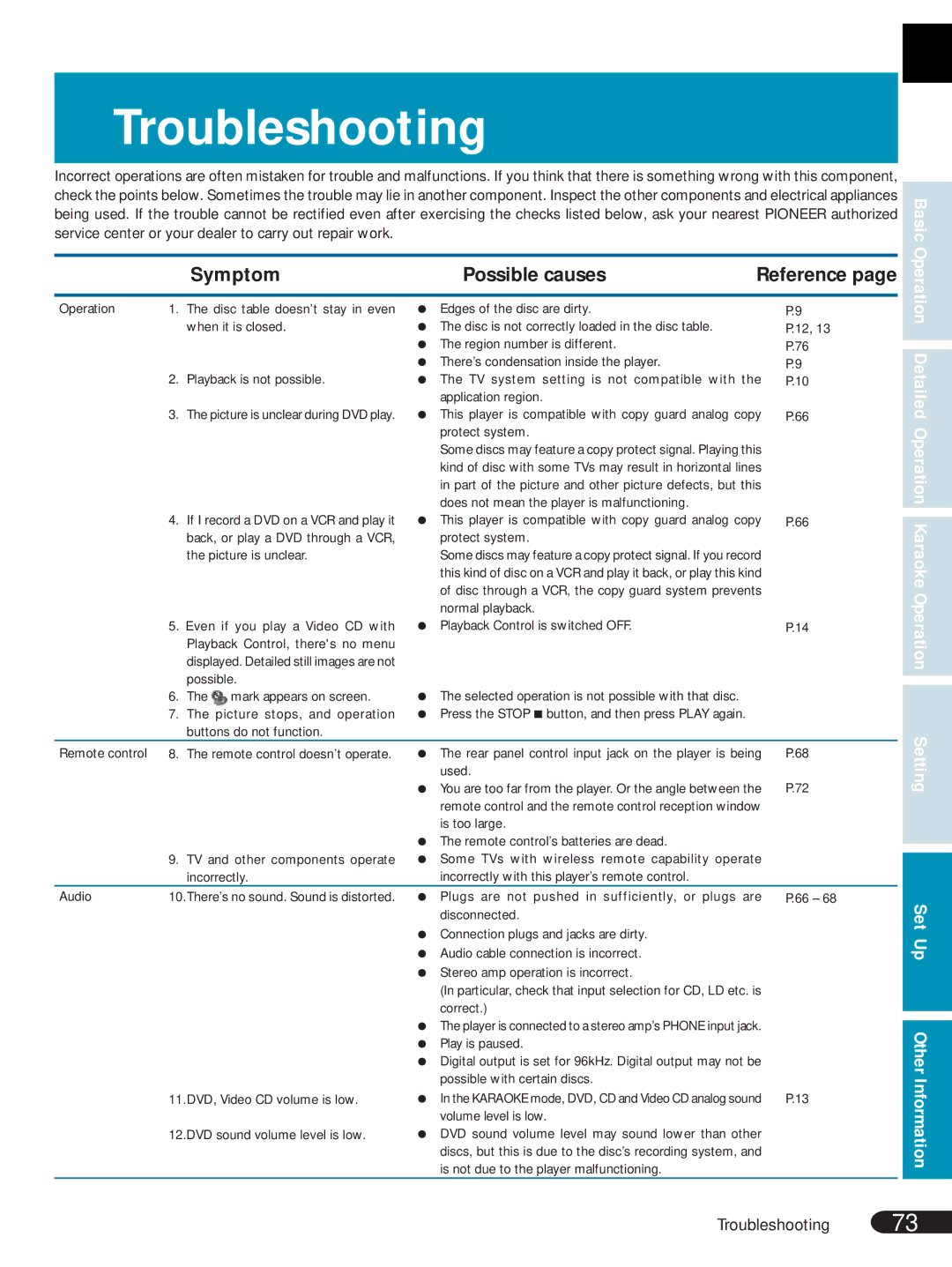Troubleshooting
Incorrect operations are often mistaken for trouble and malfunctions. If you think that there is something wrong with this component, check the points below. Sometimes the trouble may lie in another component. Inspect the other components and electrical appliances being used. If the trouble cannot be rectified even after exercising the checks listed below, ask your nearest PIONEER authorized service center or your dealer to carry out repair work.
Symptom | Possible causes | Reference page |
Basic Operation
Operation | 1. | The disc table doesn’t stay in even |
|
| when it is closed. |
| 2. | Playback is not possible. |
| 3. | The picture is unclear during DVD play. |
4.If I record a DVD on a VCR and play it back, or play a DVD through a VCR, the picture is unclear.
5.Even if you play a Video CD with Playback Control, there's no menu displayed. Detailed still images are not possible.
6.The ![]() mark appears on screen.
mark appears on screen.
7.The picture stops, and operation buttons do not function.
¦ Edges of the disc are dirty. | P.9 |
¦ The disc is not correctly loaded in the disc table. | P.12, 13 |
¦ The region number is different. | P.76 |
¦ There’s condensation inside the player. | P.9 |
¦ The TV system setting is not compatible with the | P.10 |
application region. |
|
¦ This player is compatible with copy guard analog copy | P.66 |
protect system. |
|
Some discs may feature a copy protect signal. Playing this |
|
kind of disc with some TVs may result in horizontal lines |
|
in part of the picture and other picture defects, but this |
|
does not mean the player is malfunctioning. |
|
¦ This player is compatible with copy guard analog copy | P.66 |
protect system. |
|
Some discs may feature a copy protect signal. If you record |
|
this kind of disc on a VCR and play it back, or play this kind |
|
of disc through a VCR, the copy guard system prevents |
|
normal playback. |
|
¦ Playback Control is switched OFF. | P.14 |
¦The selected operation is not possible with that disc.
¦Press the STOP 7 button, and then press PLAY again.
Detailed Operation Karaoke Operation
Remote control 8. The remote control doesn’t operate. | ¦ | The rear panel control input jack on the player is being | P.68 |
|
| used. |
|
| ¦ | You are too far from the player. Or the angle between the | P.72 |
|
| remote control and the remote control reception window |
|
|
| is too large. |
|
¦The remote control’s batteries are dead.
9.TV and other components operate ¦ Some TVs with wireless remote capability operate
| incorrectly. |
| incorrectly with this player’s remote control. |
|
Audio | 10.There’s no sound. Sound is distorted. | ¦ | Plugs are not pushed in sufficiently, or plugs are | P.66 – 68 |
|
|
| disconnected. |
|
|
| ¦ Connection plugs and jacks are dirty. |
| |
|
| ¦ Audio cable connection is incorrect. |
| |
|
| ¦ Stereo amp operation is incorrect. |
| |
|
|
| (In particular, check that input selection for CD, LD etc. is |
|
|
|
| correct.) |
|
|
| ¦ The player is connected to a stereo amp’s PHONE input jack. |
| |
|
| ¦ | Play is paused. |
|
|
| ¦ Digital output is set for 96kHz. Digital output may not be |
| |
|
|
| possible with certain discs. |
|
| 11.DVD, Video CD volume is low. | ¦ | In the KARAOKE mode, DVD, CD and Video CD analog sound | P.13 |
|
|
| volume level is low. |
|
| 12.DVD sound volume level is low. | ¦ | DVD sound volume level may sound lower than other |
|
|
|
| discs, but this is due to the disc’s recording system, and |
|
|
|
| is not due to the player malfunctioning. |
|
Setting
Set Up
Other Information