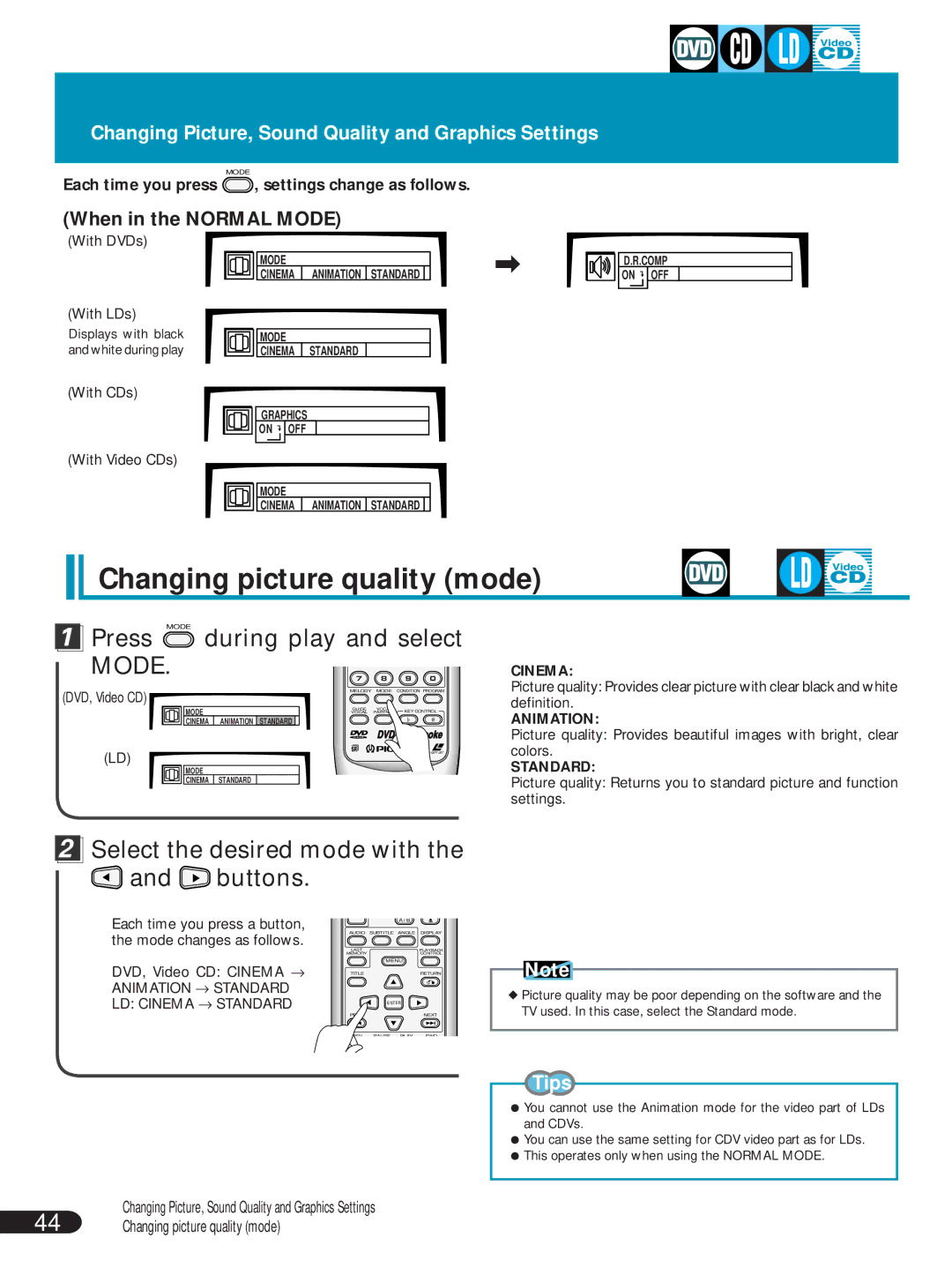Changing Picture, Sound Quality and Graphics Settings
MODE
Each time you press ![]() , settings change as follows.
, settings change as follows.
(When in the NORMAL MODE)
(With DVDs)
MODE |
|
| \ | D.R.COMP | |
CINEMA | ANIMATION | STANDARD | ON | OFF | |
(With LDs)
Displays with black and white during play
MODE
CINEMA STANDARD
(With CDs)
GRAPHICS
ON ![]()
![]() OFF
OFF
(With Video CDs)
MODE
CINEMA ANIMATION STANDARD

 Changing picture quality (mode)
Changing picture quality (mode)
Press MODE during play and select MODE.
(DVD, Video CD) | MELODY | MODE | CONDITION PROGRAM |
|
|
| |
MODE | GUIDE | VOCAL | KEY CONTROL |
VOCAL | PARTNER | ||
CINEMA | ANIMATION STANDARD |
|
|
(LD) |
|
| LASER DBC |
|
|
| |
MODE |
|
|
|
CINEMA | STANDARD |
|
|
CINEMA:
Picture quality: Provides clear picture with clear black and white definition.
ANIMATION:
Picture quality: Provides beautiful images with bright, clear colors.
STANDARD:
Picture quality: Returns you to standard picture and function settings.
2
Select the desired mode with the  and
and  buttons.
buttons.
Each time you press a button, |
| A / B |
AUDIO | SUBTITLE ANGLE DISPLAY | |
the mode changes as follows. | LAST | PLAYBACK |
| MEMORY | CONTROL |
DVD, Video CD: CINEMA → |
| MENU |
TITLE | RETURN | |
ANIMATION → STANDARD |
|
|
LD: CINEMA → STANDARD |
| ENTER |
| PREV | NEXT |
| REV | PAUSE PLAY FWD |
Note
◆Picture quality may be poor depending on the software and the TV used. In this case, select the Standard mode.
Tips
¦You cannot use the Animation mode for the video part of LDs and CDVs.
¦You can use the same setting for CDV video part as for LDs.
¦This operates only when using the NORMAL MODE.
44 | Changing Picture, Sound Quality and Graphics Settings |
Changing picture quality (mode) |