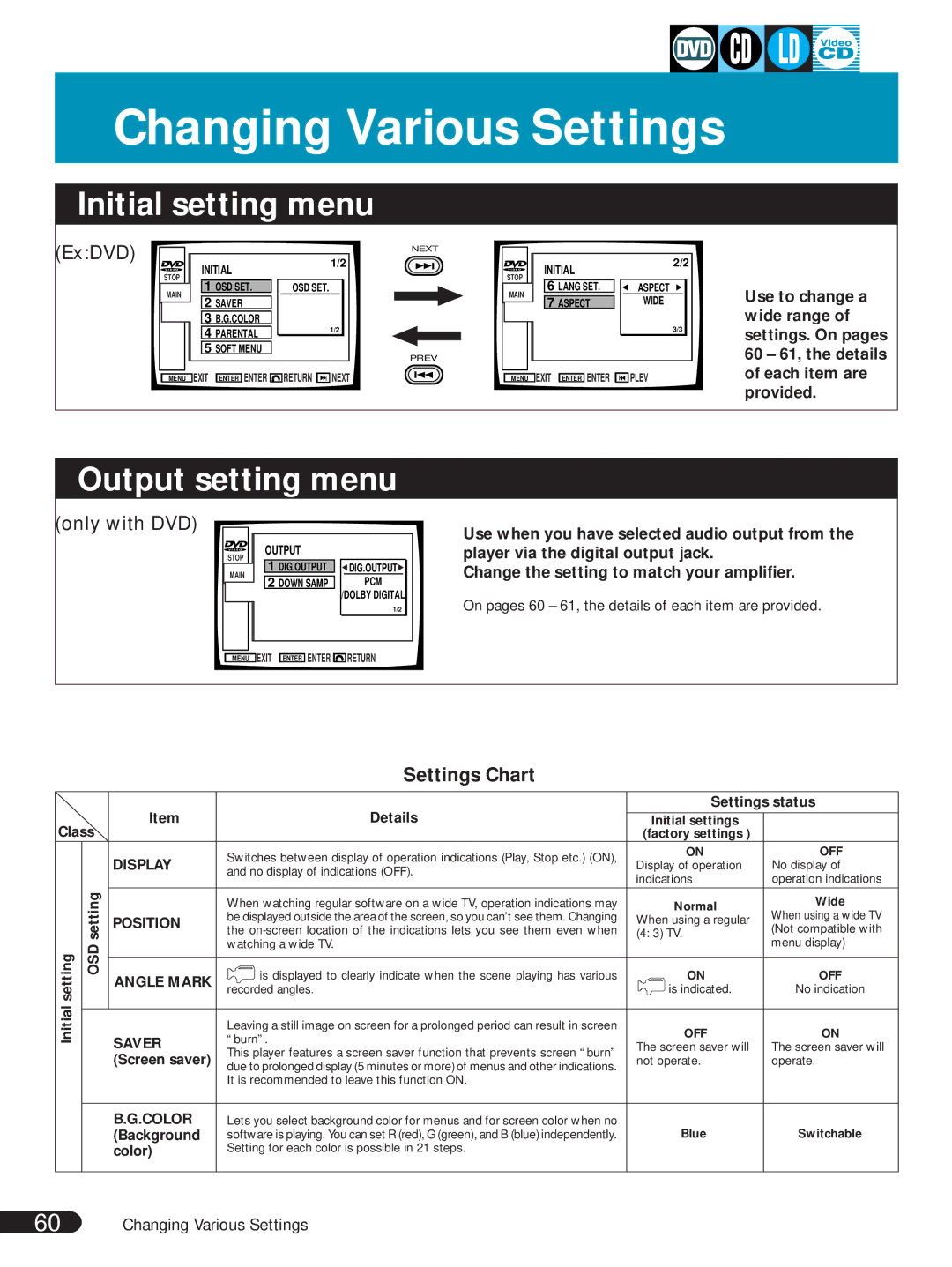Changing Various Settings
Initial setting menu
(Ex:DVD)
STOP |
MAIN |
INITIAL
1OSD SET.
2SAVER
3B.G.COLOR
4PARENTAL
5SOFT MENU
1/2
OSD SET.
1/2
NEXT
\
\ PREV
INITIAL | 2/2 |
STOP |
|
6 LANG SET. | ASPECT |
MAIN | WIDE |
7 ASPECT | |
| 3/3 |
Use to change a wide range of settings. On pages 60 – 61, the details
MENU | EXIT | ENTER ENTER | RETURN | NEXT |
MENU | EXIT | ENTER ENTER | PLEV |
of each item are provided.
Output setting menu
(only with DVD)
STOP |
MAIN |
OUTPUT
1DIG.OUTPUT
2DOWN SAMP
![]() DIG.OUTPUT
DIG.OUTPUT![]()
PCM
/DOLBY DIGITAL
1/2
Use when you have selected audio output from the player via the digital output jack.
Change the setting to match your amplifier.
On pages 60 – 61, the details of each item are provided.
MENU | EXIT | ENTER ENTER | RETURN |
Class
setting | OSD setting |
Initial |
|
Settings Chart
Item | Details | Settings status | ||
Initial settings |
| |||
|
| (factory settings ) |
| |
DISPLAY | Switches between display of operation indications (Play, Stop etc.) (ON), | ON | OFF | |
Display of operation | No display of | |||
and no display of indications (OFF). | ||||
| indications | operation indications | ||
|
| |||
|
|
|
| |
| When watching regular software on a wide TV, operation indications may | Normal | Wide | |
POSITION | be displayed outside the area of the screen, so you can’t see them. Changing | When using a regular | When using a wide TV | |
the | (Not compatible with | |||
| (4: 3) TV. | |||
| watching a wide TV. |
| menu display) | |
|
|
|
| |
ANGLE MARK | is displayed to clearly indicate when the scene playing has various | ON | OFF | |
recorded angles. | is indicated. | No indication | ||
| ||||
| Leaving a still image on screen for a prolonged period can result in screen | OFF | ON | |
SAVER | “burn”. | |||
The screen saver will | The screen saver will | |||
This player features a screen saver function that prevents screen “burn” | ||||
(Screen saver) | not operate. | operate. | ||
due to prolonged display (5 minutes or more) of menus and other indications. | ||||
|
|
| ||
| It is recommended to leave this function ON. |
|
| |
B.G.COLOR | Lets you select background color for menus and for screen color when no |
|
| |
(Background | software is playing. You can set R (red), G (green), and B (blue) independently. | Blue | Switchable | |
color) | Setting for each color is possible in 21 steps. |
|
| |
|
|
|
| |
60 | Changing Various Settings |