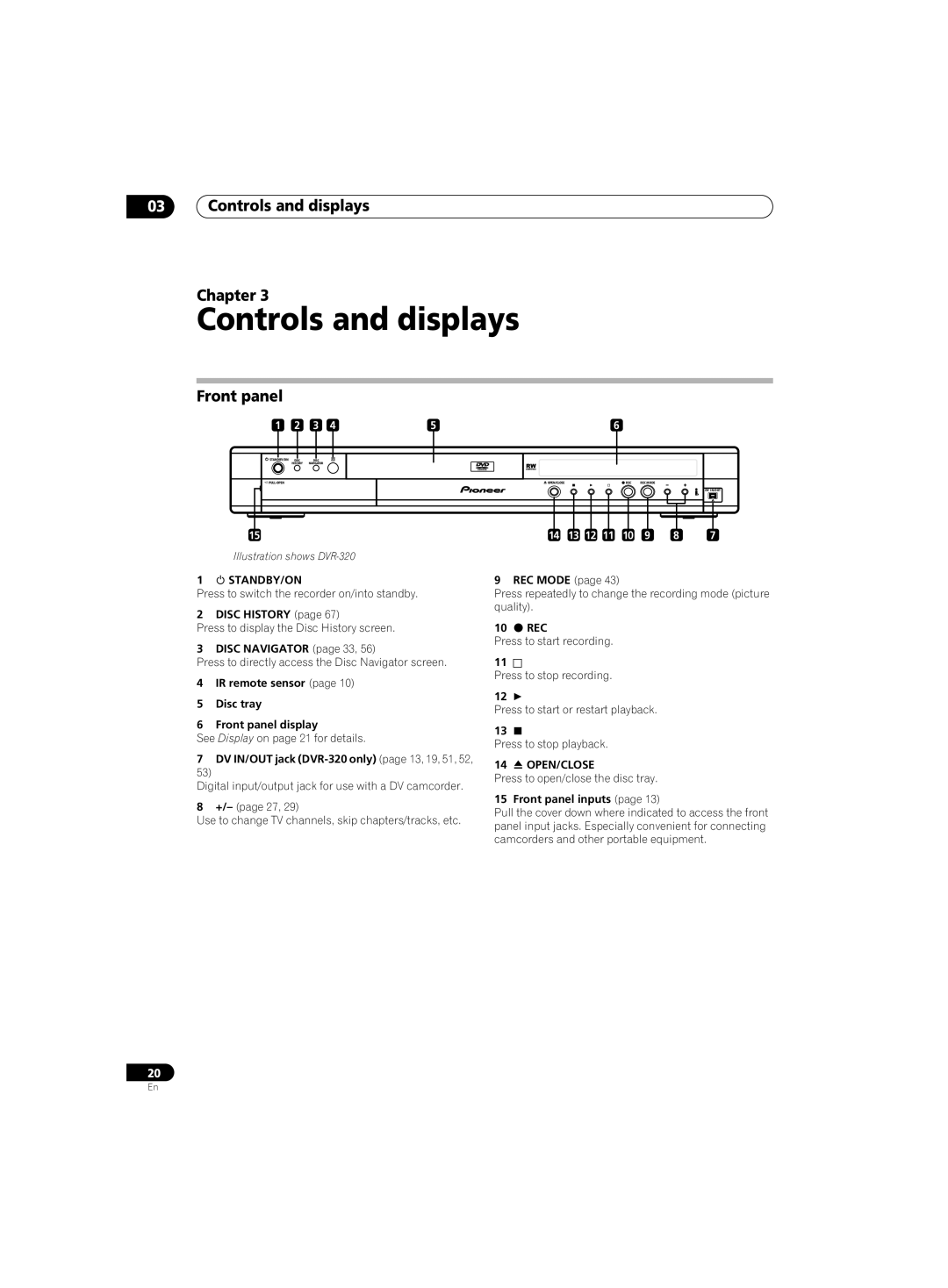DVR-220 DVR-320
Information to User
Risk of Electric Shock Do not Open
Important Safety Instructions
POWER-CORD Caution
Decibel Level Example
To establish a safe level
Once you have established a comfortable sound level
Contents
Initial Setup menu
Additional information
Before you start Chapter
Features
Before you start
Before you start
Before you start What’s in the box
Putting the batteries in the remote control
Using the remote control
General disc compatibility
Compressed audio compatibility
DVD-R/RW compatibility
CD-R/RW compatibility
Frequently asked questions
PC-created disc compatibility
Connecting up
Connecting up Chapter
Rear panel connections
Front panel connections
Connecting up Easy connections
OUT
Connecting using the component video output
Connecting up Using other types of video output
Connecting using an S-video output
Connect RF antenna cables as shown
This enables you to watch and record TV channels
This enables you to watch the output from this recorder
This enables you to watch discs
Connecting up Connecting to an AV amplifier
This enables you to listen to multichannel surround sound
Connecting up Connecting other AV sources
Connecting a VCR or analog camcorder
Connecting a DV camcorder DVR-320 only
Plugging
Controls and displays
Controls and displays Chapter
Front panel
STANDBY/ON
Controls and displays Display
Play
REC
REM
Controls and displays Remote control
Return
REV Scan / FWD Scan
Pause
Stop REC
Controls and displays
Prev / Next
Getting started Chapter
Switching on and setting up
Getting started
Getting started
Other settings you can make
Compatible, Not Compatible, or Don’t Know, then press Enter
Connected, or Not Connected, then press Enter
Digital, Dolby Digital, DTS or PCM only, then press
Using the built-in TV tuner
Getting started Making your first recording
Playing back your recording
Changing TV channels
Basic playback
Changing audio channels
Playing DVD discs
Playing CDs and WMA/MP3 discs
Using the Home Menu
Playing Video CDs
Play display
Getting started Displaying disc information on- screen
Stop display
Copy protected material ! / PureCinema indicator #
Recording mode
Recording display
Remaining recording time available
Using the Disc Navigator to browse the contents of a disc
Playback
Playback Chapter
Introduction
Using the Disc Navigator with recordable discs
Playback
Changing the thumbnail picture for a title
Select ‘Play’ from the menu options Use
Playback Navigating discs
Scanning discs
Scan 1 Scan 2 Scan 3 Scan
Scan 1 Scan
Slow 1/4
Frame advance/frame reverse
Playing in slow motion
Playback Play Mode menu
Search Mode
Play Mode
Repeat
Repeat play
Program play
Other Program play functions
Repeat to build up a program list
Clear
Playback Displaying and switching subtitles
Switching DVD soundtracks
Playback Switching audio channels
Switching camera angles
To display/switch the audio channel, press Audio repeatedly
To switch the camera angle, press Angle
Recording
Recording Chapter
About DVD recording
Recording time and picture quality
Recording equipment and copyright
Setting the picture quality/recording time
Recording Restrictions on video recording
Setting a timer recording
Recording Basic recording from the TV
Load a recordable disc
Front panel display shows the channel number
Easy Timer Recording
Press Easy Timer
Recording
Set the TV channel and recording quality
Standard timer recording
Press Timer REC to display the Timer Recording screen
You can move the cursor forward or back an hour at
Press Enter to set the start time
To exit the timer recording screen, press Home Menu
Timer recording using the VCR Plus+ programming system
Enter the timer recording settings
VCR Plus+ programming with the power off
US Code
Extending a timer recording in progress
Canceling and stopping a timer recording in progress
Moving the end time by 30-minute blocks
Programming a new end time
Timer recording FAQ
You can’t enter a timer program if the clock isn’t set
Simultaneous recording and playback
Unlock
Set up the recorder
Press REC when you’re ready to start recording
Recording Recording from an external component
Automatic recording from a satellite tuner
Recording from a DV camcorder DVR-320 only
Press Home Menu and select ‘DV Record’ from the menu
Also, set the camcorder to VTR mode
Recording from the DV output DVR-320 only
Recording Playing your recordings on other DVD players
Finalizing a disc
It takes about 40 seconds to initialize the disc
Press Home Menu and select ‘Disc Setup’ Select ‘Initialize’
Recording Initializing a DVD-RW disc
Disc Navigator screen
Editing
Editing Chapter
Disc Navigator menu options
Playlist / Original indicator
Editing
Editing Editing VR mode Original and Video mode content
Play
Erase
Title Name Ttl Name
I 4 î ï ì í ¡
Using the remote key shortcuts to input a name
Chapter Edit Chpt Edit
Erase Section Erase Sec
Inserting chapter markers into a title
Select ‘Erase Sec’ from the Disc Navigator menu options Use
Title
Lock / Unlock
Erase All
Undo
This erases all unlocked titles from the disc see also Lock
Press Enter after selecting each character
Editing Creating and editing a VR mode Play List
You can give titles new names of up to 64 characters long
Input a name on
Create
Original title to put into the Play List
Divide
Move
Combine
Press Enter to add the title
This command erases all the titles from the Play List
Select ‘Undo’ from the Disc Navigator Play List menu options
Disc History Chapter
Using the Disc History
Disc History
Playing a slideshow
PhotoViewer
PhotoViewer Chapter
PhotoViewer
Reloading files from a disc
Zooming the screen
Rotating the screen
Disc Setup menu
Disc Setup menu Chapter
Basic settings
Input Disc Name
Disc Setup menu Initialize settings
Finalize settings
Finalize
Undo Finalize
Video/Audio Adjust menu
Video/Audio Adjust menu Chapter
Setting the picture quality for TV and external inputs
Choosing a preset
Select the picture quality setting you want to adjust
Video/Audio Adjust menu
Setting the picture quality for disc playback
Audio DRC
Initial Setup menu
Initial Setup menu Chapter
Using the Initial Setup menu
Clock Setting
Initial Setup menu
Tuner settings
Video Out settings
Manual CH Setting
VCR Plus+ CH Setting
Component Video Out
Audio In settings
External Audio
Dual Mono Recording
DV Input DVR-320 only
Audio Out settings
Language settings
Selecting ‘Other’ languages
DVD Menu Language
Subtitle Display
Initial Setup menu Recording settings
Manual Recording
Optimized Rec
Navi Mark
Playback settings
Parental Lock Set Password
Parental Lock Change Password
Parental Lock
Parental Lock Change Level
Angle Indicator
Parental Lock Country Code
Resetting the recorder
Setting up the remote to control your
Using the TV remote control buttons
Additional information
Additional information Screen sizes and disc formats
Additional information Troubleshooting
General
Additional information
Frequently asked questions
What kind of discs can I use for recording?
Additional information About DV DVR-320 only
DV-related messages
Setting up
Making a timer recording
Additional information Manual recording modes
Information for cable/satellite/STB set-top box users
Korea, Republic of, 1118, kr
This content is copy protected
Audio will conform to the Dual Mono Recording setting
Operation stopped due to power failure
Incompatible region number
Cleaning the pickup lens
Additional information Handling discs
Storing discs
Damaged discs
Don’t
Additional information Hints on installation
Moving the recorder
Additional information Glossary
Mpeg video
Optical digital output
PCM Pulse Code Modulation
PBC PlayBack Control Video CD only
Additional information Specifications
Supplied accessories
Timer
Tuner
Index
Index
Pioneer Corporation
VRB1333-A