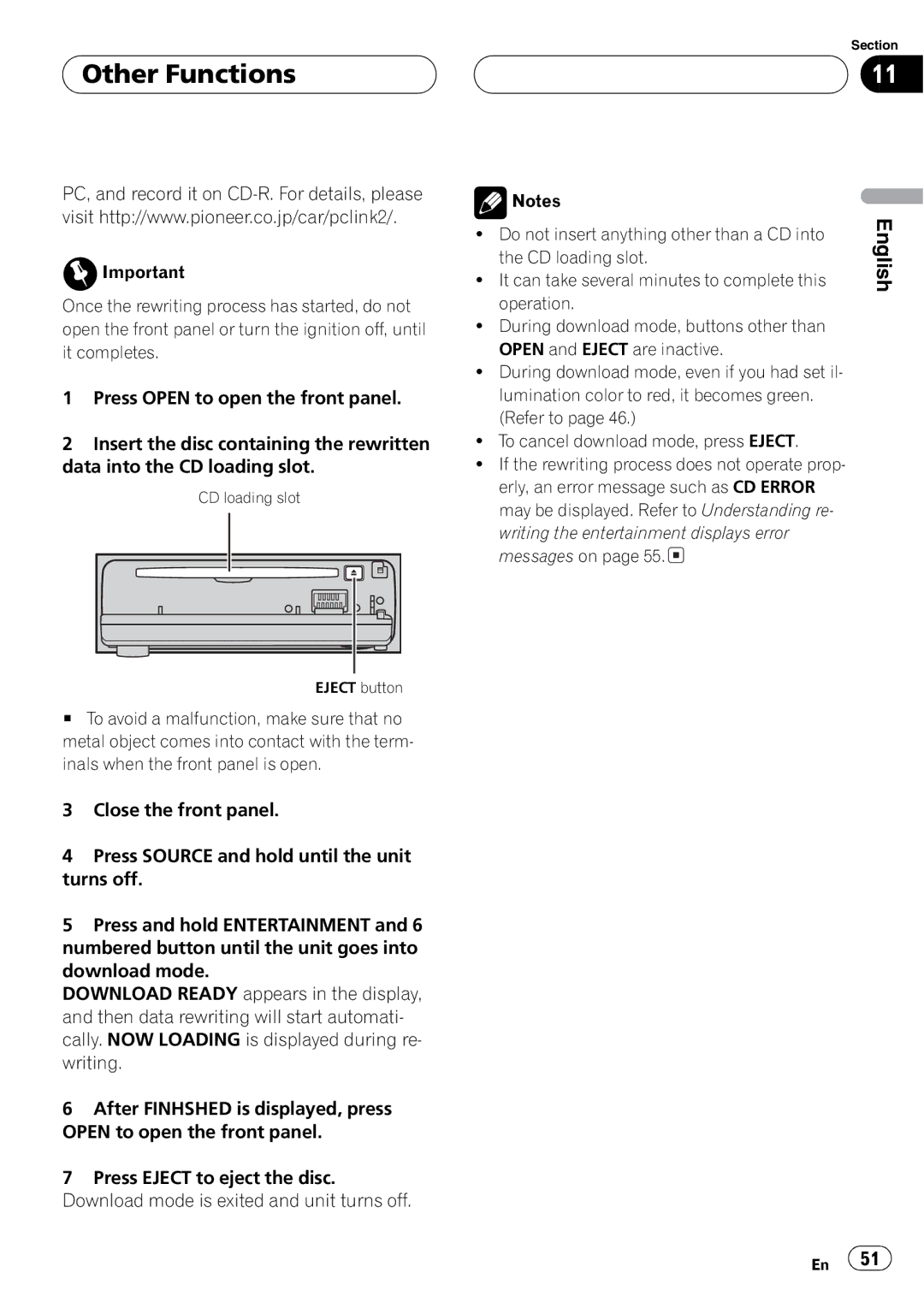P7500MP specifications
The Pioneer P7500MP is a robust and versatile car audio receiver designed for audiophiles who demand high-quality sound and a plethora of features. This receiver is well-regarded for its blend of modern technology and user-friendly interface, making it a popular choice among car enthusiasts looking to enhance their in-car audio experience.One of the standout features of the P7500MP is its built-in high-performance MP3/WMA playback capabilities. This allows users to enjoy their favorite digital music files with ease. The receiver supports a variety of audio formats, ensuring compatibility with an extensive range of music libraries. Additionally, it comes equipped with a CD player, enhancing its versatility and enabling playback of physical media for those who still enjoy traditional CDs.
The P7500MP is designed with a powerful amplifier that delivers exceptional audio quality. Its MOSFET power supply ensures clean and dynamic sound reproduction, making even the subtlest details of your music come alive. The unit also features a 4-channel output, allowing for flexible speaker configurations and improved sound staging within the vehicle.
This receiver includes an advanced equalizer that allows users to fine-tune their audio settings to achieve the perfect sound profile. With multiple preset equalizer options and a customizable 5-band equalizer, users can easily adjust the frequencies to match their musical preferences. Furthermore, the P7500MP boasts a built-in high-pass and low-pass filter, enabling users to optimize their audio system's performance.
Connectivity is another strong point of the P7500MP. It features a front auxiliary input and USB port, allowing for seamless integration of external devices such as smartphones and portable music players. The receiver is also compatible with Bluetooth technology, enabling hands-free calling and audio streaming from compatible devices, adding convenience and safety to the driving experience.
In terms of aesthetics, the P7500MP sports a sleek and modern design, complete with an easy-to-read display and intuitive controls. The illuminated buttons enhance visibility at night, ensuring that users can navigate the receiver's functions without distraction.
Overall, the Pioneer P7500MP is a feature-packed car audio receiver that caters to diverse listening needs. Whether you're a casual listener or a dedicated audiophile, this receiver's combination of superior sound quality, advanced features, and flexible connectivity options makes it a solid choice for anyone looking to upgrade their car audio system.