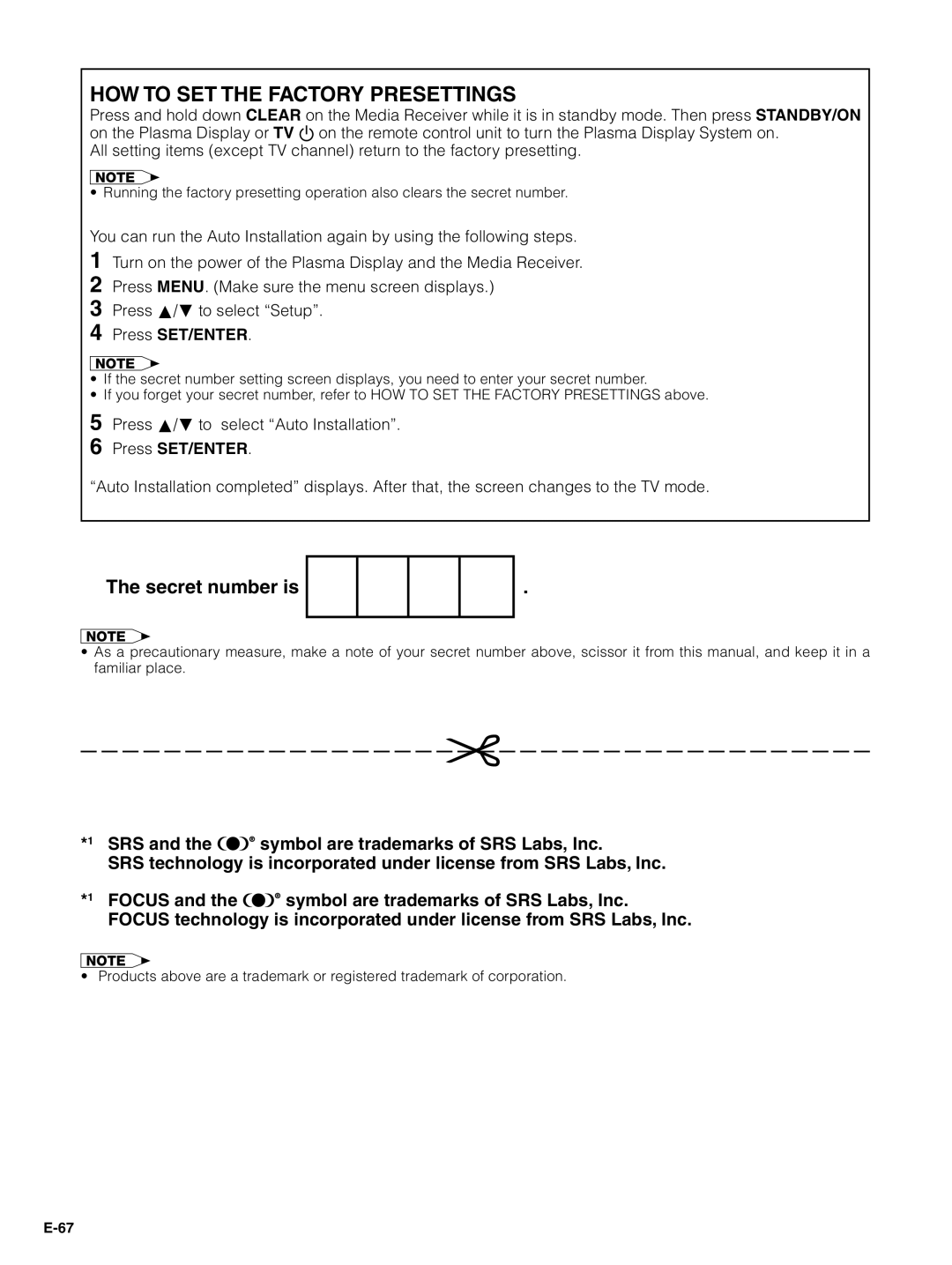PDP-4330HD, PDP-5030HD specifications
The Pioneer PDP-5030HD and PDP-4330HD are two of the most acclaimed models in the plasma display category, released in the early 2000s by Pioneer Corporation. These televisions set new benchmarks in picture quality, design, and overall performance.The PDP-5030HD boasts a 50-inch screen size, making it ideal for large living spaces and home theaters. Its counterpart, the PDP-4330HD, features a slightly smaller 43-inch display, perfect for more compact areas without compromising on viewing experience. Both models utilize Pioneer's advanced plasma technology, which delivers stunning image clarity and color accuracy.
One of the standout features of the PDP series is its resolution. Both models support a high-definition 1280x720 resolution, enabling crystal-clear visuals. The plasma display technology offers superior contrast ratios, vibrant colors, and exceptional black levels that enhance the overall viewing experience, especially when watching movies or playing video games.
These models are equipped with a fast response time, which minimizes motion blur. This is particularly beneficial for action-packed content, making both the PDP-5030HD and PDP-4330HD excellent choices for sports enthusiasts and gamers alike. Moreover, with a wide viewing angle, viewers can enjoy consistent image quality from virtually any position in the room.
Pioneer also prioritized intelligent design in these televisions. The PDP-5030HD and PDP-4330HD feature a sleek profile, allowing them to blend seamlessly into modern living spaces. The aesthetic appeal is complemented by a robust build quality, ensuring durability and long-lasting performance.
Connectivity options are another strong point. Both models come with multiple inputs, including HDMI, component video, and composite connections, facilitating easy integration with various devices like Blu-ray players, gaming consoles, and satellite receivers.
In summary, the Pioneer PDP-5030HD and PDP-4330HD are exemplary representatives of plasma television technology. Their impressive picture quality, swift response times, and stylish designs make them standout choices for avid viewers seeking an immersive home entertainment experience. Although these models were released over a decade ago, their legacy continues to influence television technology today, highlighting the pioneering spirit of Pioneer Corporation in the audiovisual realm.