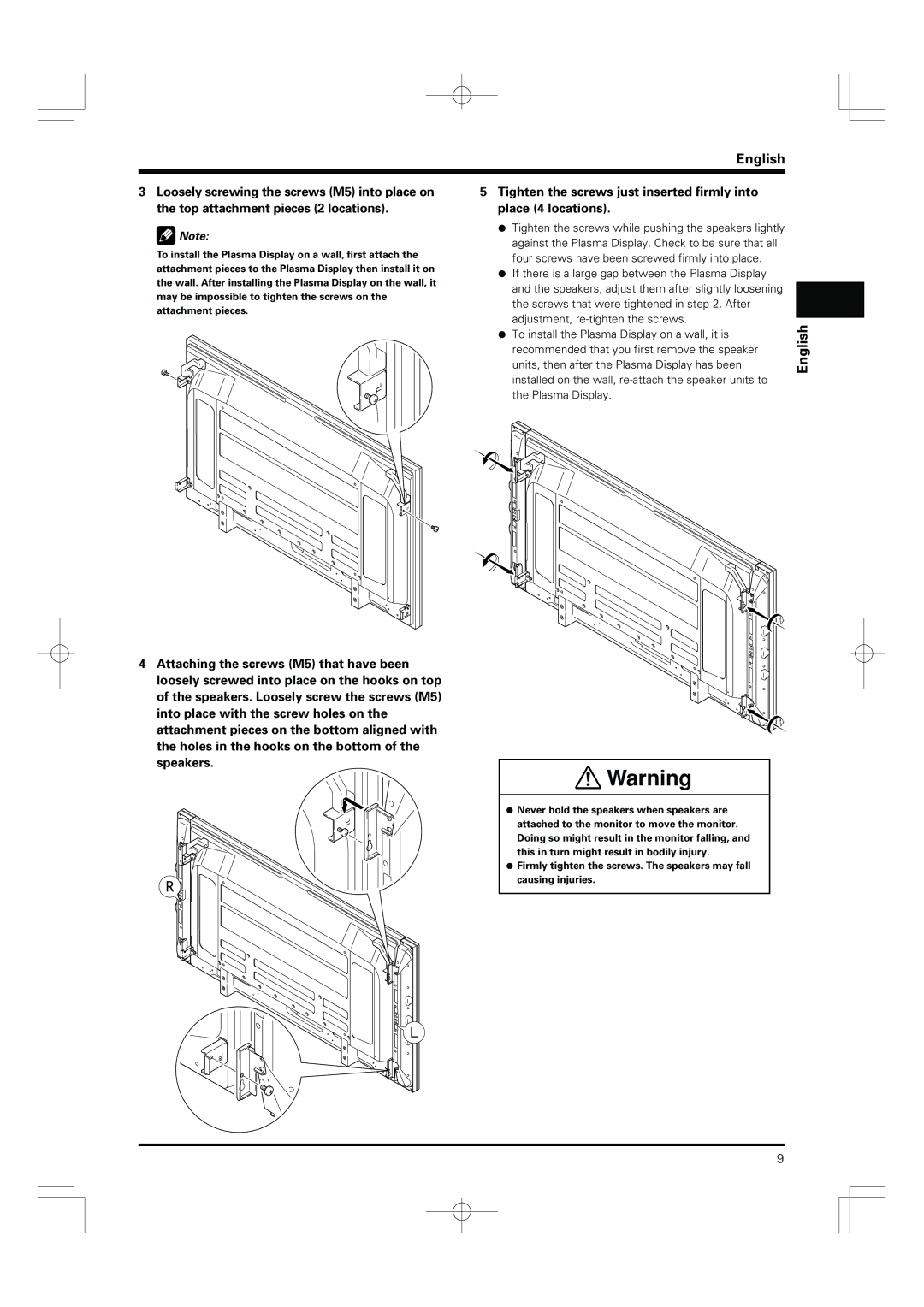PDP-S55-LR specifications
The Pioneer PDP-S55-LR represents a significant advancement in flat panel display technology, showcasing Pioneer’s commitment to delivering high-quality audio-visual experiences. This model is particularly recognized for its impressive picture quality, innovative features, and robust design that caters to both casual viewers and home theater enthusiasts.One of the standout characteristics of the PDP-S55-LR is its use of Plasma Display Technology. This technology allows for deeper blacks and vibrant colors, creating a viewing experience that is both immersive and lifelike. The screen’s resolution can reach up to 1080p, allowing for clear and detailed images, which is essential for enjoying high-definition content, whether from Blu-ray discs, streaming services, or gaming consoles.
The PDP-S55-LR features advanced color management systems, enabling it to reproduce a wide color spectrum. This characteristic ensures that hues appear natural and true-to-life, enhancing the realism of the content displayed. The plasma screen also provides wide viewing angles, allowing multiple viewers to enjoy an optimal experience without significant color or brightness degradation, a common issue with other display technologies.
In terms of connectivity, the PDP-S55-LR is equipped with multiple HDMI ports, component video inputs, and even legacy connections, providing users with flexibility in connecting various devices. This variety makes it easy to integrate the television into a broader home entertainment system, accommodating everything from set-top boxes to gaming consoles.
Another important feature of the PDP-S55-LR is its sleek, modern design. With a slim profile and minimal bezels, it makes a stylish addition to any living space. The aesthetics are complemented by its robust build quality, ensuring durability and longevity in the face of regular use.
In conclusion, the Pioneer PDP-S55-LR is not just another television; it's a fusion of advanced technologies and thoughtful design that caters to an array of viewing preferences. With its superior picture quality, versatile connectivity options, and elegant appearance, it stands out as a noteworthy option for those seeking a premium home viewing experience.