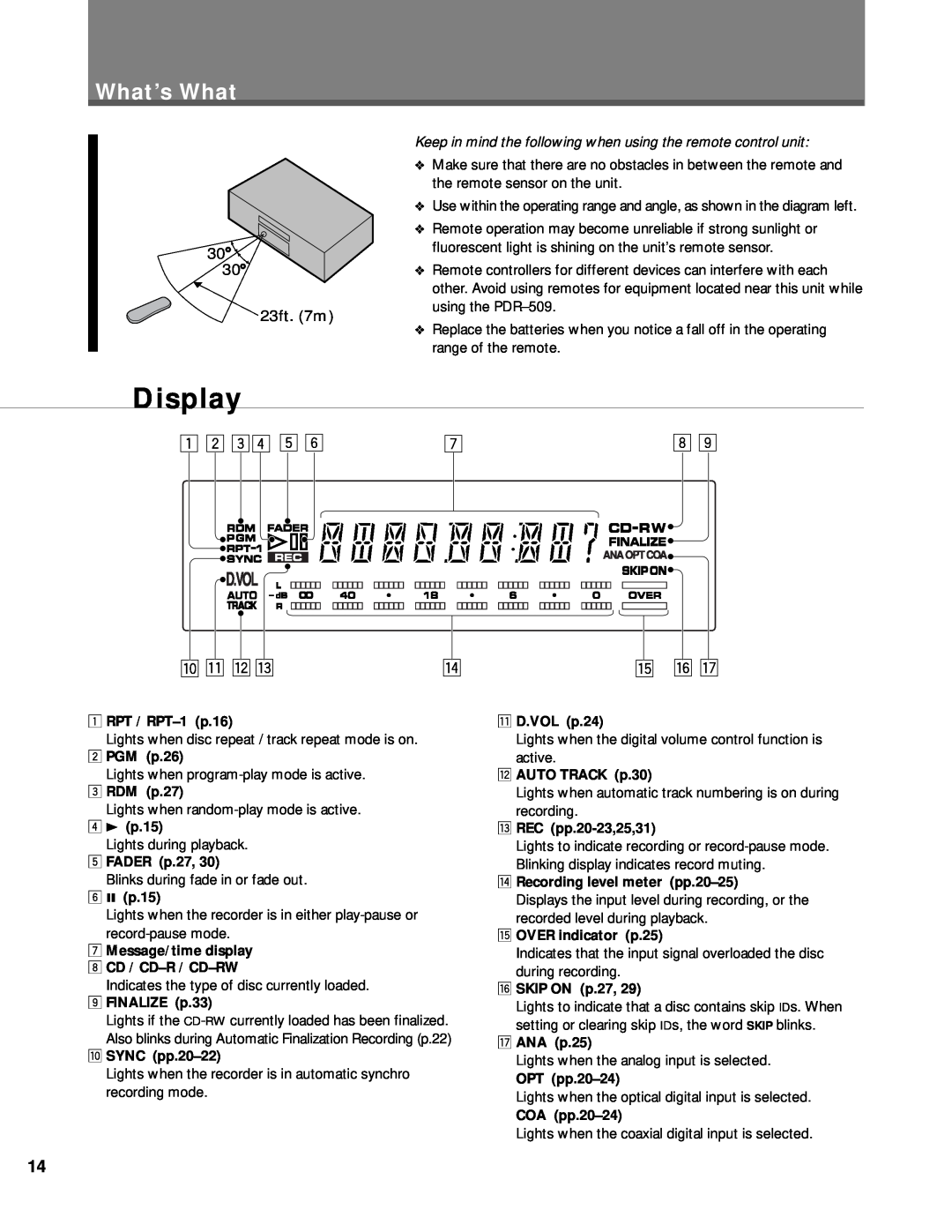What’s What
30![]()
30
![]() 23ft. (7m)
23ft. (7m)
Keep in mind the following when using the remote control unit:
❖Make sure that there are no obstacles in between the remote and the remote sensor on the unit.
❖Use within the operating range and angle, as shown in the diagram left.
❖Remote operation may become unreliable if strong sunlight or fluorescent light is shining on the unit’s remote sensor.
❖Remote controllers for different devices can interfere with each other. Avoid using remotes for equipment located near this unit while using the
❖Replace the batteries when you notice a fall off in the operating range of the remote.
Display
1 2 34 5 6 | 7 | |||||||
|
|
|
|
|
|
|
|
|
|
|
|
|
|
|
|
|
|
|
|
|
|
|
|
|
|
|
|
|
|
|
|
|
|
|
|
|
|
|
|
|
|
|
|
|
p q w e | r |
1RPT /
Lights when disc repeat / track repeat mode is on.
2PGM (p.26)
Lights when
3RDM (p.27)
Lights when
4 3 (p.15)
Lights during playback.
5FADER (p.27, 30)
Blinks during fade in or fade out.
6 8 (p.15)
Lights when the recorder is in either
7Message/time display
8 CD /
Indicates the type of disc currently loaded.
9 FINALIZE (p.33)
Lights if the
p SYNC
Lights when the recorder is in automatic synchro recording mode.
8 9
ty u
qD.VOL (p.24)
Lights when the digital volume control function is
active.
wAUTO TRACK (p.30)
Lights when automatic track numbering is on during
recording.
eREC
Lights to indicate recording or
Blinking display indicates record muting.
rRecording level meter
Displays the input level during recording, or the
recorded level during playback.
tOVER indicator (p.25)
Indicates that the input signal overloaded the disc
during recording.
ySKIP ON (p.27, 29)
Lights to indicate that a disc contains skip IDs. When
setting or clearing skip IDs, the word SKIP blinks.
uANA (p.25)
Lights when the analog input is selected.
OPT
Lights when the optical digital input is selected.
COA
Lights when the coaxial digital input is selected.
14