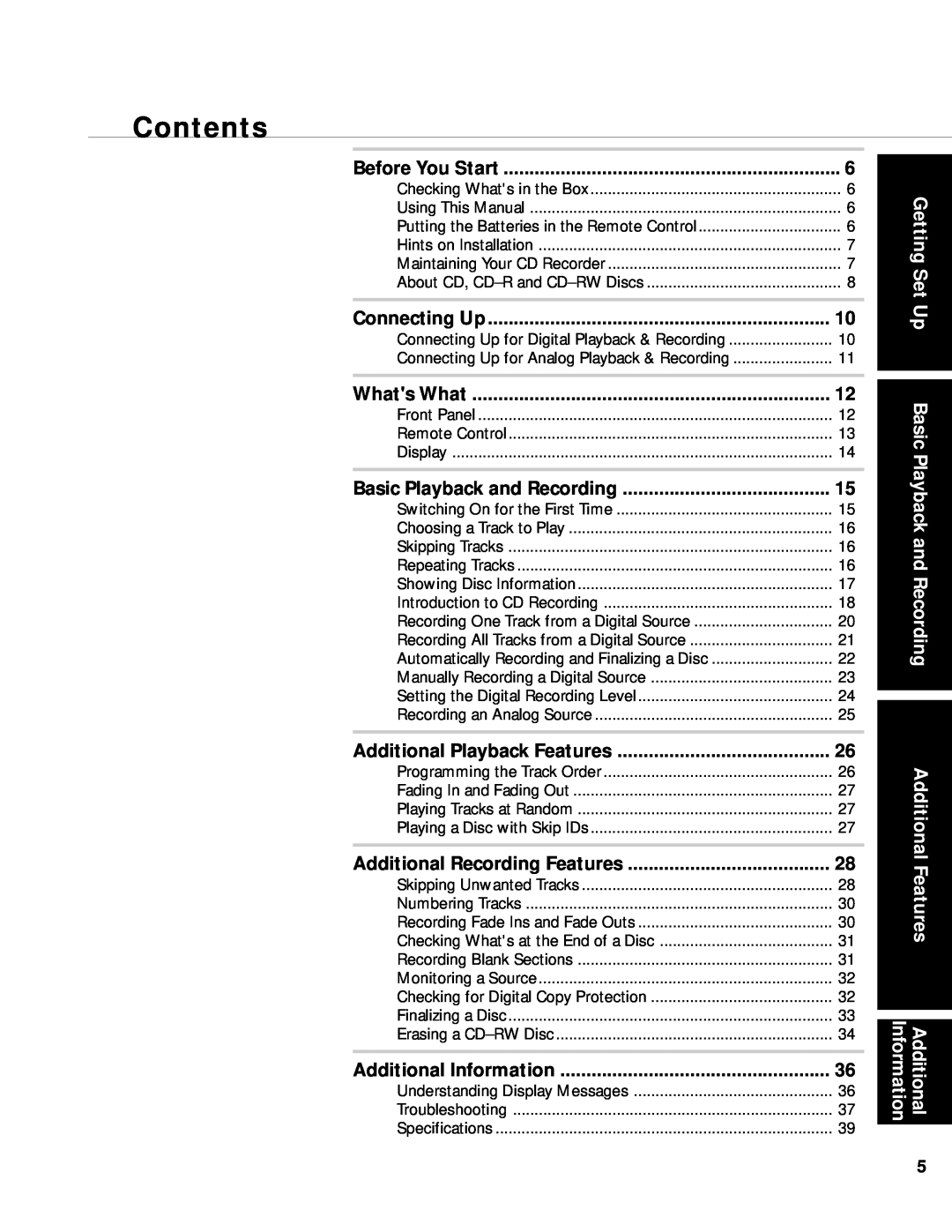COMPACT DISC RECORDER
PDR-509
Operating Instructions
RISK OF ELECTRIC SHOCK DO NOT OPEN
IMPORTANT SAFETY INSTRUCTIONS
For U.S. model
IMPORTANT NOTICE For U.S. model
Information to User
FOR USE IN THE UNITED
Before You Start
Features of the PDR-509CD Recorder
INFRINGEMENT OF COPYRIGHT For U.K. model
CLASS LASER PRODUCT
Connecting Up
Contents
Additional Playback Features
Additional Recording Features
Putting the Batteries in the Remote Control
Using This Manual
Set Up
Checking What’s in the Box
Avoiding condensation problems
Hints on Installation
Getting Set Up
Cleaning external surfaces
Playback-onlyCDs
About CD, CD-Rand CD-RWDiscs
CD-Recordablediscs
CD-Rewritablediscs
Storing discs
Handling discs
Discs to avoid
Getting Set Up
Connecting Up
Connecting Up for Digital Playback & Recording
Using the digital inputs
Using the digital outputs
Connecting Other Pioneer ëComponents
Connecting Up for Analog Playback & Recording
Supplied stereo
audio cords
What’s What
Front Panel
w e r t y
i o a s d f g
What’s What
Remote Control
Basic Playback and Recording
p q w e
Display
8 ty u
What’s What
1 Switch the POWER to ON
Switching On for the First Time
6 When youre done, press 7 stop
Basic Playback and Recording
Skipping Tracks
Choosing a Track to Play
Repeating Tracks
PUSH
Showing Disc Information
Press DISP OFF to switch between display modes
TIME
TIME DISP OFF
Recording modes
Introduction to CD Recording
Digital recording restrictions
Automatic digital
Power interruptions
Digital signal interruptions
Digital recording from DAT
Disc type display
Load a CD-Ror CD-RWdisc
Recording One Track from a Digital Source
Play the source
6 If youre done, press 7 stop
1 Load a CD-Ror CD-RWdisc
Recording All Tracks from a Digital Source
Press INPUT SELECTOR to choose one of the
digital inputs
Basic Playback and Recording
Automatically Recording and Finalizing a Disc
1 Load a CD-Ror CD-RWdisc
4 Play the source
7 When youre done, press 7 stop
3 Press RECORD REC on the remote control
Manually Recording a Digital Source
digital inputs
RECORD REC on the remote control
Setting the Digital Recording Level
2 3,4
If the recorder is stopped, press MONITOR or
Recording an Analog Source
8 When youre done, press 7 stop
2 Press INPUT SELECTOR to choose analog input
controls
Programming the Track Order
Additional Playback Features
During playback or stop mode, press PROGRAM
3 Press 3 play to start playback
Playing Tracks at Random
Fading In and Fading Out
Playing a Disc with Skip IDs
RANDOM
Setting skip IDs
Additional Recording Features
Skipping Unwanted Tracks
The display prompts you to confirm
When youre finished, stop the disc and
Press SKIP PLAY to switch off skip play mode
3 3 2,3
Clearing skip IDs
Recording Fade Ins and Fade Outs
Numbering Tracks
FADER
2 Start recording
Checking Whats at the End of a Disc
Features
Recording Blank Sections
Press RECORD
Monitoring a Source
3 To switch off monitoring, press MONITOR again
Checking for Digital Copy Protection
1 Start the source component playing
1 Load the CD-Ror CD-RWyou want to finalize
Finalizing a Disc
2 Press FINALIZE
3 Press 8 pause to start finalization
Erasing a CD-RWDisc
When a non-finalizeddisc is loaded 1 Press ERASE
2 Use the jog dial or press 4 and ¢ on the re
mote control to change the erase option
ERASE
When a finalized disc is loaded
8jog dial
1 Press ERASE
Additional Information
Understanding Display Messages
Additional Information
Troubleshooting
Information
Additional
Additional Information
Symptom
Cause
Remedy
5. Accessories
Specifications
1. General
2. Audio unit
hhhhhhh
hhhhhh
We Want You Listening For A Lifetime
PIONEER ELECTRONIC CORPORATION