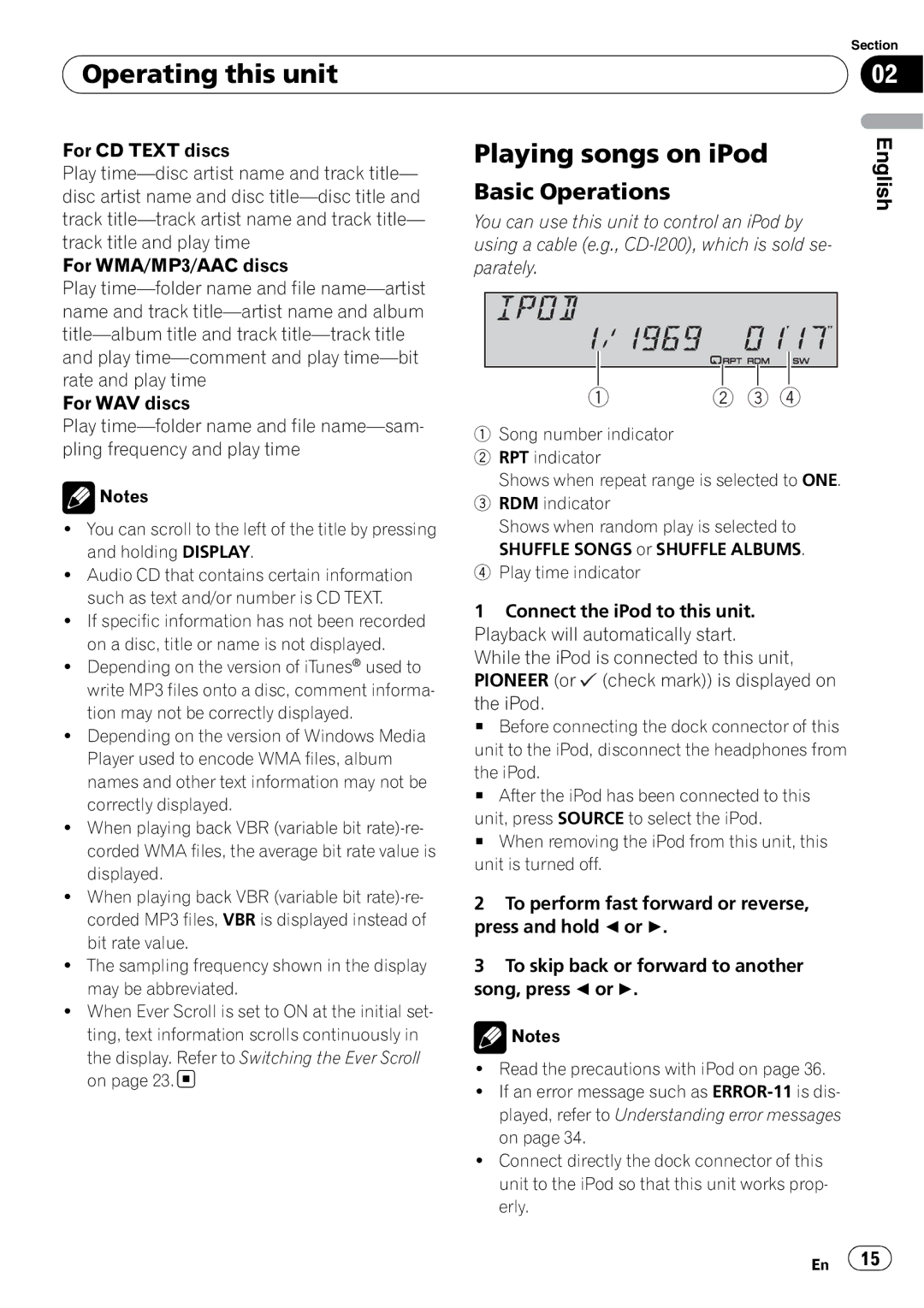SRC7127-B/N specifications
The Pioneer SRC7127-B/N is a remarkable addition to the realm of car audio systems, designed for those who demand high-quality sound and advanced technology in their vehicles. It's important to highlight its main features, technologies, and characteristics that make it stand out.One of the most significant features of the SRC7127-B/N is its powerful amplification system, delivering a robust output that ensures clarity and depth across all audio frequencies. This unit is designed to enhance the listening experience, whether you're enjoying your favorite music genres or navigating through podcasts and audio books. The adjustable equalizer allows for personal audio customization, ensuring that users can tailor sound settings to their preferences, resulting in an immersive audio experience.
The SRC7127-B/N integrates state-of-the-art connectivity options, featuring Bluetooth technology for wireless streaming and hands-free calling. This enables users to connect their smartphones or other devices seamlessly, ensuring that the entertainment never stops while on the road. Furthermore, it supports various audio formats, allowing compatibility with a wide range of media sources, including USB drives and auxiliary inputs.
Another remarkable technology incorporated into this model is the dual-zone functionality, which allows different audio sources to play in the front and rear of the vehicle simultaneously. This feature is particularly advantageous for families or individuals who wish to enjoy distinct audio experiences without compromising on sound quality.
One cannot overlook the ergonomics of the SRC7127-B/N, which boasts a user-friendly interface. The large, easy-to-read display and intuitive controls make navigating through settings and playlists a breeze, even while driving. Additionally, the unit supports a variety of languages, making it accessible to a diverse range of users.
Durability and longevity are key characteristics of the Pioneer SRC7127-B/N. The materials used are designed to withstand the rigors of vehicle environments, ensuring that it remains functional and visually appealing over time. Advanced thermal management systems help prevent overheating during extensive use, contributing to the unit's reliability.
In conclusion, the Pioneer SRC7127-B/N encapsulates a blend of innovative audio technology and user-centered design, making it a top choice for automotive sound systems. Its array of features, combined with robust performance and enhanced functionality, ensures that passengers enjoy exceptionally high-quality audio on the go. For those in pursuit of a premium car audio experience, the SRC7127-B/N undoubtedly merits consideration.