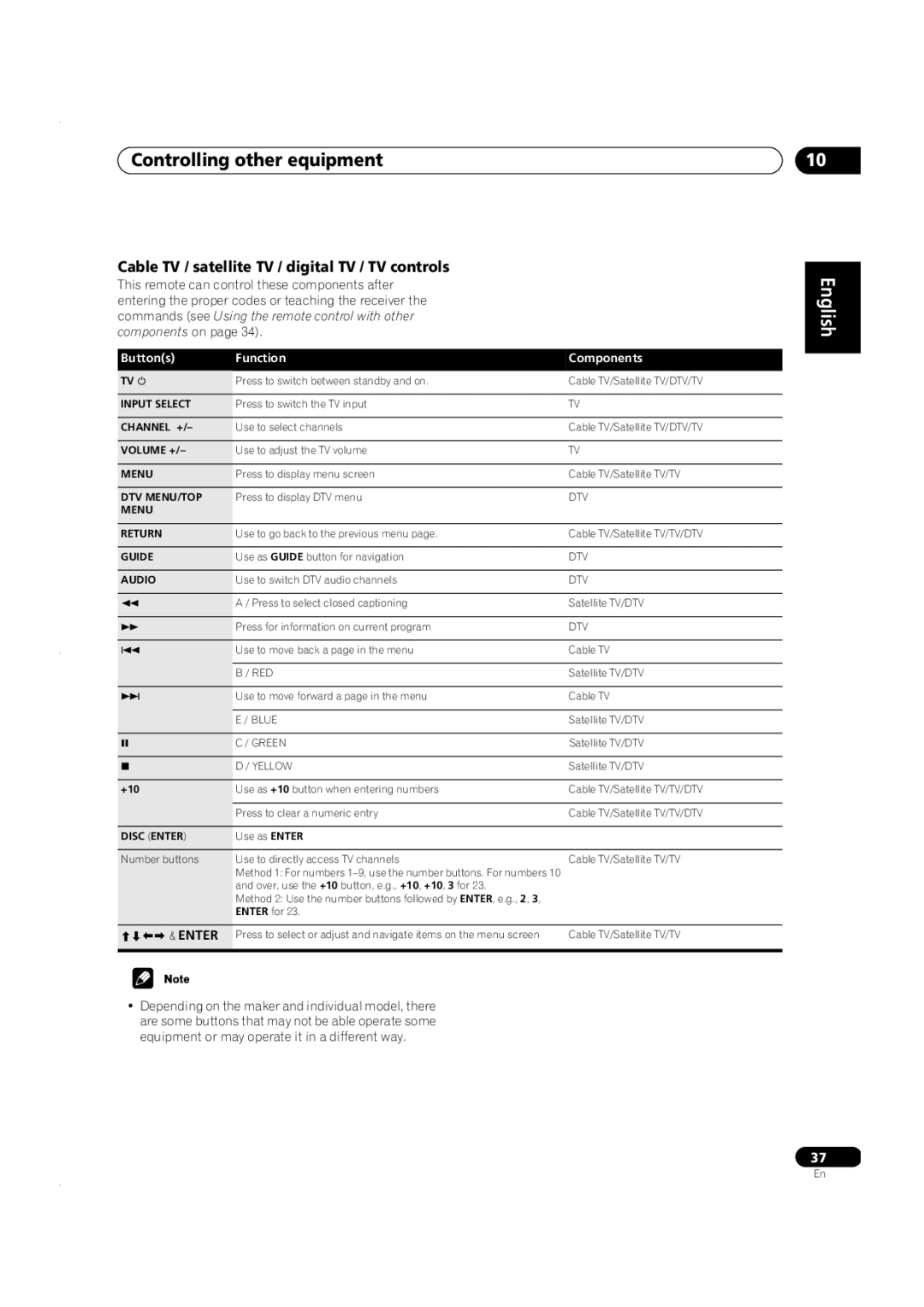VSX-C301 specifications
The Pioneer VSX-C301 is a compact yet powerful surround sound receiver that exemplifies the company's commitment to delivering high-quality audio and thoughtful design. Tailored for home theater enthusiasts looking to maximize their audiovisual experiences without sacrificing space, the VSX-C301 stands out with its array of features and technologies.At the heart of the VSX-C301 is its advanced 5.1 channel amplification system, which unleashes dynamic sound across multiple channels. With a power output of 100 watts per channel, this receiver is capable of filling any room with crisp and balanced audio, ensuring that dialogue, action scenes, and music come through with exceptional clarity. The unit supports Dolby Digital and DTS decoding, immersing listeners in rich, three-dimensional soundscapes that enhance their movie-watching experience.
Integrated with Pioneer's proprietary technologies, the VSX-C301 boasts an easy-to-use setup that facilitates seamless configuration for any home theater setup. The system includes auto-calibration features that allow it to adapt to the unique acoustics of your room, ensuring optimal speaker placement and performance. This is particularly useful for those who may not have extensive knowledge of audio setups but still want to achieve that high-fidelity sound.
On the connectivity front, the VSX-C301 is versatile and modern. It offers multiple HDMI inputs, accommodating various devices such as gaming consoles, Blu-ray players, and streaming boxes. This enables users to enjoy high-definition video and audio through a single connection, simplifying the overall setup. The inclusion of digital audio inputs, composite video inputs, and even a front panel USB port ensures that users can easily connect their favorite devices and enjoy their favorite content, regardless of its source.
User-friendliness is another strong suit of the VSX-C301. The intuitive remote control and on-screen menus make navigation seamless, allowing users to adjust settings, select audio modes, and customize their sound experience with ease. Additionally, the receiver features various sound modes such as Stereo, Auto Surround, and others, providing options for different types of media.
In summary, the Pioneer VSX-C301 is a remarkable choice for compact home theater installations. Its blend of robust sound performance, versatile connectivity options, and user-friendly features make it appealing to both audiophiles and casual viewers alike. Whether you are watching a blockbuster film or enjoying your favorite music, this receiver promises a satisfying auditory experience.