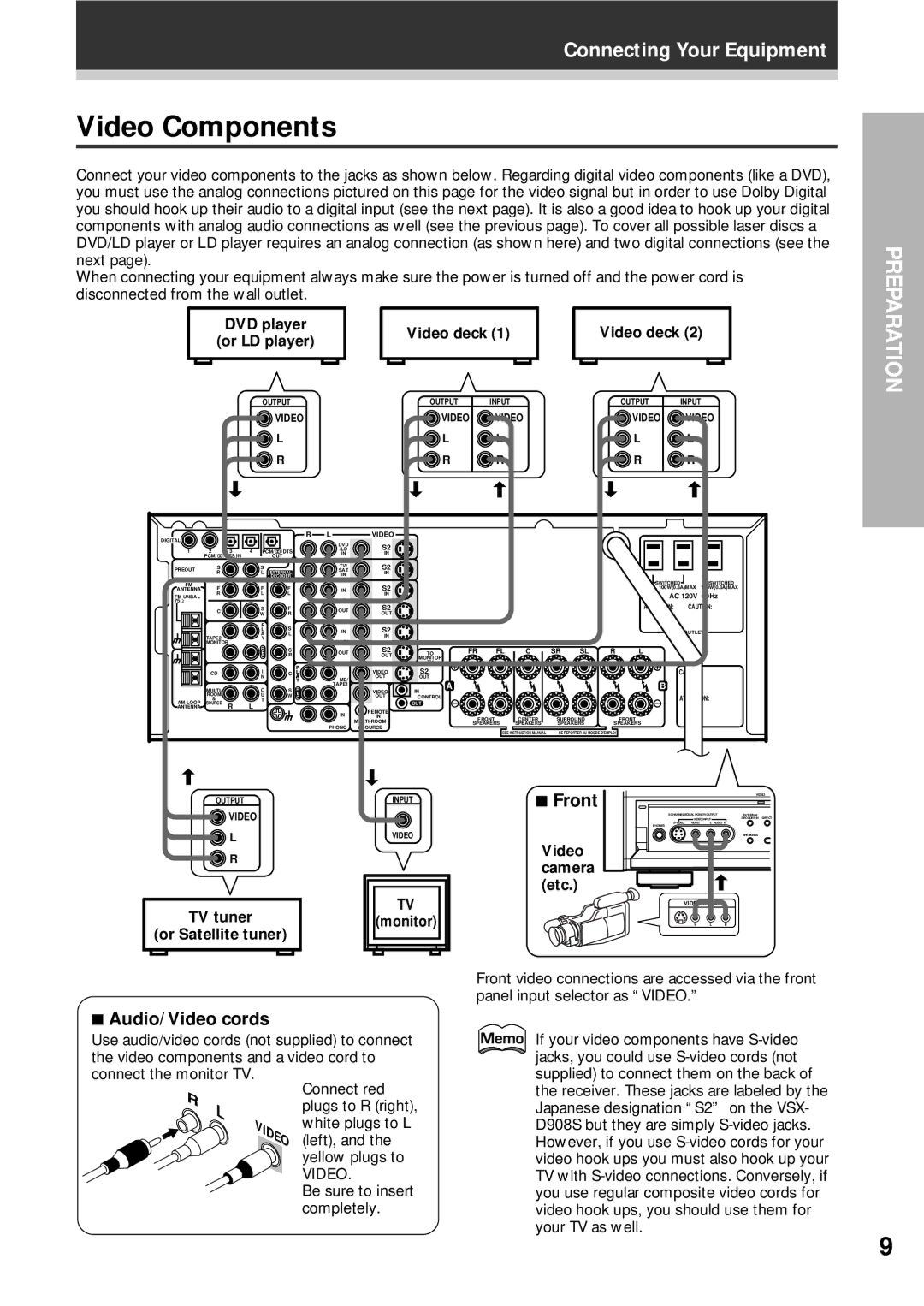VSX-D908S specifications
The Pioneer VSX-D908S is a remarkable home theater receiver that epitomizes the blend of advanced technology and user-friendly design. Launched in the early 2000s, this versatile component remains a popular choice for audio enthusiasts seeking to enhance their home entertainment experience.One of the standout features of the VSX-D908S is its powerful amplification system, capable of delivering up to 100 watts per channel across five channels. This ensures that users can enjoy dynamic sound reproduction, even with demanding audio tracks or during intense movie scenes. The receiver supports both Dolby Digital and DTS surround formats, making it an ideal choice for those looking to immerse themselves in a cinematic experience at home.
The VSX-D908S also boasts multiple inputs and outputs, allowing users to connect a variety of audio and video sources. With several composite, S-video, and component video inputs, it accommodates a range of devices, from DVD players to gaming consoles. Furthermore, the receiver features a built-in AM/FM tuner and supports the playback of music CDs, making it a comprehensive solution for all entertainment needs.
Another notable characteristic is the advanced DSP (Digital Signal Processing) technology that the VSX-D908S incorporates. This technology allows for the simulation of different acoustic environments, enabling the user to customize their listening experience according to their preferences. With multiple preset sound fields, including options for concert halls and theaters, the receiver adapts to various audio situations seamlessly.
For those who value ease of use, the VSX-D908S includes a user-friendly interface and remote control. The intuitive layout of the front panel makes it simple to navigate settings, adjust volumes, and switch between sources. The inclusion of a multi-language on-screen display further enhances the user experience, catering to a broader audience.
In addition to its impressive audio capabilities, the Pioneer VSX-D908S also emphasizes build quality, featuring solid construction and reliability. With its robust design, users can expect long-term performance without compromising on sound quality.
Overall, the Pioneer VSX-D908S stands out as a home theater receiver that harmonizes performance, versatility, and user-friendliness. It continues to be a solid option for anyone seeking to elevate their audio-visual setup, making it a notable piece of equipment in the world of home entertainment.