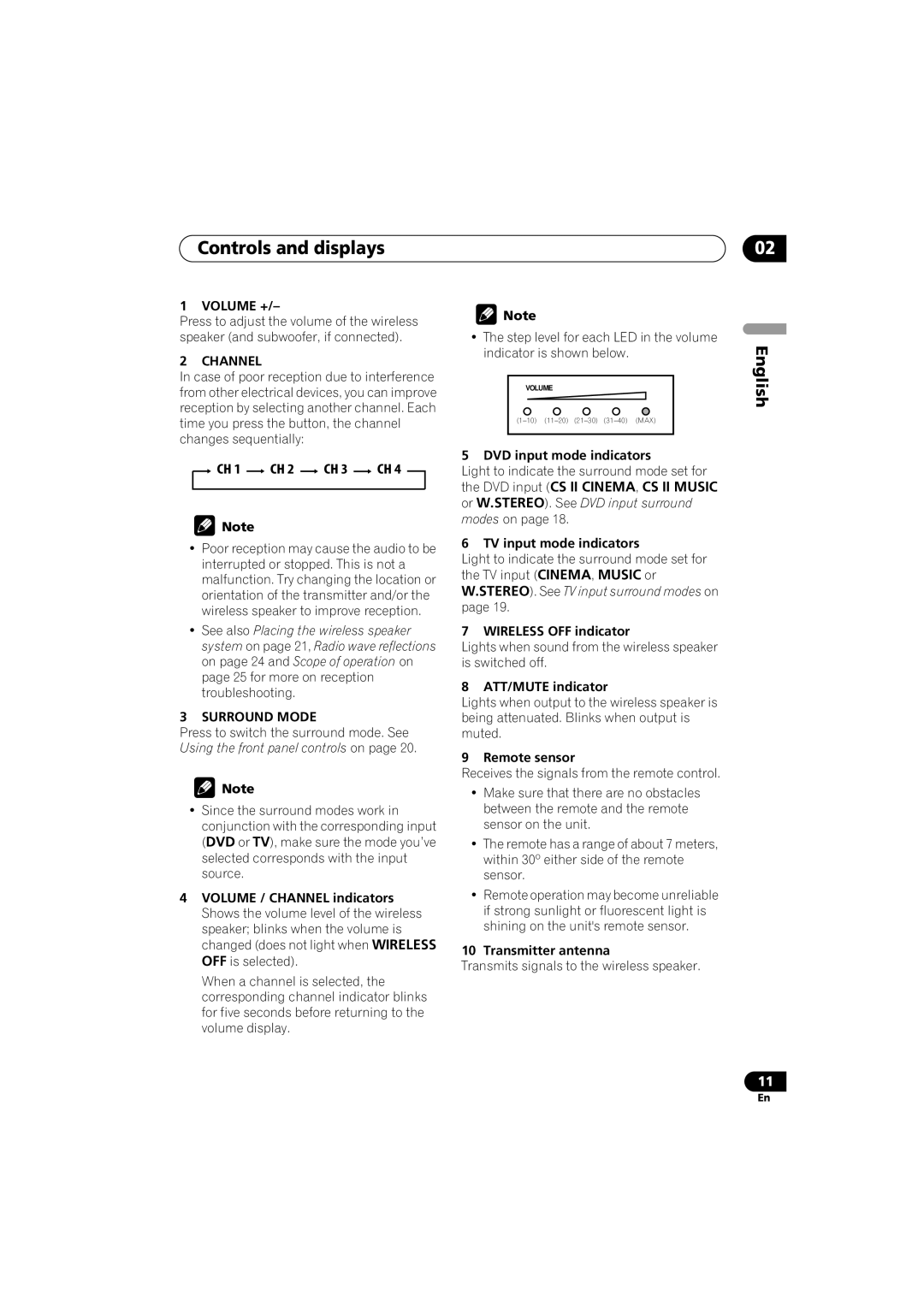Controls and displays | 02 |
1 VOLUME +/–
Press to adjust the volume of the wireless speaker (and subwoofer, if connected).
2 CHANNEL
In case of poor reception due to interference from other electrical devices, you can improve reception by selecting another channel. Each time you press the button, the channel changes sequentially:
CH 1  CH 2
CH 2  CH 3
CH 3  CH 4
CH 4
![]() Note
Note
•Poor reception may cause the audio to be interrupted or stopped. This is not a malfunction. Try changing the location or orientation of the transmitter and/or the wireless speaker to improve reception.
•See also Placing the wireless speaker system on page 21, Radio wave reflections on page 24 and Scope of operation on page 25 for more on reception troubleshooting.
3 SURROUND MODE
Press to switch the surround mode. See Using the front panel controls on page 20.
![]() Note
Note
•Since the surround modes work in conjunction with the corresponding input (DVD or TV), make sure the mode you’ve selected corresponds with the input source.
4VOLUME / CHANNEL indicators Shows the volume level of the wireless speaker; blinks when the volume is changed (does not light when WIRELESS OFF is selected).
When a channel is selected, the corresponding channel indicator blinks for five seconds before returning to the volume display.
![]() Note
Note
•The step level for each LED in the volume indicator is shown below.
VOLUME
5 DVD input mode indicators
Light to indicate the surround mode set for
the DVD input (CS II CINEMA, CS II MUSIC
or W.STEREO). See DVD input surround modes on page 18.
6 TV input mode indicators
Light to indicate the surround mode set for the TV input (CINEMA, MUSIC or W.STEREO). See TV input surround modes on page 19.
7 WIRELESS OFF indicator
Lights when sound from the wireless speaker is switched off.
8 ATT/MUTE indicator
Lights when output to the wireless speaker is being attenuated. Blinks when output is muted.
9 Remote sensor
Receives the signals from the remote control.
•Make sure that there are no obstacles between the remote and the remote sensor on the unit.
•The remote has a range of about 7 meters, within 30º either side of the remote sensor.
•Remote operation may become unreliable if strong sunlight or fluorescent light is shining on the unit's remote sensor.
10 Transmitter antenna
Transmits signals to the wireless speaker.
English
11
En