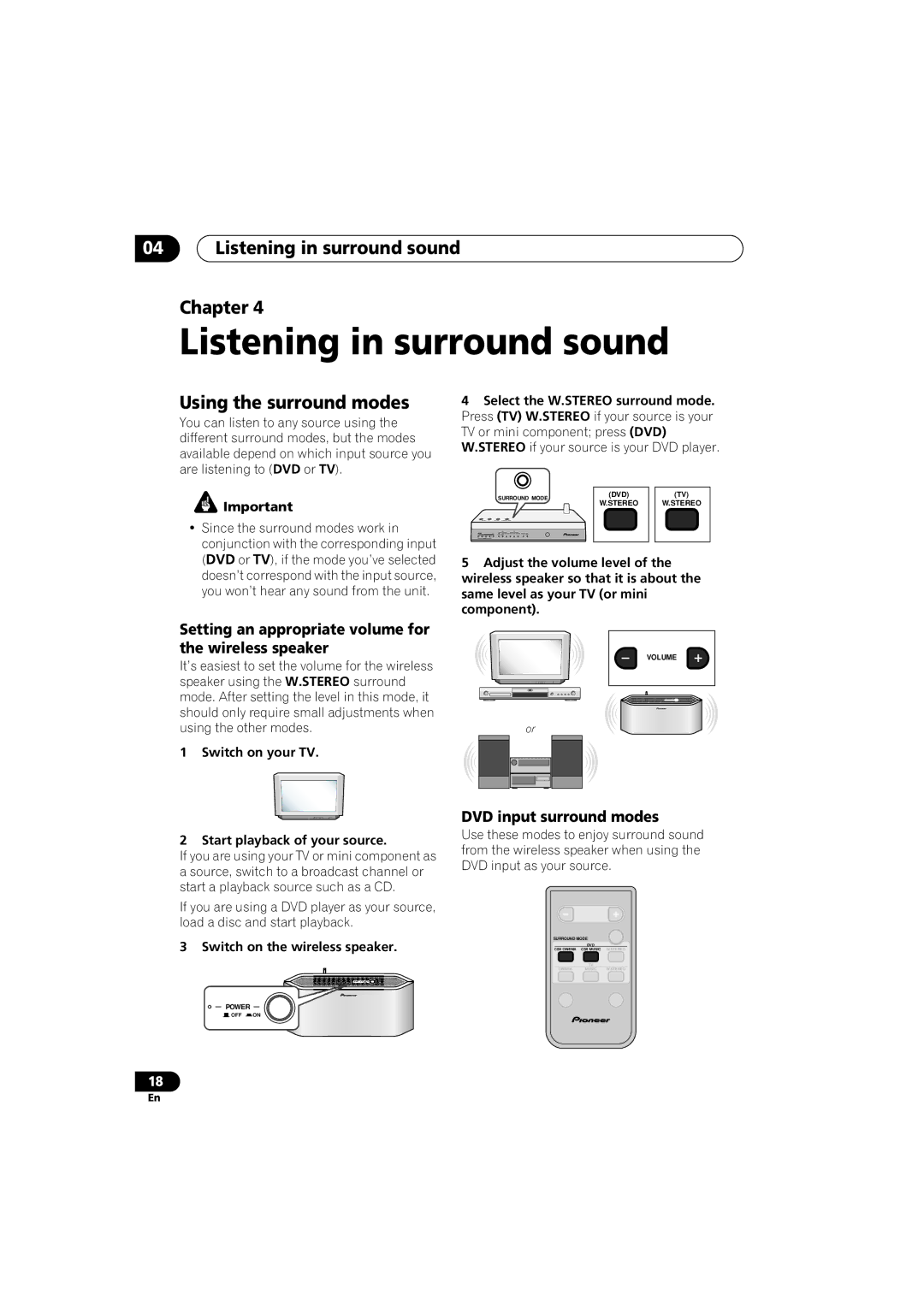04Listening in surround sound
Chapter 4
Listening in surround sound
Using the surround modes
You can listen to any source using the different surround modes, but the modes available depend on which input source you are listening to (DVD or TV).
![]() Important
Important
•Since the surround modes work in conjunction with the corresponding input (DVD or TV), if the mode you’ve selected doesn’t correspond with the input source, you won’t hear any sound from the unit.
4Select the W.STEREO surround mode. Press (TV) W.STEREO if your source is your TV or mini component; press (DVD)
W.STEREO if your source is your DVD player.
SURROUND MODE | (DVD) | (TV) | |
W.STEREO | W.STEREO | ||
|
5Adjust the volume level of the wireless speaker so that it is about the same level as your TV (or mini component).
Setting an appropriate volume for the wireless speaker
It’s easiest to set the volume for the wireless speaker using the W.STEREO surround mode. After setting the level in this mode, it should only require small adjustments when using the other modes.
1Switch on your TV.
2Start playback of your source.
If you are using your TV or mini component as a source, switch to a broadcast channel or start a playback source such as a CD.
If you are using a DVD player as your source, load a disc and start playback.
3 Switch on the wireless speaker.
VOLUME
or
DVD input surround modes
Use these modes to enjoy surround sound from the wireless speaker when using the DVD input as your source.
SURROUND MODE
DVD
CSII CINEMA CSII MUSIC W.STEREO
TV
CINEMA MUSIC W.STEREO
![]()
![]() POWER
POWER
![]() OFF
OFF ![]() ON
ON
18
En