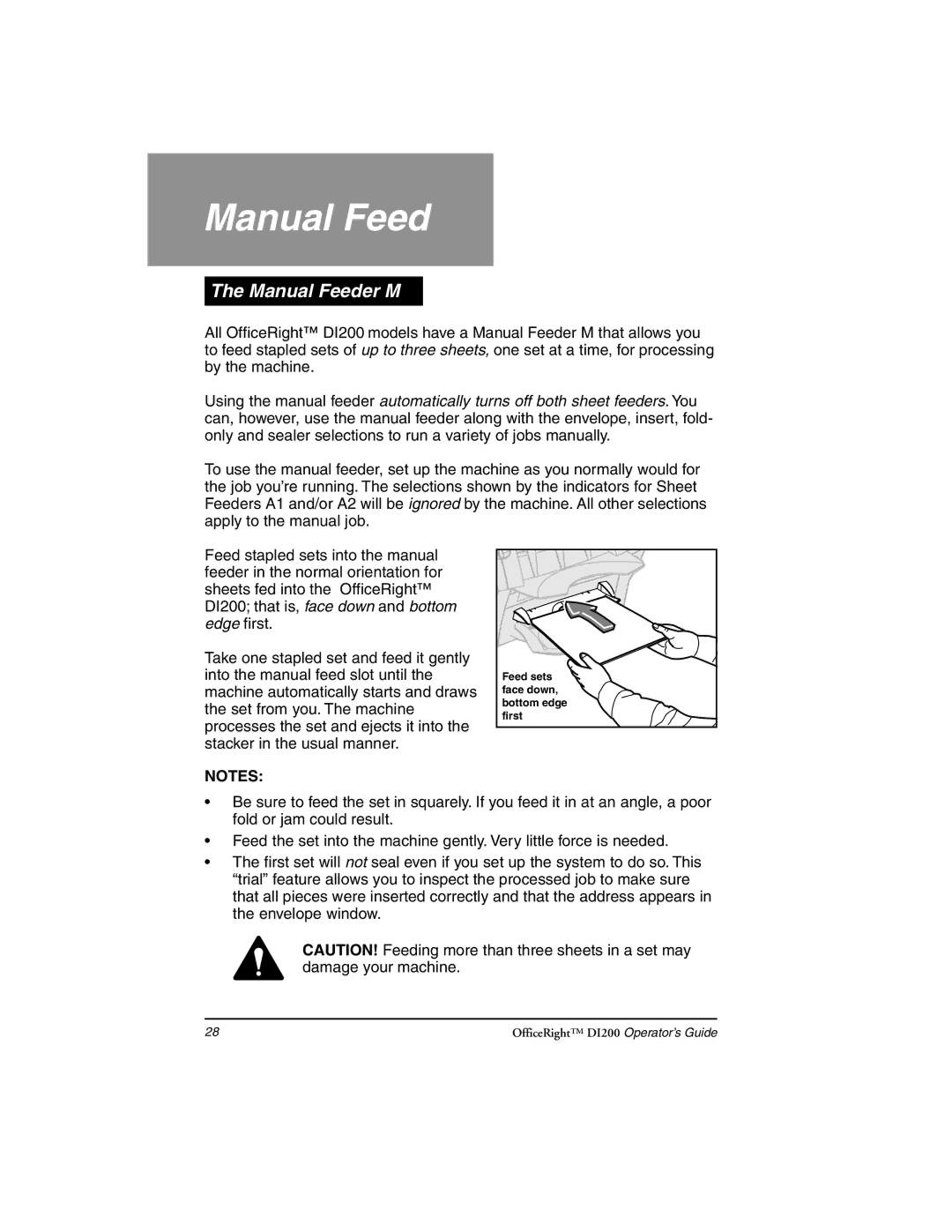DI200 specifications
The Pitney Bowes DI200 is an advanced, high-performance mailing solution designed for businesses that require efficient and reliable mail processing. This innovative machine stands out with its blend of speed, versatility, and user-friendly features, making it a popular choice among organizations looking to optimize their mail operations.One of the most notable features of the DI200 is its exceptional processing speed. Capable of handling up to 200 letters per minute, it enables users to process large volumes of mail effortlessly. This efficiency is particularly beneficial for businesses with high mail output, such as financial institutions, marketers, and governmental agencies.
The DI200's versatility is highlighted by its ability to handle various mail sizes and types, from small postcards to large envelopes and packages. This flexibility allows users to tailor their mailing solutions to suit a wide range of mailing requirements, reducing the need for multiple machines.
Incorporating state-of-the-art technology, the DI200 leverages advanced imaging systems and data management tools for high-quality mail preparation. The machine can automatically sort and categorize mail, significantly reducing the time spent on manual input. Its intuitive interface guides users through the setup process, ensuring even those with minimal experience can operate it effectively.
One of the key characteristics of the DI200 is its cost-effective operation. It provides users with the ability to manage budgets effectively by tracking postage and other associated costs. The machine is designed to work seamlessly with Pitney Bowes mailing software, allowing users to optimize their postage rates and take advantage of discounts, thus enhancing overall savings.
Additionally, the DI200 is equipped with robust security features designed to protect sensitive information. It incorporates secure data handling protocols, ensuring that confidential documents remain protected throughout the mailing process.
Overall, the Pitney Bowes DI200 is an exceptional mailing solution that combines speed, versatility, and advanced technology. Its user-friendly design, coupled with cost-saving features, makes it an ideal choice for businesses looking to streamline their mail operations and enhance overall efficiency. By investing in the DI200, organizations can expect improved productivity and a more effective approach to their mailing needs.