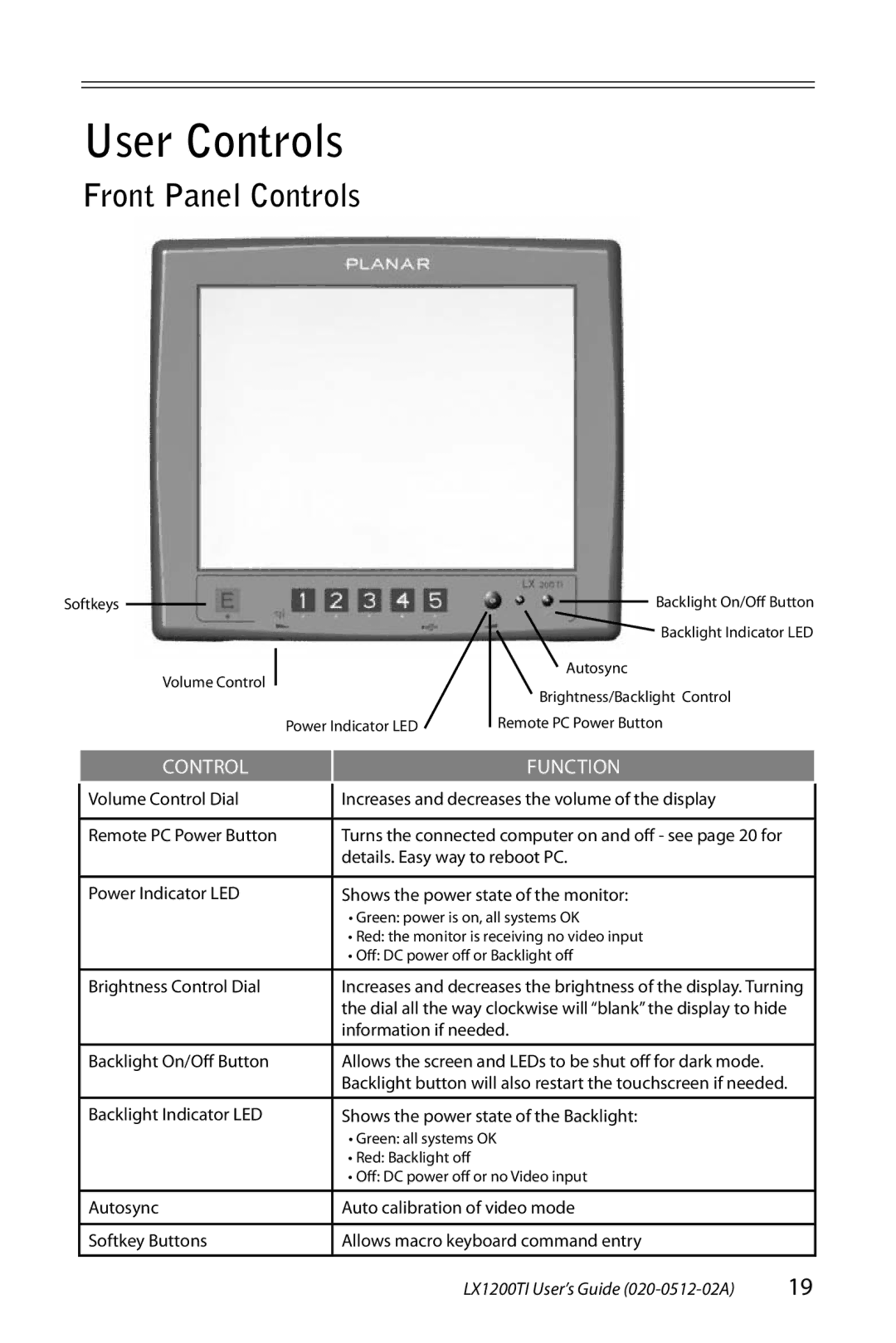User Controls
Front Panel Controls
Softkeys
Volume Control
Power Indicator LED
Backlight On/Off Button ![]() Backlight Indicator LED
Backlight Indicator LED
Autosync
Brightness/Backlight Control
Remote PC Power Button
CONTROL
FUNCTION
Volume Control Dial | Increases and decreases the volume of the display |
|
|
Remote PC Power Button | Turns the connected computer on and off - see page 20 for |
| details. Easy way to reboot PC. |
|
|
Power Indicator LED | Shows the power state of the monitor: |
| • Green: power is on, all systems OK |
| • Red: the monitor is receiving no video input |
| • Off: DC power off or Backlight off |
|
|
Brightness Control Dial | Increases and decreases the brightness of the display. Turning |
| the dial all the way clockwise will “blank” the display to hide |
| information if needed. |
|
|
Backlight On/Off Button | Allows the screen and LEDs to be shut off for dark mode. |
| Backlight button will also restart the touchscreen if needed. |
|
|
Backlight Indicator LED | Shows the power state of the Backlight: |
| • Green: all systems OK |
| • Red: Backlight off |
| • Off: DC power off or no Video input |
|
|
Autosync | Auto calibration of video mode |
|
|
Softkey Buttons | Allows macro keyboard command entry |
|
|
LX1200TI User’s Guide | 19 |