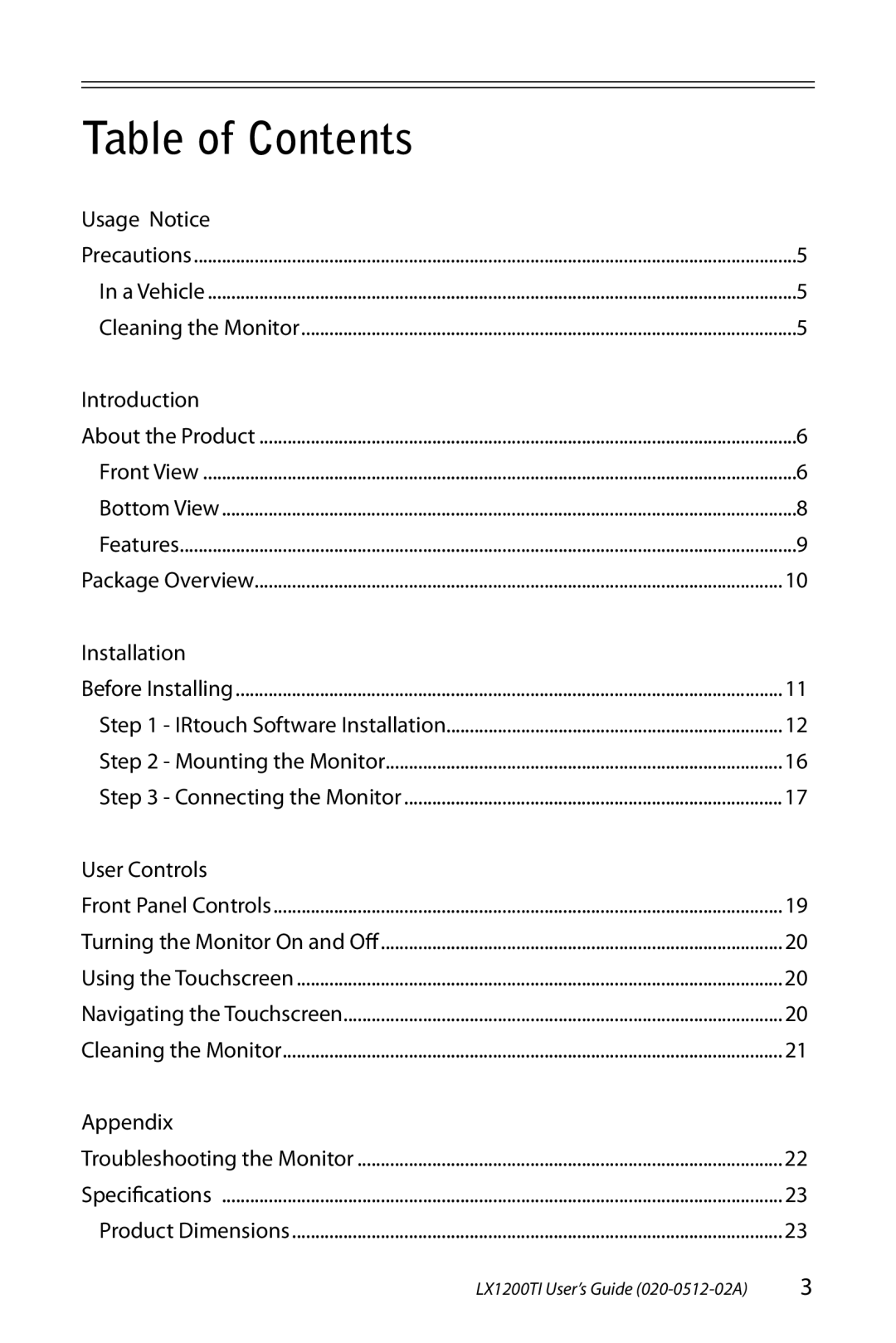Table of Contents |
|
Usage Notice |
|
Precautions | 5 |
In a Vehicle | 5 |
Cleaning the Monitor | 5 |
Introduction |
|
About the Product | 6 |
Front View | 6 |
Bottom View | 8 |
Features | 9 |
Package Overview | 10 |
Installation |
|
Before Installing | 11 |
Step 1 - IRtouch Software Installation | 12 |
Step 2 - Mounting the Monitor | 16 |
Step 3 - Connecting the Monitor | 17 |
User Controls |
|
Front Panel Controls | 19 |
Turning the Monitor On and Off | 20 |
Using the Touchscreen | 20 |
Navigating the Touchscreen | 20 |
Cleaning the Monitor | 21 |
Appendix |
|
Troubleshooting the Monitor | 22 |
Specifications | 23 |
Product Dimensions | 23 |
LX1200TI User’s Guide | 3 |