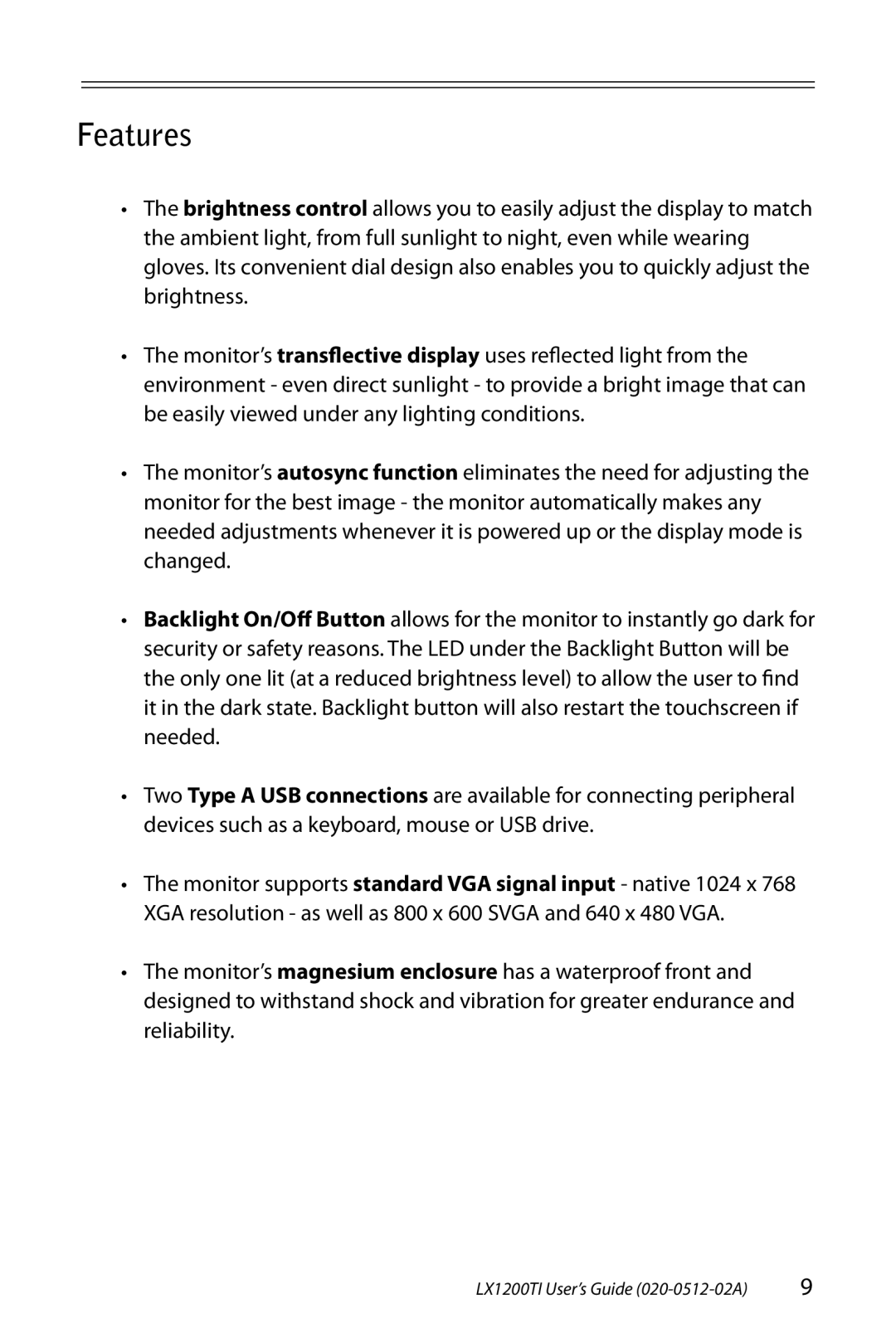Features
•The brightness control allows you to easily adjust the display to match the ambient light, from full sunlight to night, even while wearing gloves. Its convenient dial design also enables you to quickly adjust the brightness.
•The monitor’s transflective display uses reflected light from the environment - even direct sunlight - to provide a bright image that can be easily viewed under any lighting conditions.
•The monitor’s autosync function eliminates the need for adjusting the monitor for the best image - the monitor automatically makes any needed adjustments whenever it is powered up or the display mode is changed.
•Backlight On/Off Button allows for the monitor to instantly go dark for security or safety reasons. The LED under the Backlight Button will be the only one lit (at a reduced brightness level) to allow the user to find it in the dark state. Backlight button will also restart the touchscreen if needed.
•Two Type A USB connections are available for connecting peripheral devices such as a keyboard, mouse or USB drive.
•The monitor supports standard VGA signal input - native 1024 x 768 XGA resolution - as well as 800 x 600 SVGA and 640 x 480 VGA.
•The monitor’s magnesium enclosure has a waterproof front and designed to withstand shock and vibration for greater endurance and reliability.
LX1200TI User’s Guide | 9 |