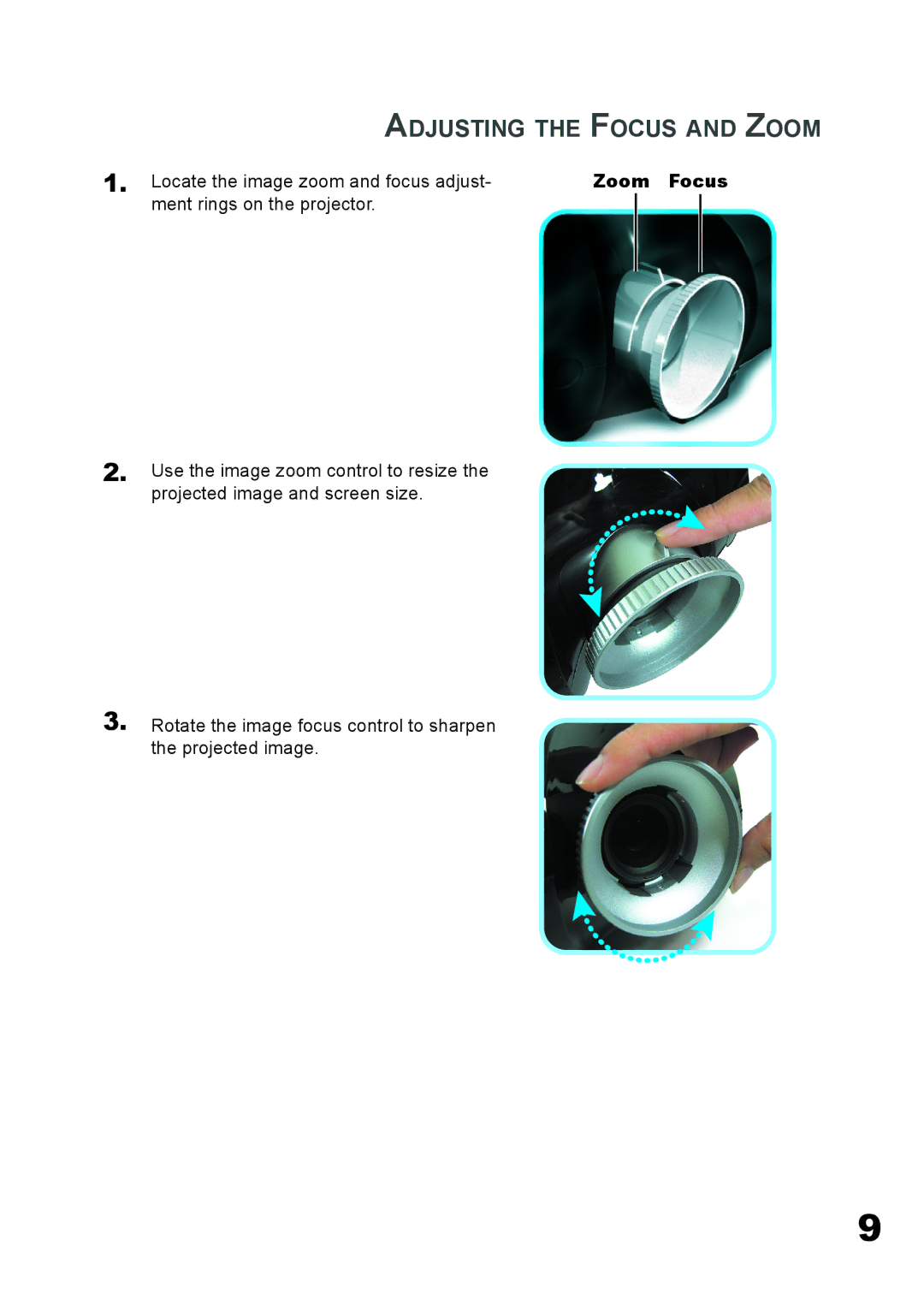ADJUSTING THE FOCUS AND ZOOM
1. Locate the image zoom and focus adjust- | Zoom Focus | ||
ment rings on the projector. |
|
|
|
|
|
|
|
2. Use the image zoom control to resize the projected image and screen size.
3. Rotate the image focus control to sharpen the projected image.
9