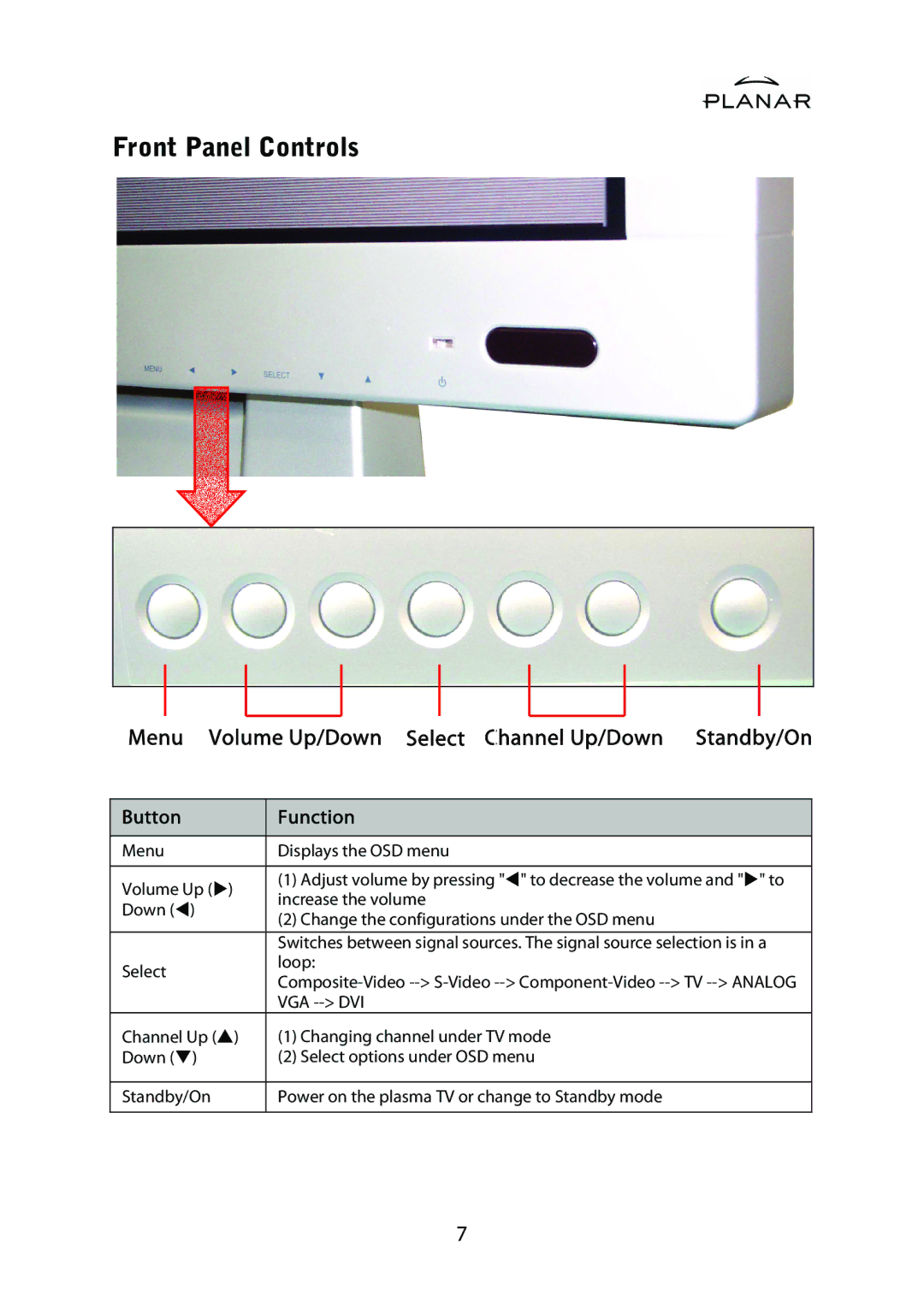Front Panel Controls
Menu Volume Up/Down Select Channel Up/Down Standby/On
| Button |
| Function |
|
|
|
|
| Menu |
| Displays the OSD menu |
|
|
|
|
| Volume Up (X) |
| (1) Adjust volume by pressing "W" to decrease the volume and "X" to |
|
| increase the volume | |
| Down (W) |
| |
|
| (2) Change the configurations under the OSD menu | |
|
|
| |
|
|
|
|
|
|
| Switches between signal sources. The signal source selection is in a |
| Select |
| loop: |
|
| ||
|
|
| |
|
|
| VGA |
| Channel Up (S) |
| (1) Changing channel under TV mode |
| Down (T) |
| (2) Select options under OSD menu |
|
|
| |
| Standby/On | Power on the plasma TV or change to Standby mode | |
|
|
|
|
7