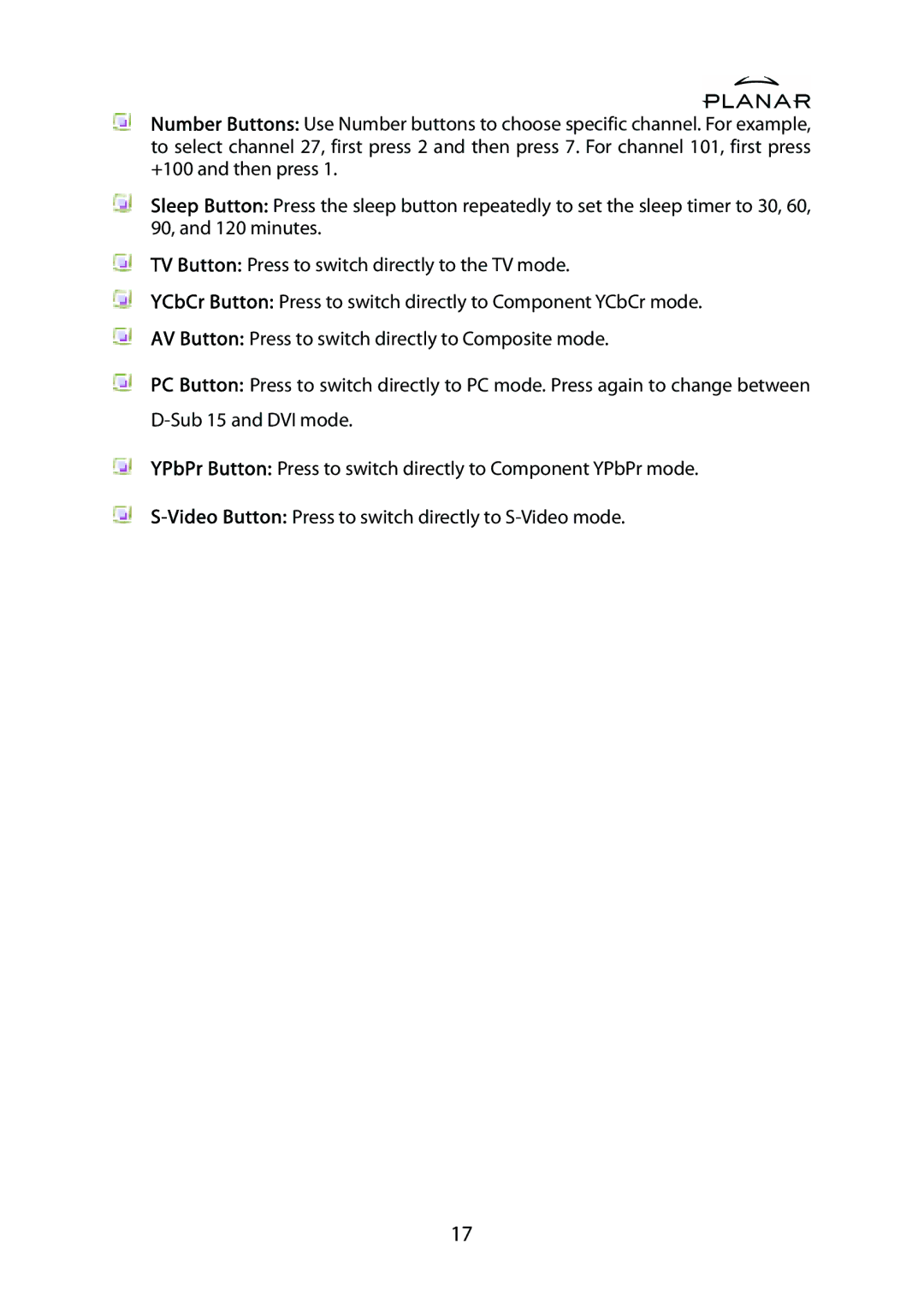Number Buttons: Use Number buttons to choose specific channel. For example, to select channel 27, first press 2 and then press 7. For channel 101, first press +100 and then press 1.
Sleep Button: Press the sleep button repeatedly to set the sleep timer to 30, 60, 90, and 120 minutes.
TV Button: Press to switch directly to the TV mode.
YCbCr Button: Press to switch directly to Component YCbCr mode.
AV Button: Press to switch directly to Composite mode.
PC Button: Press to switch directly to PC mode. Press again to change between
YPbPr Button: Press to switch directly to Component YPbPr mode.
17