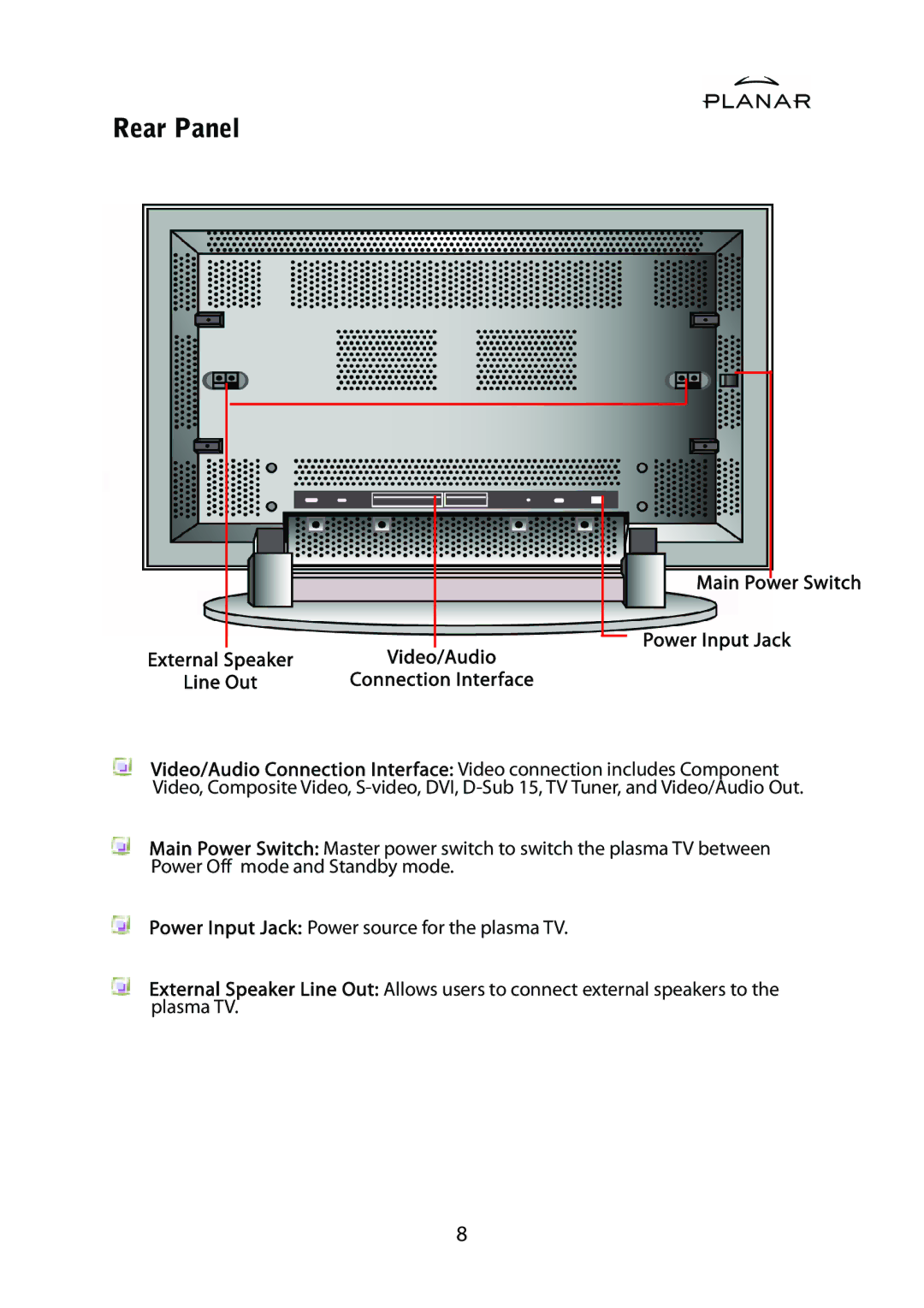Rear Panel
Main Power Switch
Power Input Jack
External Speaker | Video/Audio |
Line Out | Connection Interface |
Video/Audio Connection Interface: Video connection includes Component Video, Composite Video,
Main Power Switch: Master power switch to switch the plasma TV between Power Off mode and Standby mode.
Power Input Jack: Power source for the plasma TV.
External Speaker Line Out: Allows users to connect external speakers to the plasma TV.
8