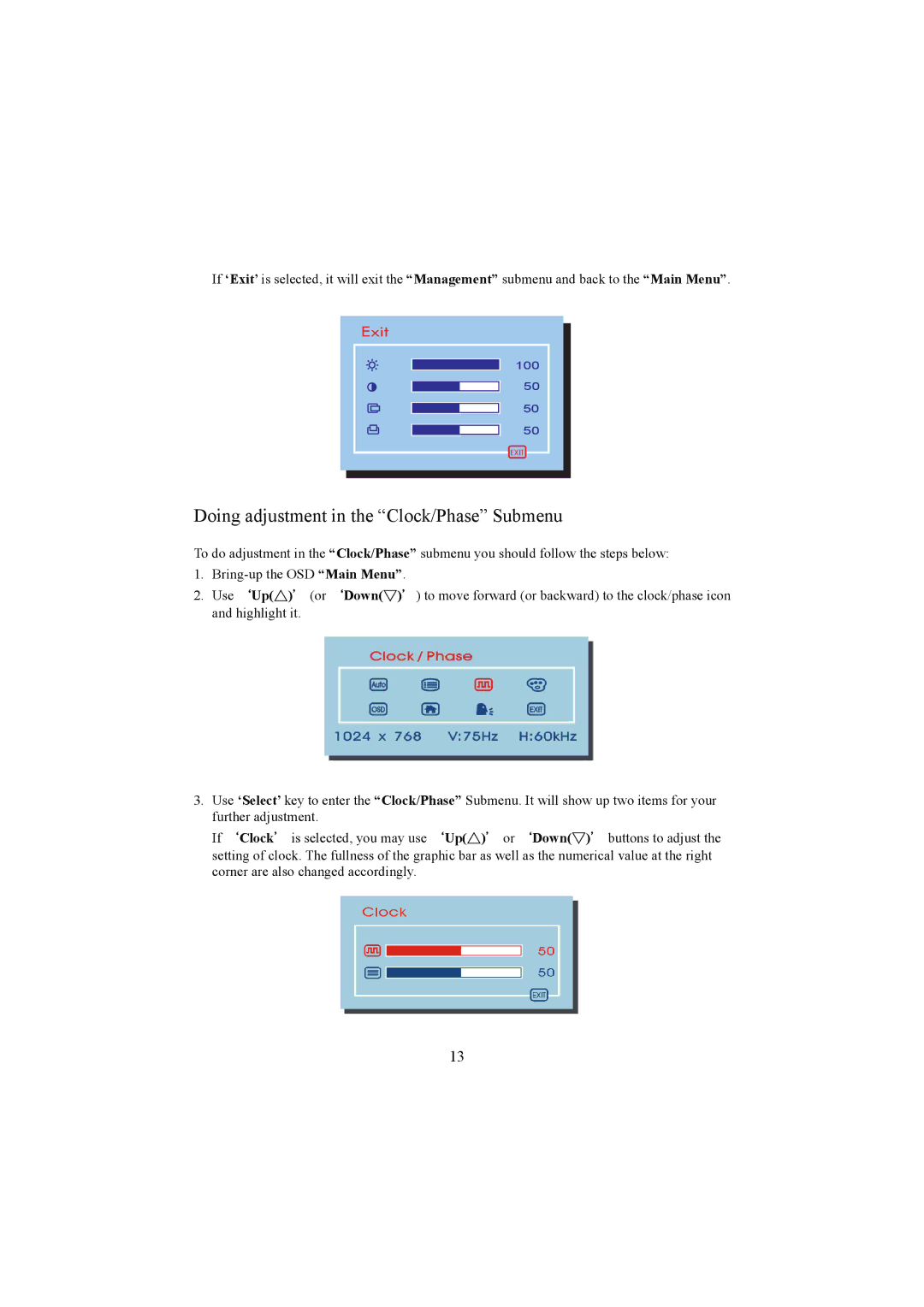If ‘Exit’ is selected, it will exit the “Management” submenu and back to the “Main Menu”.
Exit
100
50
50
50
EXIT
Doing adjustment in the “Clock/Phase” Submenu
To do adjustment in the “Clock/Phase” submenu you should follow the steps below:
1.
2.Use `Up(△)' (or `Down(▽)') to move forward (or backward) to the clock/phase icon and highlight it.
3.Use ‘Select’ key to enter the “Clock/Phase” Submenu. It will show up two items for your further adjustment.
If `Clock' is selected, you may use `Up(△)' or `Down(▽)' buttons to adjust the setting of clock. The fullness of the graphic bar as well as the numerical value at the right corner are also changed accordingly.
13