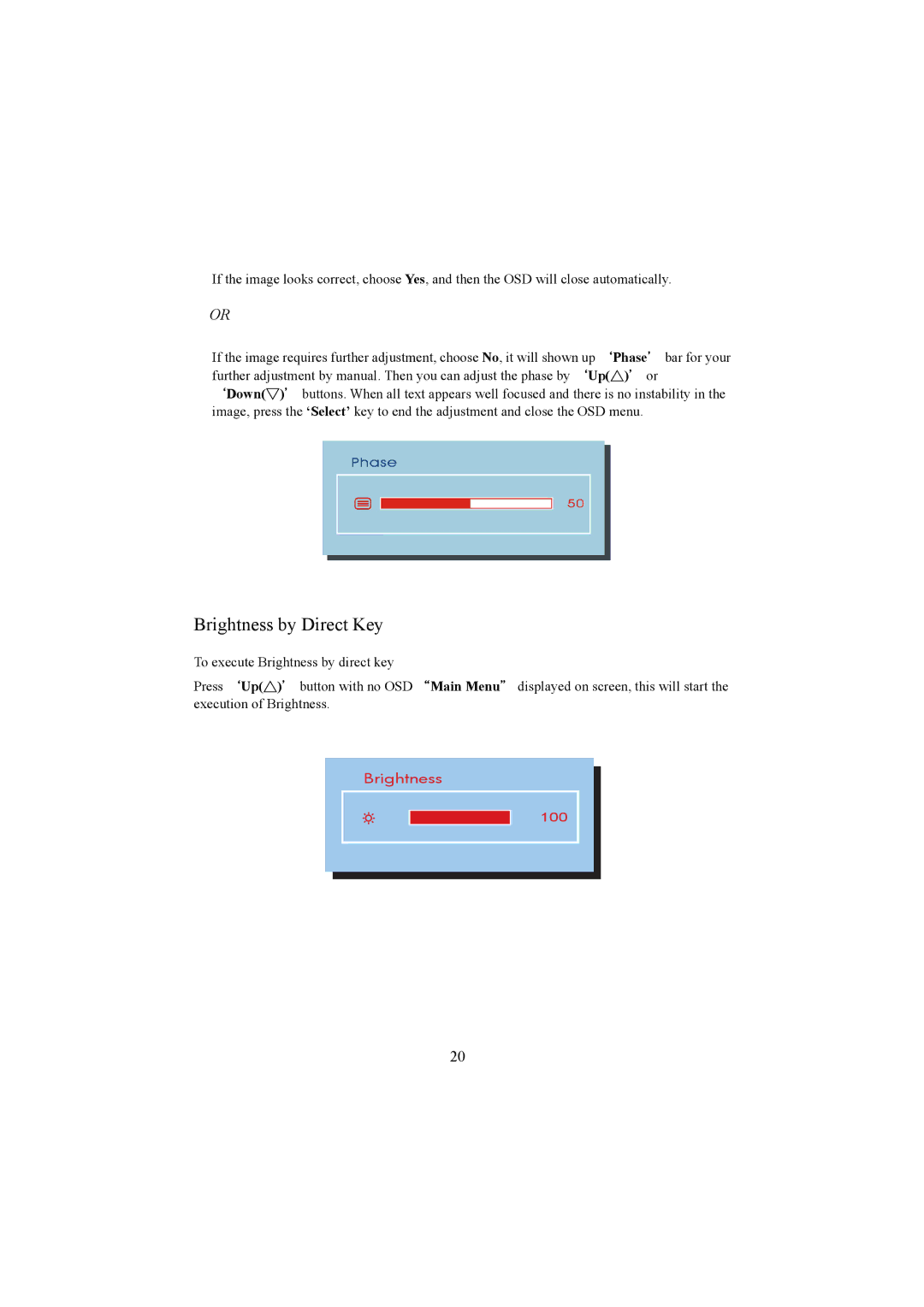If the image looks correct, choose Yes, and then the OSD will close automatically.
OR
If the image requires further adjustment, choose No, it will shown up `Phase' bar for your further adjustment by manual. Then you can adjust the phase by `Up(△)' or
`Down(▽)' buttons. When all text appears well focused and there is no instability in the image, press the ‘Select’ key to end the adjustment and close the OSD menu.
Brightness by Direct Key
To execute Brightness by direct key
Press `Up(△)' button with no OSD “Main Menu" displayed on screen, this will start the execution of Brightness.
Brightness
100
20