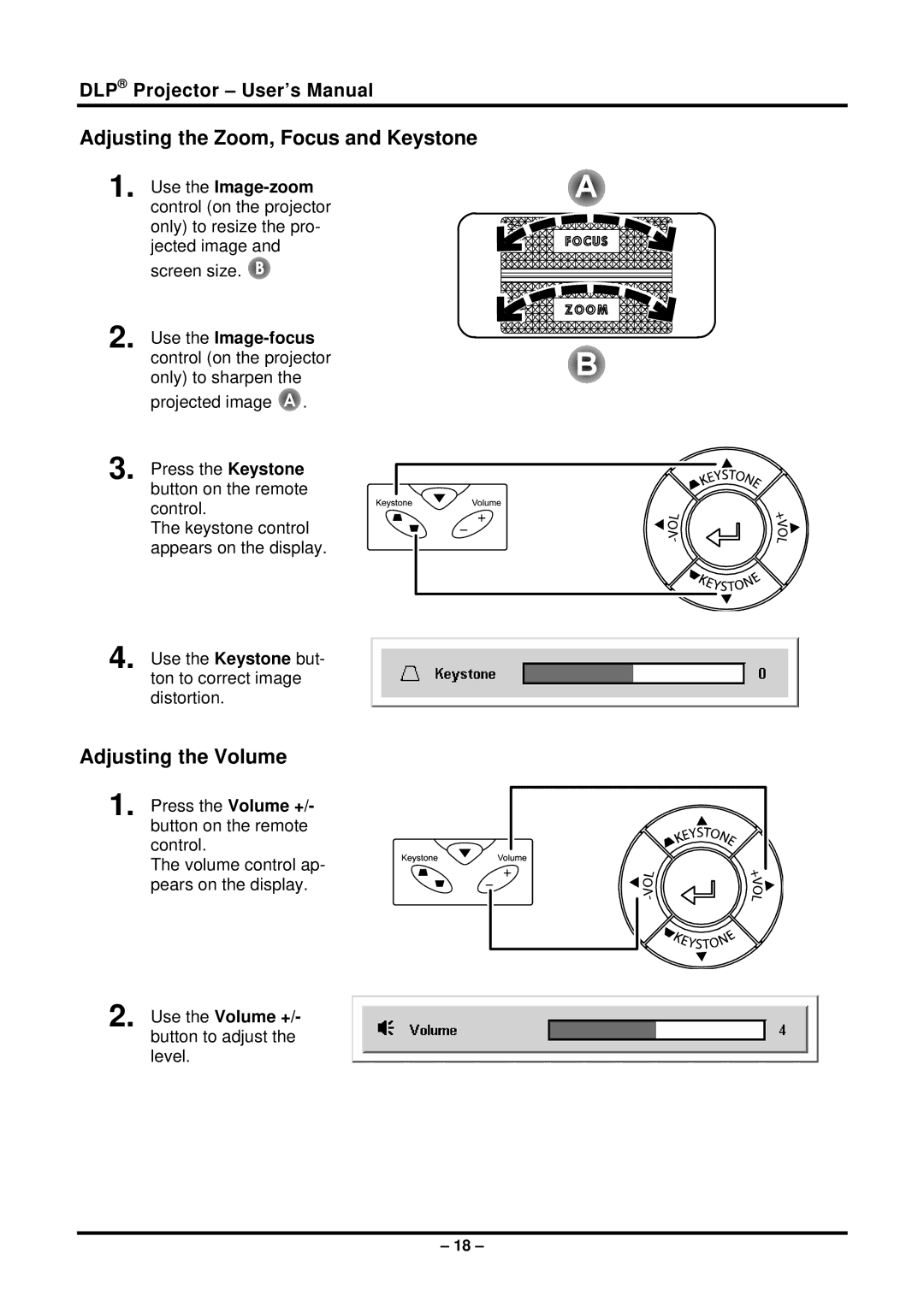DLP® Projector – User’s Manual
Adjusting the Zoom, Focus and Keystone
1. Use the
screen size. B
2. Use the
projected image A .
3.
4.
Press the Keystone button on the remote control.
The keystone control appears on the display.
Use the Keystone but- ton to correct image distortion.
Adjusting the Volume
1.
2.
Press the Volume +/- button on the remote control.
The volume control ap- pears on the display.
Use the Volume +/- button to adjust the level.
– 18 –