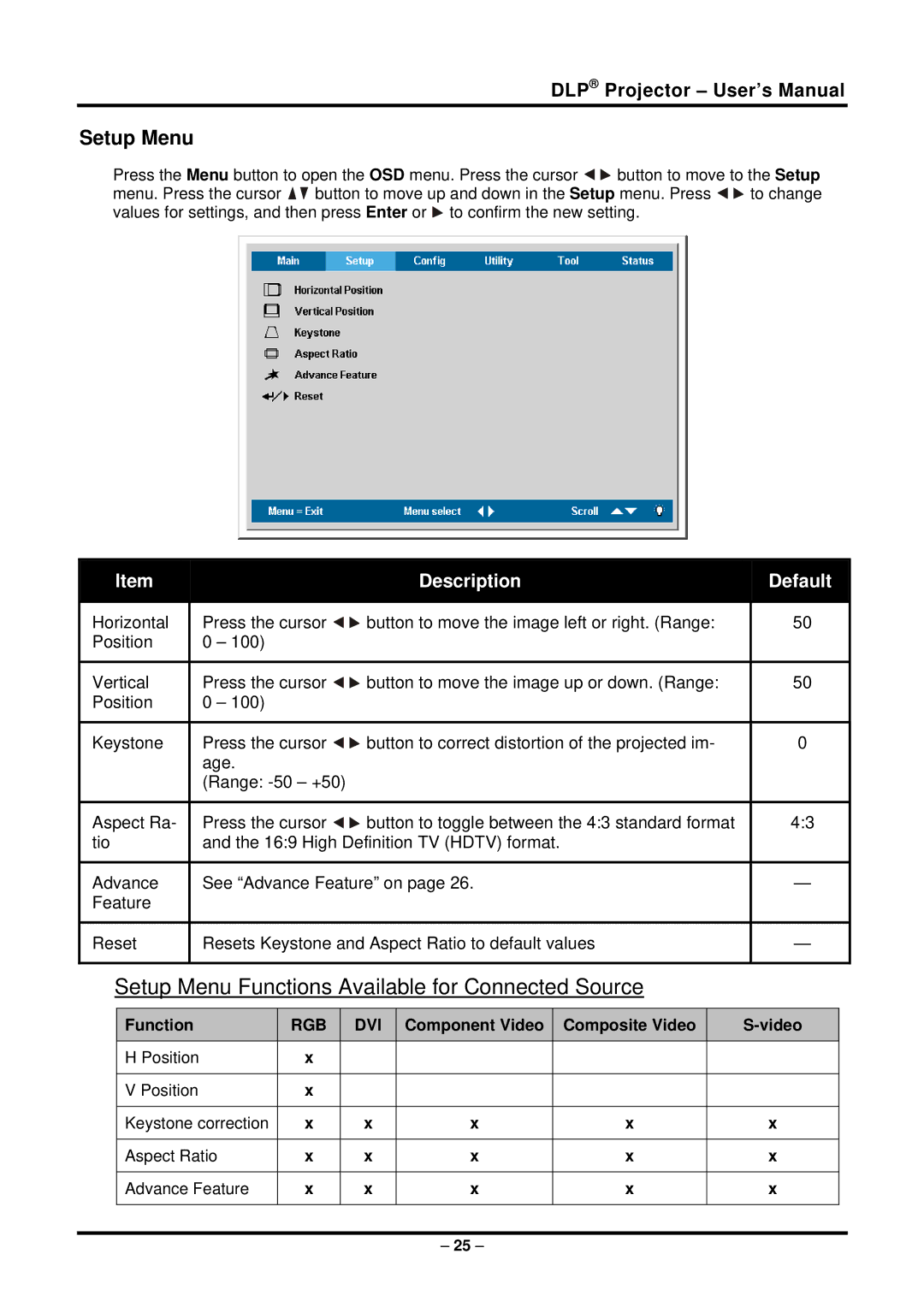DLP® Projector – User’s Manual
Setup Menu
Press the Menu button to open the OSD menu. Press the cursor ![]()
![]() button to move to the Setup
button to move to the Setup
menu. Press the cursor ![]()
![]() button to move up and down in the Setup menu. Press
button to move up and down in the Setup menu. Press ![]()
![]() to change values for settings, and then press Enter or
to change values for settings, and then press Enter or ![]() to confirm the new setting.
to confirm the new setting.
| Item |
|
| Description |
|
| Default |
|
|
|
|
|
|
| |||
|
|
|
|
|
|
|
|
|
| Horizontal | Press the cursor | button to move the image left or right. (Range: | 50 |
| |||
| Position | 0 – 100) |
|
|
|
|
| |
|
|
|
|
|
| |||
| Vertical | Press the cursor | button to move the image up or down. (Range: | 50 |
| |||
| Position | 0 – 100) |
|
|
|
|
| |
|
|
|
|
|
| |||
| Keystone | Press the cursor | button to correct distortion of the projected im- | 0 |
| |||
|
|
| age. |
|
|
|
|
|
|
|
| (Range: |
|
|
|
|
|
|
|
|
|
|
| |||
| Aspect Ra- | Press the cursor | button to toggle between the 4:3 standard format | 4:3 |
| |||
| tio | and the 16:9 High Definition TV (HDTV) format. |
|
|
| |||
|
|
|
|
| ||||
| Advance | See “Advance Feature” on page 26. |
| — | ||||
| Feature |
|
|
|
|
|
| |
|
|
|
|
| ||||
| Reset | Resets Keystone and Aspect Ratio to default values |
| — | ||||
|
|
|
|
|
|
|
|
|
Setup Menu Functions Available for Connected Source
Function | RGB | DVI | Component Video | Composite Video | |
H Position | x |
|
|
|
|
|
|
|
|
|
|
V Position | x |
|
|
|
|
|
|
|
|
|
|
Keystone correction | x | x | x | x | x |
|
|
|
|
|
|
Aspect Ratio | x | x | x | x | x |
|
|
|
|
|
|
Advance Feature | x | x | x | x | x |
|
|
|
|
|
|
– 25 –