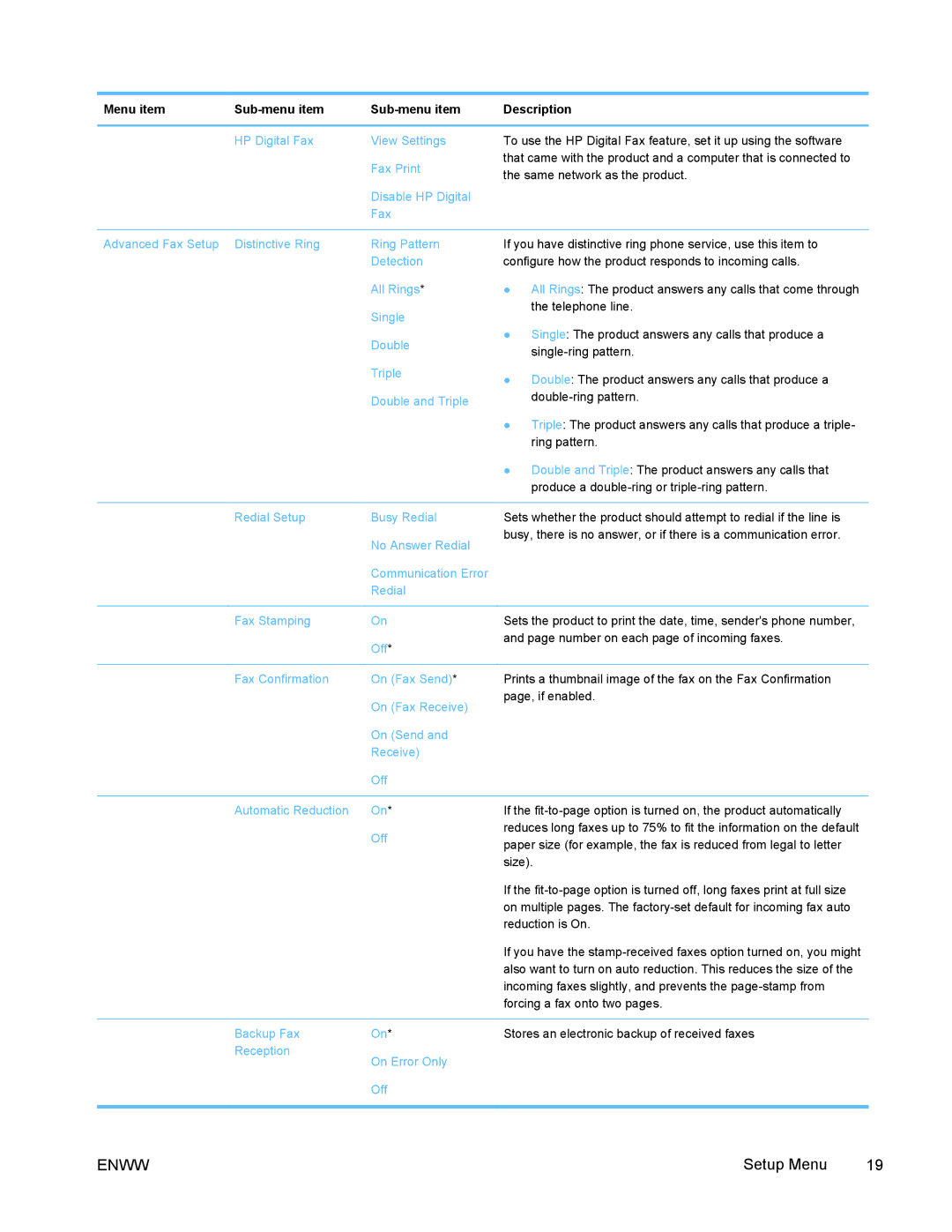Menu item | Description | ||
|
|
|
|
| HP Digital Fax | View Settings | To use the HP Digital Fax feature, set it up using the software |
|
| Fax Print | that came with the product and a computer that is connected to |
|
| the same network as the product. | |
|
|
| |
|
| Disable HP Digital |
|
|
| Fax |
|
|
|
|
|
Advanced Fax Setup | Distinctive Ring | Ring Pattern | If you have distinctive ring phone service, use this item to |
|
| Detection | configure how the product responds to incoming calls. |
|
| All Rings* | ● All Rings: The product answers any calls that come through |
|
| Single | the telephone line. |
|
|
| |
|
| Double | ● Single: The product answers any calls that produce a |
|
| ||
|
|
| |
|
| Triple | ● Double: The product answers any calls that produce a |
|
|
| |
|
| Double and Triple | |
|
|
| |
|
|
| ● Triple: The product answers any calls that produce a triple- |
|
|
| ring pattern. |
|
|
| ● Double and Triple: The product answers any calls that |
|
|
| produce a |
|
|
|
|
| Redial Setup | Busy Redial | Sets whether the product should attempt to redial if the line is |
|
| No Answer Redial | busy, there is no answer, or if there is a communication error. |
|
|
| |
|
| Communication Error |
|
|
| Redial |
|
|
|
|
|
| Fax Stamping | On | Sets the product to print the date, time, sender's phone number, |
|
| Off* | and page number on each page of incoming faxes. |
|
|
| |
|
|
|
|
| Fax Confirmation | On (Fax Send)* | Prints a thumbnail image of the fax on the Fax Confirmation |
|
| On (Fax Receive) | page, if enabled. |
|
|
| |
|
| On (Send and |
|
|
| Receive) |
|
|
| Off |
|
Automatic Reduction | On* |
| Off |
If the
If the
If you have the
Backup Fax | On* | Stores an electronic backup of received faxes |
Reception | On Error Only |
|
|
| |
| Off |
|
|
|
|
ENWW | Setup Menu | 19 |