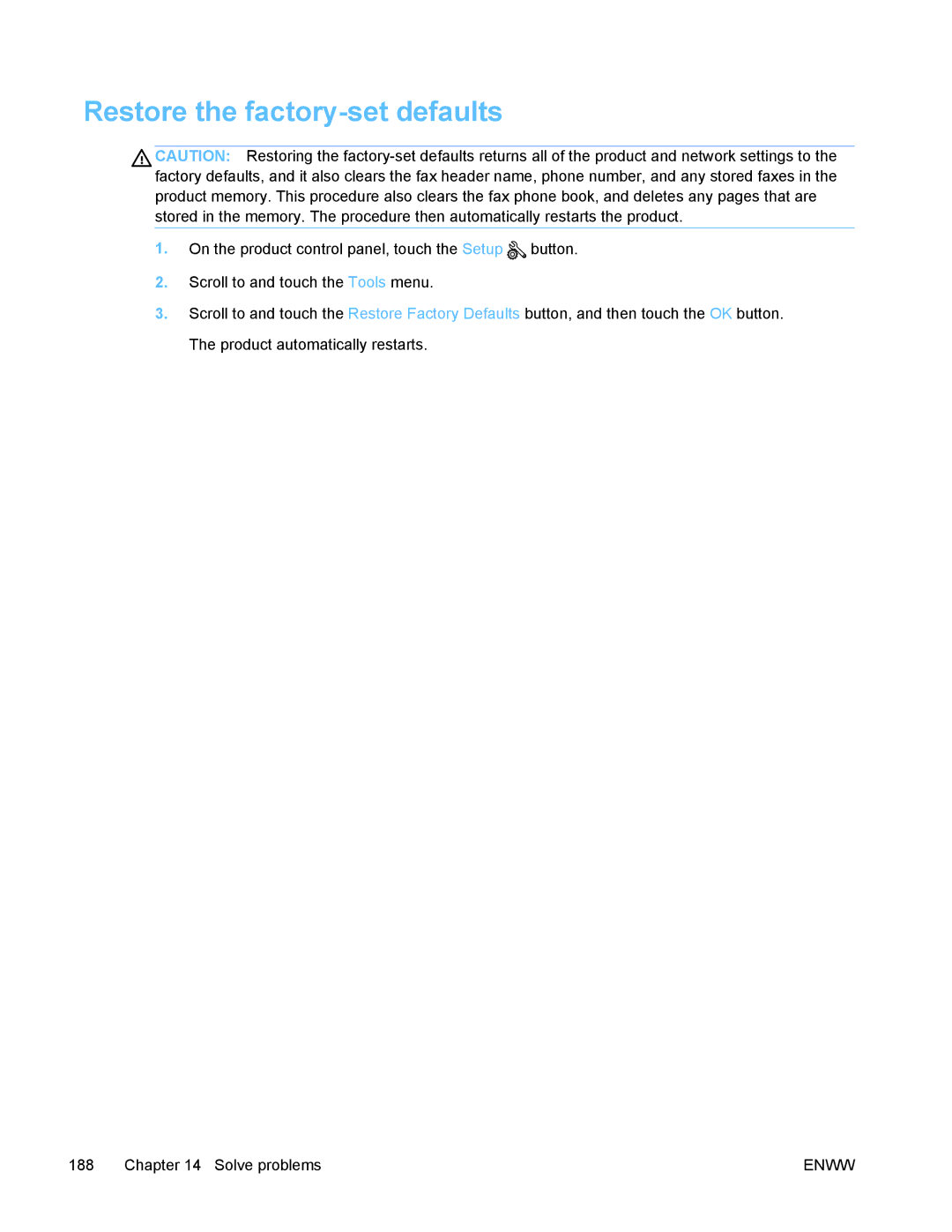Restore the factory-set defaults
![]() CAUTION: Restoring the
CAUTION: Restoring the
1.On the product control panel, touch the Setup ![]() button.
button.
2.Scroll to and touch the Tools menu.
3.Scroll to and touch the Restore Factory Defaults button, and then touch the OK button. The product automatically restarts.
188 Chapter 14 Solve problems | ENWW |