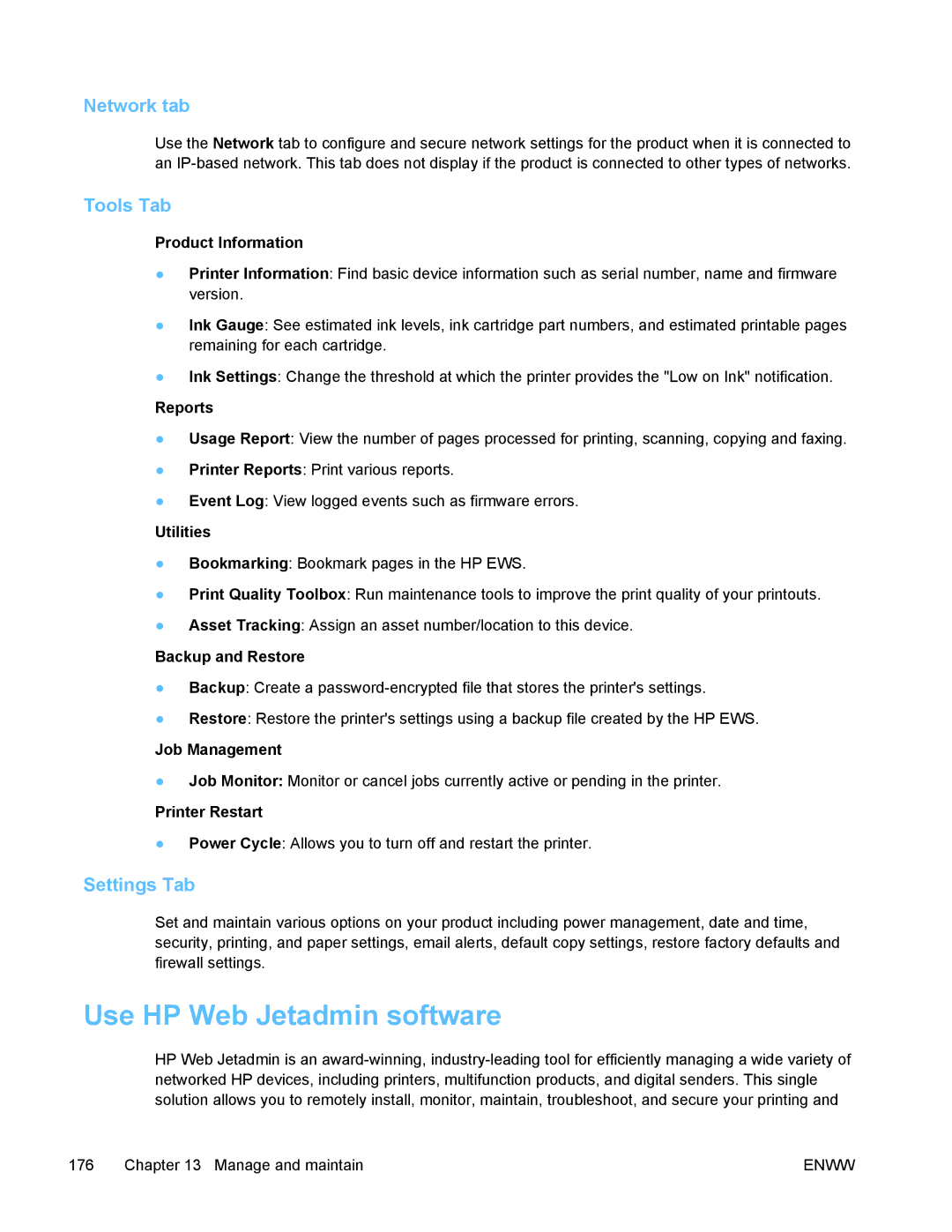Network tab
Use the Network tab to configure and secure network settings for the product when it is connected to an
Tools Tab
Product Information
●Printer Information: Find basic device information such as serial number, name and firmware version.
●Ink Gauge: See estimated ink levels, ink cartridge part numbers, and estimated printable pages remaining for each cartridge.
●Ink Settings: Change the threshold at which the printer provides the "Low on Ink" notification.
Reports
●Usage Report: View the number of pages processed for printing, scanning, copying and faxing.
●Printer Reports: Print various reports.
●Event Log: View logged events such as firmware errors.
Utilities
●Bookmarking: Bookmark pages in the HP EWS.
●Print Quality Toolbox: Run maintenance tools to improve the print quality of your printouts.
●Asset Tracking: Assign an asset number/location to this device.
Backup and Restore
●Backup: Create a
●Restore: Restore the printer's settings using a backup file created by the HP EWS.
Job Management
●Job Monitor: Monitor or cancel jobs currently active or pending in the printer.
Printer Restart
●Power Cycle: Allows you to turn off and restart the printer.
Settings Tab
Set and maintain various options on your product including power management, date and time, security, printing, and paper settings, email alerts, default copy settings, restore factory defaults and firewall settings.
Use HP Web Jetadmin software
HP Web Jetadmin is an
176 Chapter 13 Manage and maintain | ENWW |