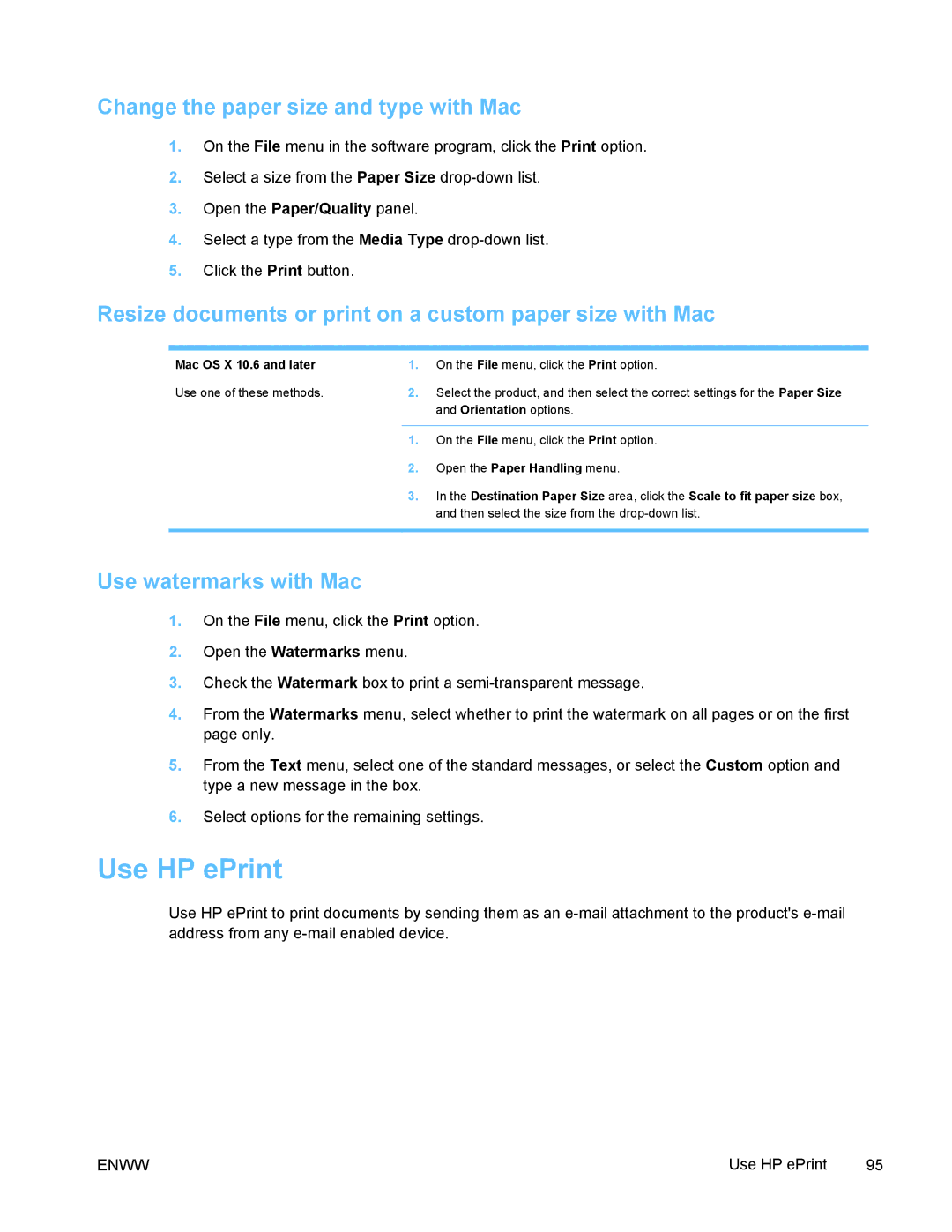Change the paper size and type with Mac
1.On the File menu in the software program, click the Print option.
2.Select a size from the Paper Size
3.Open the Paper/Quality panel.
4.Select a type from the Media Type
5.Click the Print button.
Resize documents or print on a custom paper size with Mac
Mac OS X 10.6 and later | 1. | On the File menu, click the Print option. |
Use one of these methods. | 2. | Select the product, and then select the correct settings for the Paper Size |
|
| and Orientation options. |
|
|
|
| 1. | On the File menu, click the Print option. |
| 2. | Open the Paper Handling menu. |
| 3. | In the Destination Paper Size area, click the Scale to fit paper size box, |
|
| and then select the size from the |
|
|
|
Use watermarks with Mac
1.On the File menu, click the Print option.
2.Open the Watermarks menu.
3.Check the Watermark box to print a
4.From the Watermarks menu, select whether to print the watermark on all pages or on the first page only.
5.From the Text menu, select one of the standard messages, or select the Custom option and type a new message in the box.
6.Select options for the remaining settings.
Use HP ePrint
Use HP ePrint to print documents by sending them as an
ENWW | Use HP ePrint | 95 |