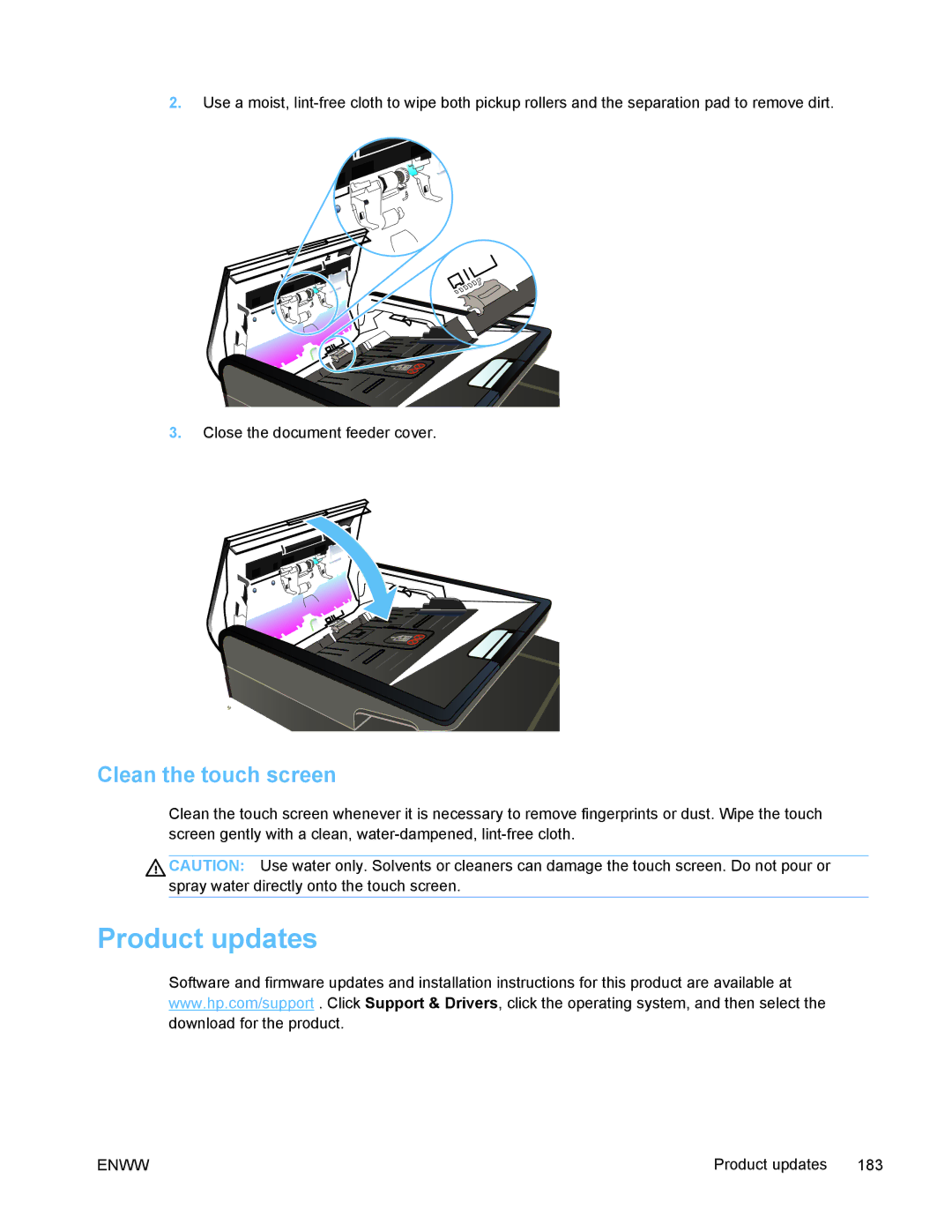2.Use a moist,
3.Close the document feeder cover.
Clean the touch screen
Clean the touch screen whenever it is necessary to remove fingerprints or dust. Wipe the touch screen gently with a clean,
![]() CAUTION: Use water only. Solvents or cleaners can damage the touch screen. Do not pour or spray water directly onto the touch screen.
CAUTION: Use water only. Solvents or cleaners can damage the touch screen. Do not pour or spray water directly onto the touch screen.
Product updates
Software and firmware updates and installation instructions for this product are available at www.hp.com/support . Click Support & Drivers, click the operating system, and then select the download for the product.
ENWW | Product updates 183 |