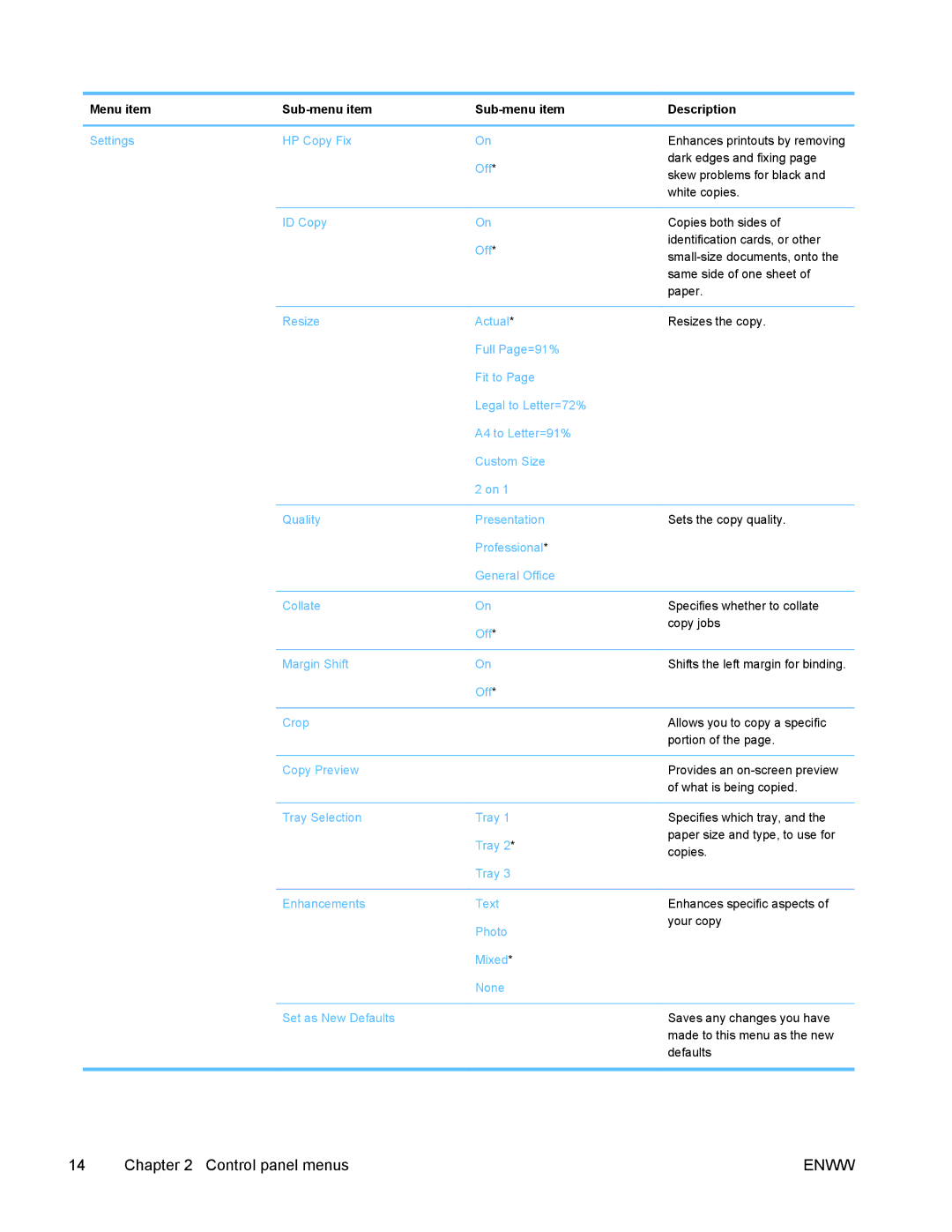Menu item |
| Description |
Settings | HP Copy Fix | On |
|
| Off* |
Enhances printouts by removing dark edges and fixing page skew problems for black and white copies.
ID Copy | On |
| Off* |
Copies both sides of identification cards, or other
| Resize | Actual* | Resizes the copy. |
|
| Full Page=91% |
|
|
| Fit to Page |
|
|
| Legal to Letter=72% |
|
|
| A4 to Letter=91% |
|
|
| Custom Size |
|
|
| 2 on 1 |
|
|
|
|
|
| Quality | Presentation | Sets the copy quality. |
|
| Professional* |
|
|
| General Office |
|
|
|
|
|
| Collate | On | Specifies whether to collate |
|
| Off* | copy jobs |
|
|
| |
|
|
|
|
| Margin Shift | On | Shifts the left margin for binding. |
|
| Off* |
|
|
|
|
|
| Crop |
| Allows you to copy a specific |
|
|
| portion of the page. |
|
|
|
|
| Copy Preview |
| Provides an |
|
|
| of what is being copied. |
|
|
|
|
| Tray Selection | Tray 1 | Specifies which tray, and the |
|
| Tray 2* | paper size and type, to use for |
|
| copies. | |
|
|
| |
|
| Tray 3 |
|
|
|
|
|
| Enhancements | Text | Enhances specific aspects of |
|
| Photo | your copy |
|
|
| |
|
| Mixed* |
|
|
| None |
|
|
|
|
|
| Set as New Defaults |
| Saves any changes you have |
|
|
| made to this menu as the new |
|
|
| defaults |
|
|
|
|
14 | Chapter 2 Control panel menus | ENWW |