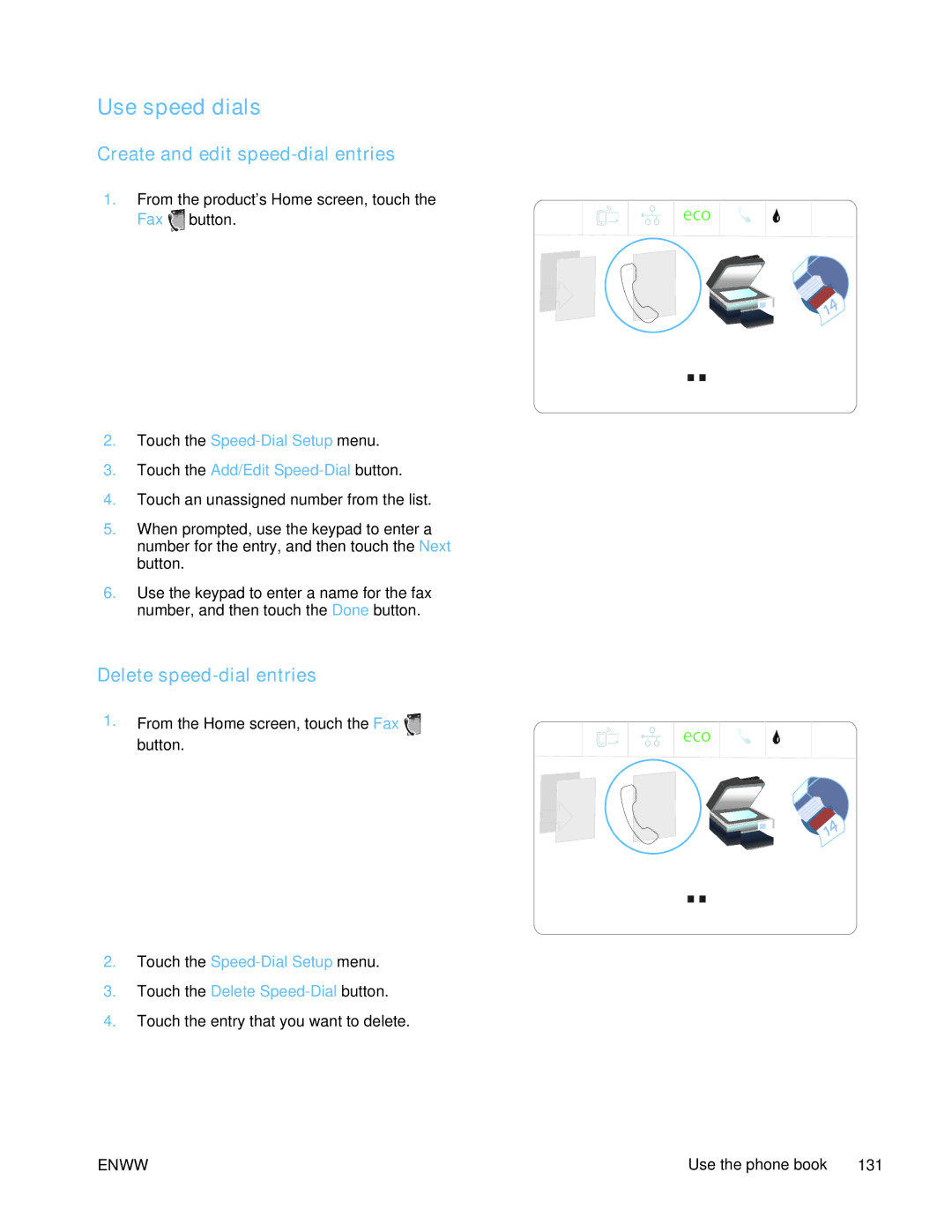Use speed dials
Create and edit speed-dial entries
1.From the product's Home screen, touch the Fax ![]() button.
button.
2.Touch the
3.Touch the Add/Edit
4.Touch an unassigned number from the list.
5.When prompted, use the keypad to enter a number for the entry, and then touch the Next button.
6.Use the keypad to enter a name for the fax number, and then touch the Done button.
Delete speed-dial entries
1.From the Home screen, touch the Fax ![]() button.
button.
2.Touch the
3.Touch the Delete
4.Touch the entry that you want to delete.
ENWW
Jan 00 00 00:00a
Jan 00 00 00:00a
Use the phone book | 131 |