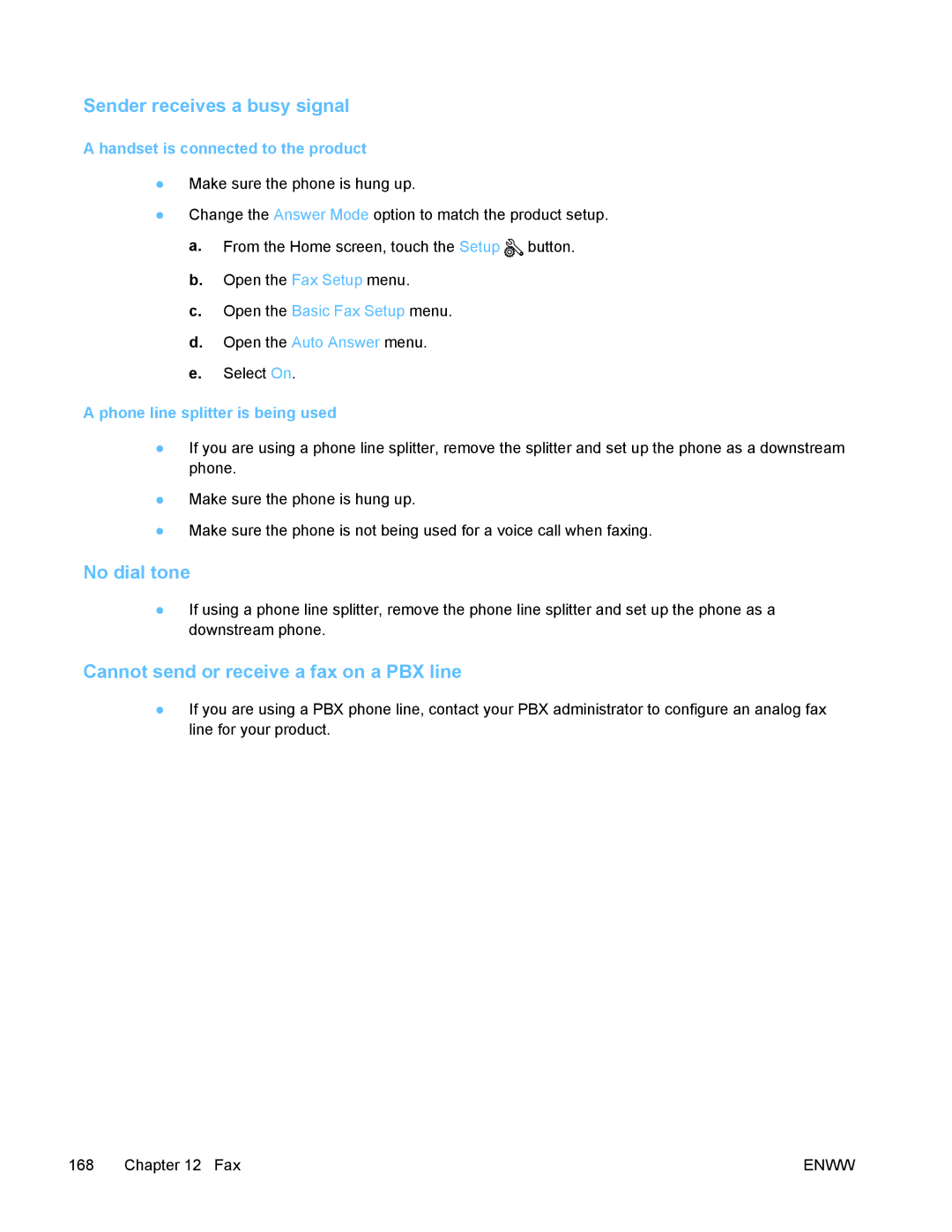Sender receives a busy signal
A handset is connected to the product
●Make sure the phone is hung up.
●Change the Answer Mode option to match the product setup.
a.From the Home screen, touch the Setup ![]() button.
button.
b.Open the Fax Setup menu.
c.Open the Basic Fax Setup menu.
d.Open the Auto Answer menu.
e.Select On.
A phone line splitter is being used
●If you are using a phone line splitter, remove the splitter and set up the phone as a downstream phone.
●Make sure the phone is hung up.
●Make sure the phone is not being used for a voice call when faxing.
No dial tone
●If using a phone line splitter, remove the phone line splitter and set up the phone as a downstream phone.
Cannot send or receive a fax on a PBX line
●If you are using a PBX phone line, contact your PBX administrator to configure an analog fax line for your product.
168 Chapter 12 Fax | ENWW |