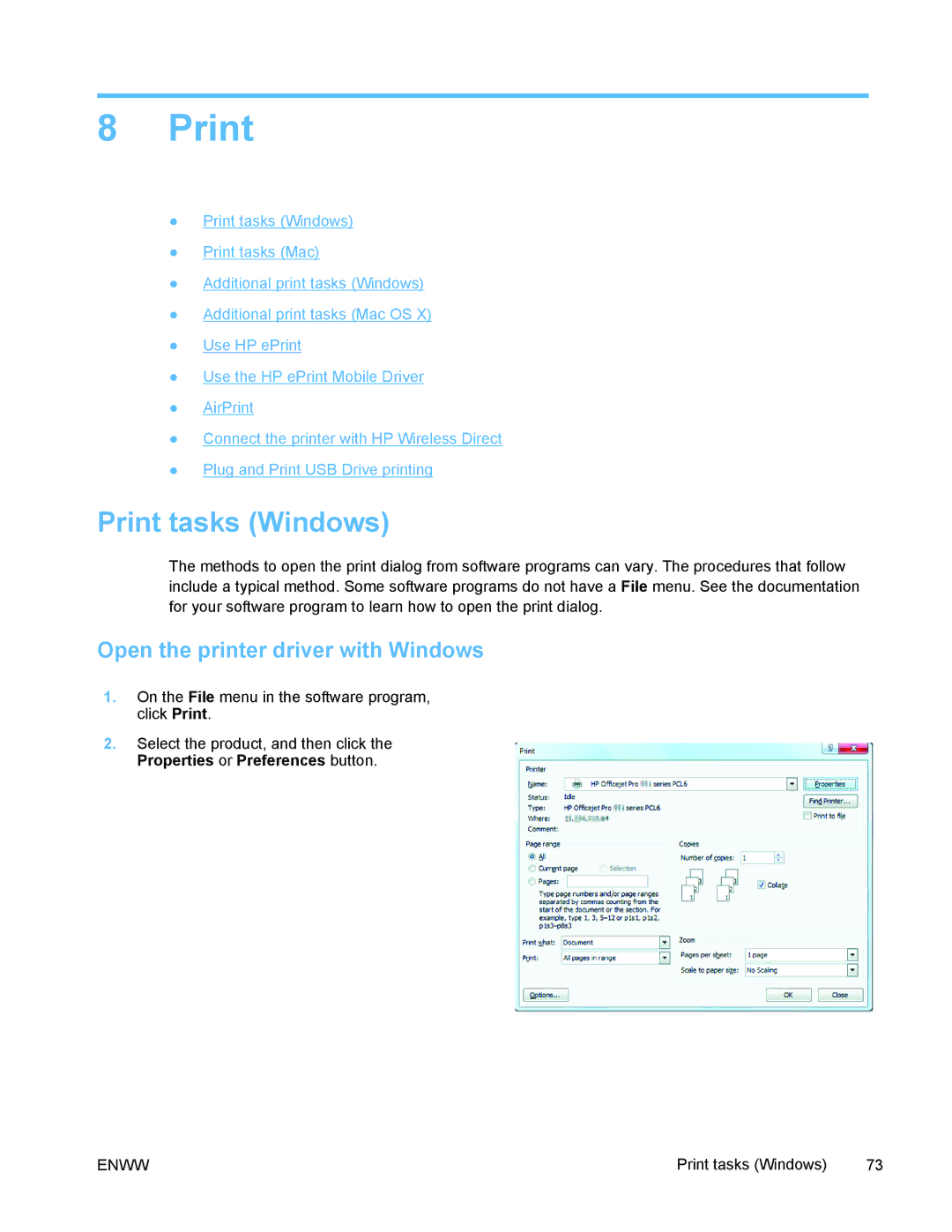8Print
●Print tasks (Windows)
●Print tasks (Mac)
●Additional print tasks (Windows)
●Additional print tasks (Mac OS X)
●Use HP ePrint
●Use the HP ePrint Mobile Driver
●AirPrint
●Connect the printer with HP Wireless Direct
●Plug and Print USB Drive printing
Print tasks (Windows)
The methods to open the print dialog from software programs can vary. The procedures that follow include a typical method. Some software programs do not have a File menu. See the documentation for your software program to learn how to open the print dialog.
Open the printer driver with Windows
1.On the File menu in the software program, click Print.
2.Select the product, and then click the Properties or Preferences button.
ENWW | Print tasks (Windows) | 73 |