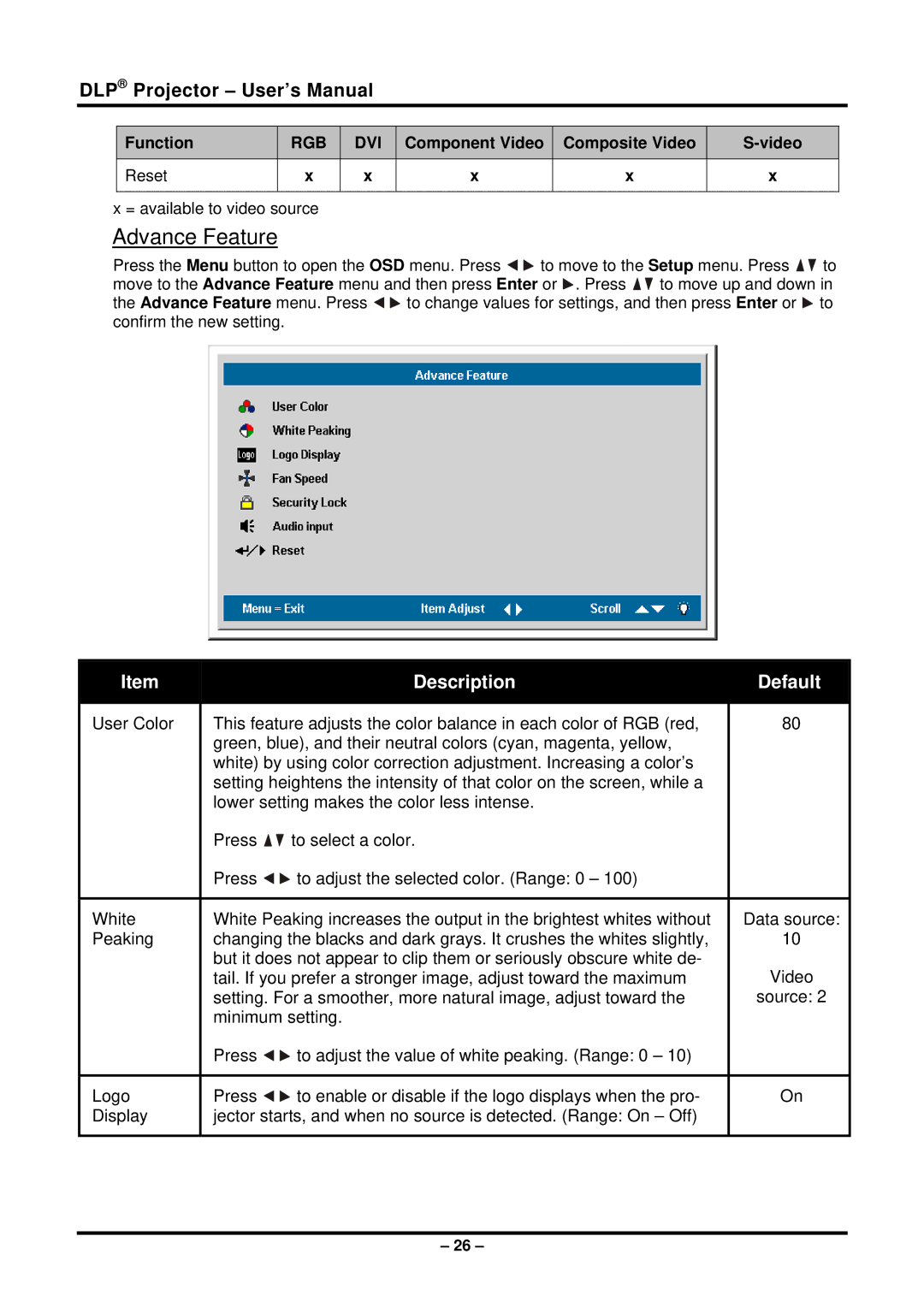DLP® Projector – User’s Manual
| Function |
| RGB | DVI | Component Video |
| Composite Video |
| |||
| Reset |
| x | x | x |
|
| x |
| x |
|
|
|
|
|
|
|
|
|
|
|
| |
x = available to video source |
|
|
|
|
|
|
|
| |||
Advance Feature |
|
|
|
|
|
|
|
|
| ||
Press the Menu button to open the OSD menu. Press | to move to the Setup menu. Press | to | |||||||||
move to the Advance Feature menu and then press Enter or | . Press | to move up and down in | |||||||||
the Advance Feature menu. Press | to change values for settings, and then press Enter or | to | |||||||||
confirm the new setting. |
|
|
|
|
|
|
|
|
| ||
Item |
| Description | Default |
|
|
| |
User Color | This feature adjusts the color balance in each color of RGB (red, | 80 | |
| green, blue), and their neutral colors (cyan, magenta, yellow, |
| |
| white) by using color correction adjustment. Increasing a color’s |
| |
| setting heightens the intensity of that color on the screen, while a |
| |
| lower setting makes the color less intense. |
| |
| Press | to select a color. |
|
| Press | to adjust the selected color. (Range: 0 – 100) |
|
|
|
| |
White | White Peaking increases the output in the brightest whites without | Data source: | |
Peaking | changing the blacks and dark grays. It crushes the whites slightly, | 10 | |
| but it does not appear to clip them or seriously obscure white de- | Video | |
| tail. If you prefer a stronger image, adjust toward the maximum | ||
| setting. For a smoother, more natural image, adjust toward the | source: 2 | |
| minimum setting. |
| |
| Press | to adjust the value of white peaking. (Range: 0 – 10) |
|
|
|
|
|
Logo | Press | to enable or disable if the logo displays when the pro- | On |
Display | jector starts, and when no source is detected. (Range: On – Off) |
| |
|
|
|
|
– 26 –