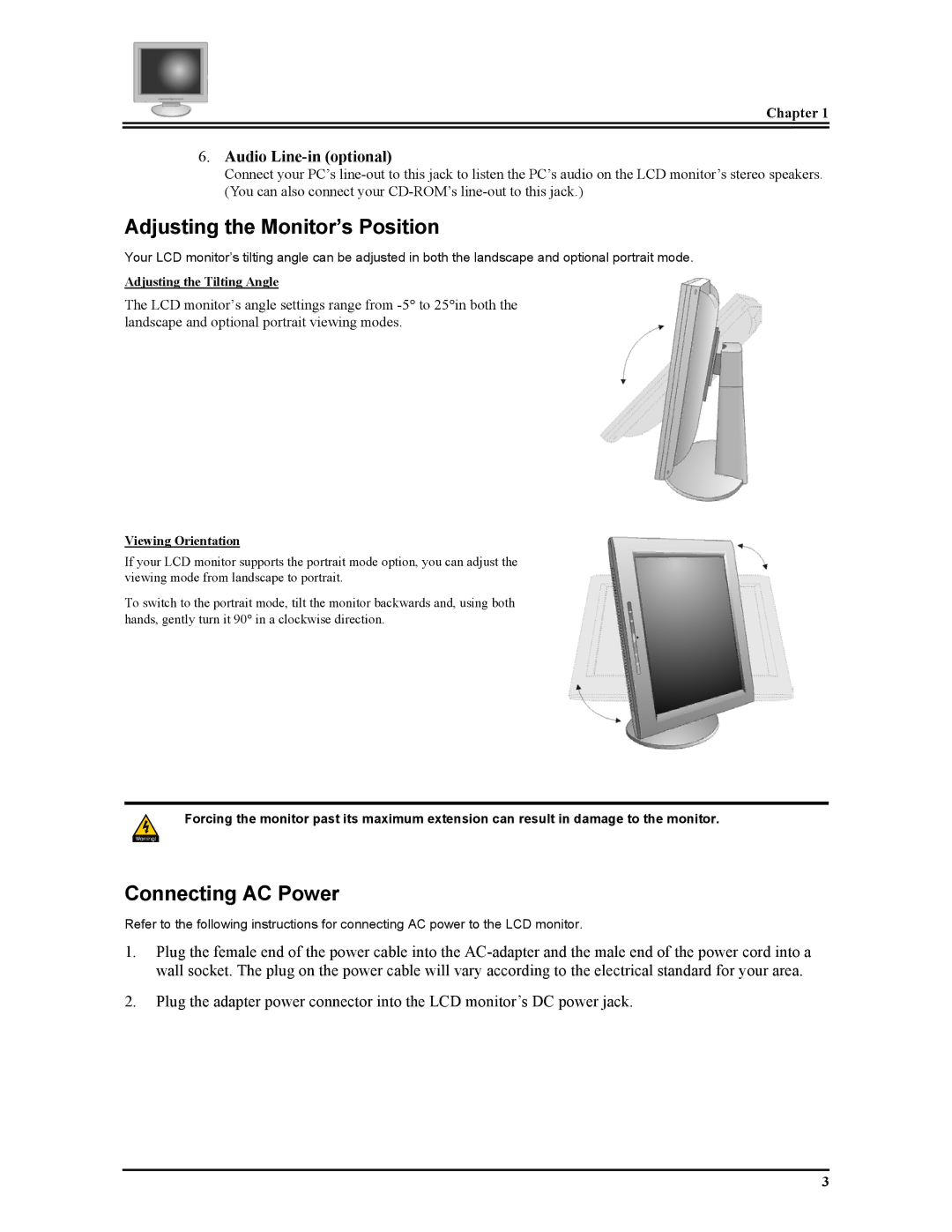Chapter 1
6.Audio Line-in (optional)
Connect your PC’s
Adjusting the Monitor’s Position
Your LCD monitor’s tilting angle can be adjusted in both the landscape and optional portrait mode.
Adjusting the Tilting Angle
The LCD monitor’s angle settings range from
Viewing Orientation
If your LCD monitor supports the portrait mode option, you can adjust the viewing mode from landscape to portrait.
To switch to the portrait mode, tilt the monitor backwards and, using both hands, gently turn it 90° in a clockwise direction.
Forcing the monitor past its maximum extension can result in damage to the monitor.
Connecting AC Power
Refer to the following instructions for connecting AC power to the LCD monitor.
1.Plug the female end of the power cable into the
2.Plug the adapter power connector into the LCD monitor’s DC power jack.
3