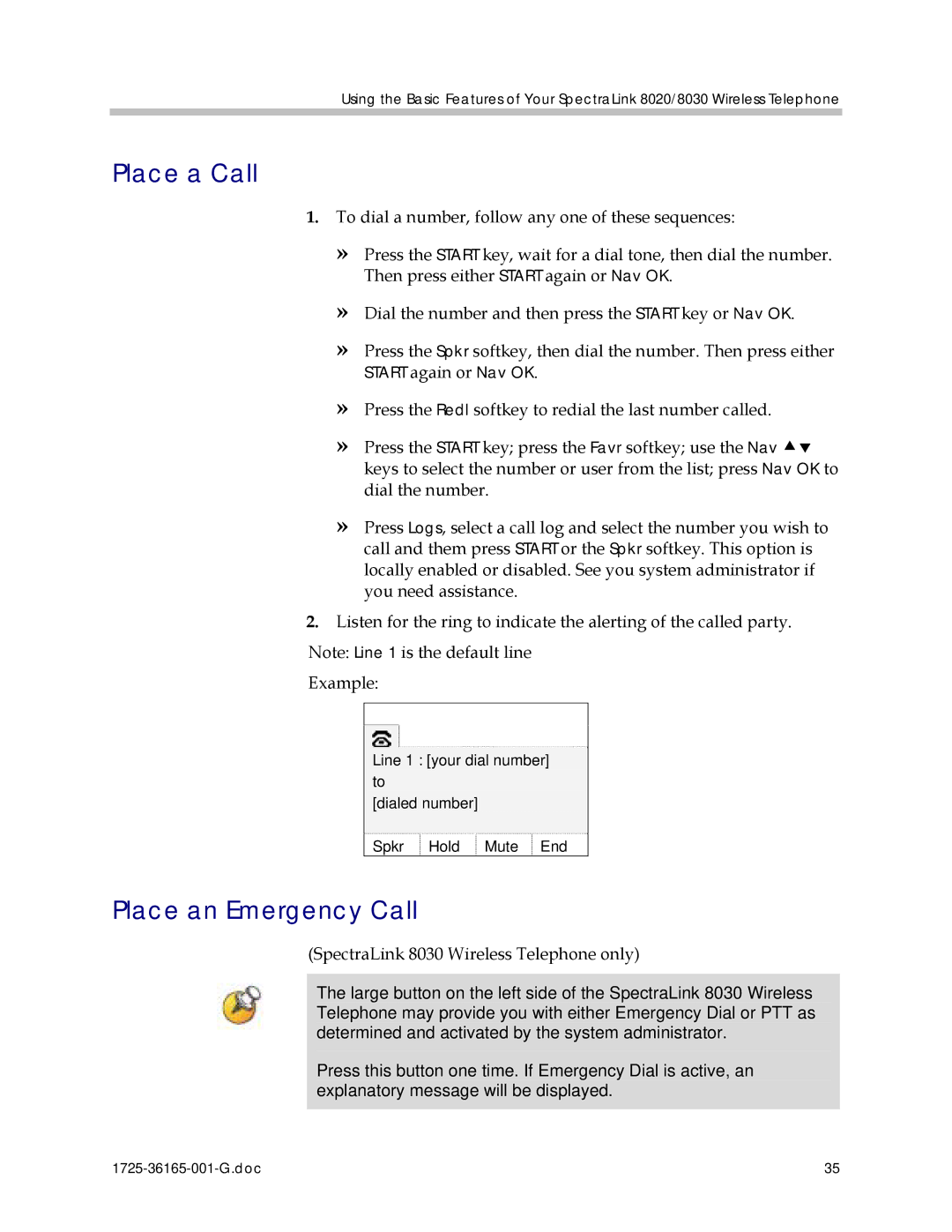Using the Basic Features of Your SpectraLink 8020/8030 Wireless Telephone
Place a Call
1.To dial a number, follow any one of these sequences:
»Press the START key, wait for a dial tone, then dial the number. Then press either START again or Nav OK.
»Dial the number and then press the START key or Nav OK.
»Press the Spkr softkey, then dial the number. Then press either
START again or Nav OK.
»Press the Redl softkey to redial the last number called.
»Press the START key; press the Favr softkey; use the Nav cd keys to select the number or user from the list; press Nav OK to dial the number.
»Press Logs, select a call log and select the number you wish to call and them press START or the Spkr softkey. This option is locally enabled or disabled. See you system administrator if you need assistance.
2.Listen for the ring to indicate the alerting of the called party. Note: Line 1 is the default line
Example:
Line 1 : [your dial number] to
[dialed number]
Spkr ![]() Hold
Hold ![]() Mute
Mute ![]() End
End
Place an Emergency Call
(SpectraLink 8030 Wireless Telephone only)
The large button on the left side of the SpectraLink 8030 Wireless Telephone may provide you with either Emergency Dial or PTT as determined and activated by the system administrator.
Press this button one time. If Emergency Dial is active, an explanatory message will be displayed.
| 35 |