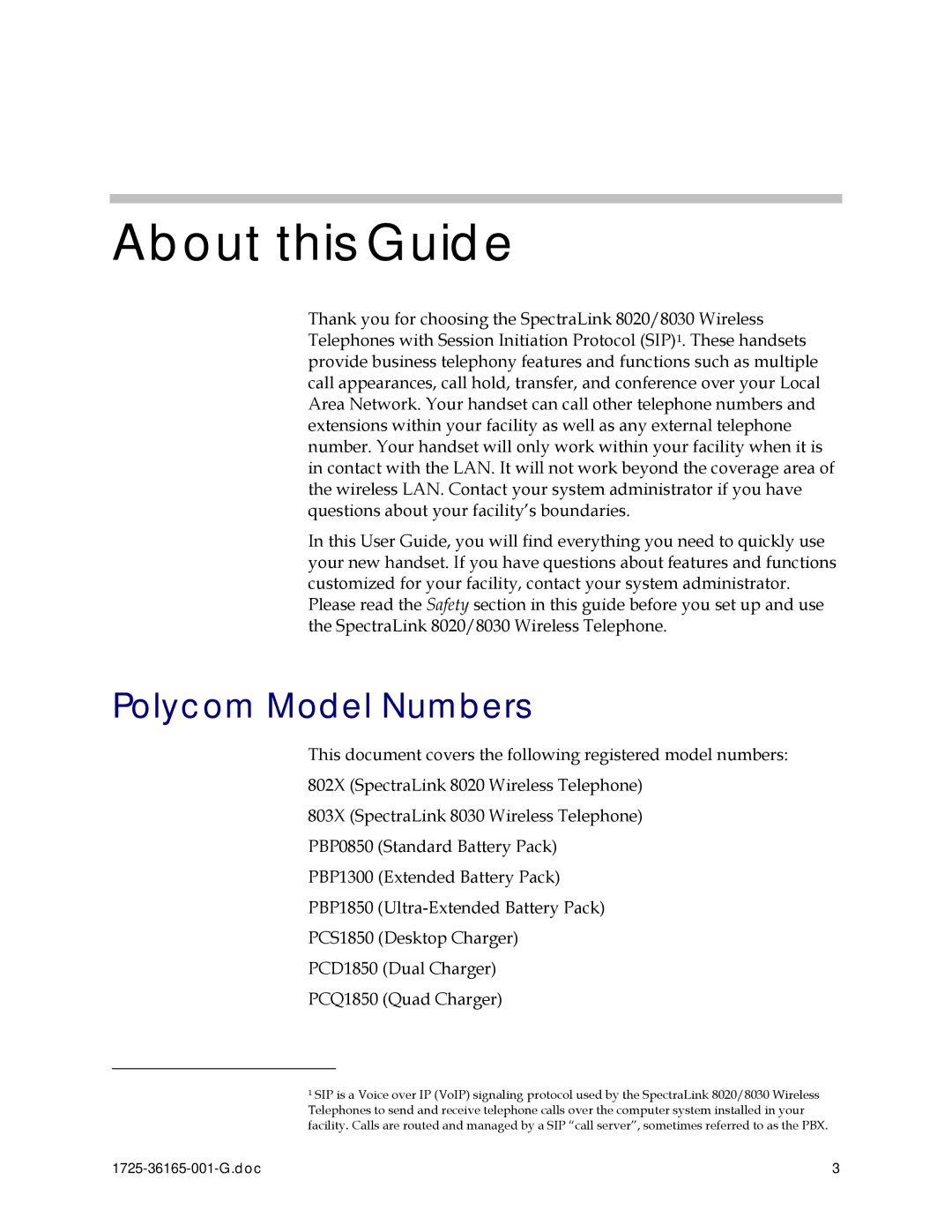About this Guide
Thank you for choosing the SpectraLink 8020/8030 Wireless Telephones with Session Initiation Protocol (SIP)1. These handsets provide business telephony features and functions such as multiple call appearances, call hold, transfer, and conference over your Local Area Network. Your handset can call other telephone numbers and extensions within your facility as well as any external telephone number. Your handset will only work within your facility when it is in contact with the LAN. It will not work beyond the coverage area of the wireless LAN. Contact your system administrator if you have questions about your facility’s boundaries.
In this User Guide, you will find everything you need to quickly use your new handset. If you have questions about features and functions customized for your facility, contact your system administrator. Please read the Safety section in this guide before you set up and use the SpectraLink 8020/8030 Wireless Telephone.
Polycom Model Numbers
This document covers the following registered model numbers: 802X (SpectraLink 8020 Wireless Telephone)
803X (SpectraLink 8030 Wireless Telephone) PBP0850 (Standard Battery Pack)
PBP1300 (Extended Battery Pack) PBP1850
PCD1850 (Dual Charger)
PCQ1850 (Quad Charger)
1SIP is a Voice over IP (VoIP) signaling protocol used by the SpectraLink 8020/8030 Wireless Telephones to send and receive telephone calls over the computer system installed in your facility. Calls are routed and managed by a SIP “call server”, sometimes referred to as the PBX.
3 |