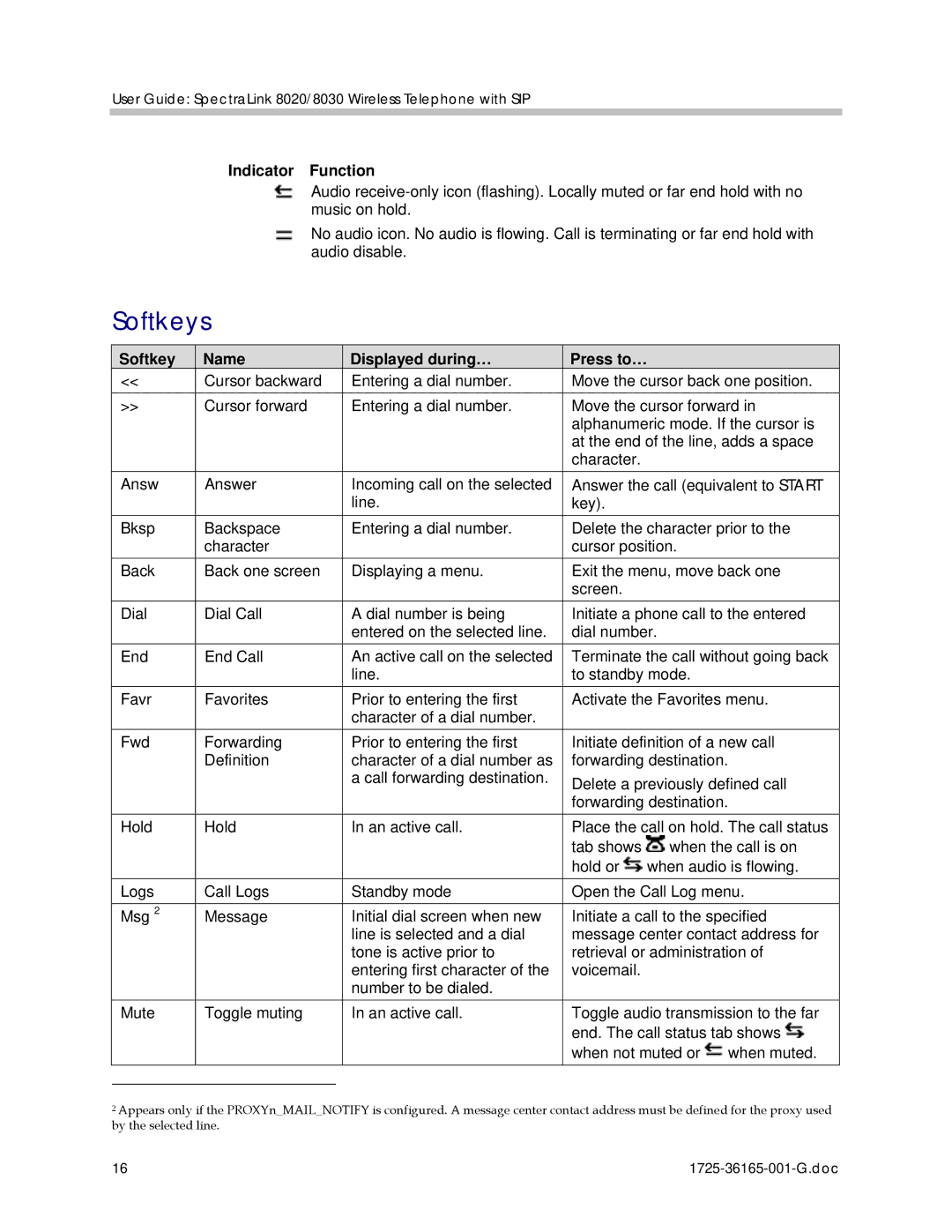User Guide: SpectraLink 8020/8030 Wireless Telephone with SIP
Indicator Function
Audio
No audio icon. No audio is flowing. Call is terminating or far end hold with audio disable.
Softkeys
Softkey | Name | Displayed during… | Press to… |
| ||
<< | Cursor backward | Entering a dial number. | Move the cursor back one position. | |||
|
|
|
|
| ||
>> | Cursor forward | Entering a dial number. | Move the cursor forward in | |||
|
|
|
| alphanumeric mode. If the cursor is | ||
|
|
|
| at the end of the line, adds a space | ||
|
|
|
| character. |
|
|
Answ | Answer | Incoming call on the selected | Answer the call (equivalent to START | |||
|
|
| line. | key). |
|
|
Bksp | Backspace | Entering a dial number. | Delete the character prior to the | |||
| character |
| cursor position. |
| ||
Back | Back one screen | Displaying a menu. | Exit the menu, move back one | |||
|
|
|
| screen. |
|
|
Dial | Dial Call | A dial number is being | Initiate a phone call to the entered | |||
|
|
| entered on the selected line. | dial number. |
| |
End | End Call | An active call on the selected | Terminate the call without going back | |||
|
|
| line. | to standby mode. |
| |
Favr | Favorites | Prior to entering the first | Activate the Favorites menu. | |||
|
|
| character of a dial number. |
|
|
|
Fwd | Forwarding | Prior to entering the first | Initiate definition of a new call | |||
| Definition | character of a dial number as | forwarding destination. |
| ||
|
|
| a call forwarding destination. | Delete a previously defined call | ||
|
|
|
| |||
|
|
|
| forwarding destination. |
| |
|
|
|
|
| ||
Hold | Hold | In an active call. | Place the call on hold. The call status | |||
|
|
|
| tab shows | when the call is on | |
|
|
|
| hold or | when audio is flowing. | |
Logs | Call Logs | Standby mode | Open the Call Log menu. | |||
Msg 2 | Message | Initial dial screen when new | Initiate a call to the specified | |||
|
|
| line is selected and a dial | message center contact address for | ||
|
|
| tone is active prior to | retrieval or administration of | ||
|
|
| entering first character of the | voicemail. |
|
|
|
|
| number to be dialed. |
|
|
|
Mute | Toggle muting | In an active call. | Toggle audio transmission to the far | |||
|
|
|
| end. The call status tab shows | ||
|
|
|
| when not muted or | when muted. | |
|
|
|
|
|
|
|
2Appears only if the PROXYn_MAIL_NOTIFY is configured. A message center contact address must be defined for the proxy used by the selected line.
16 |