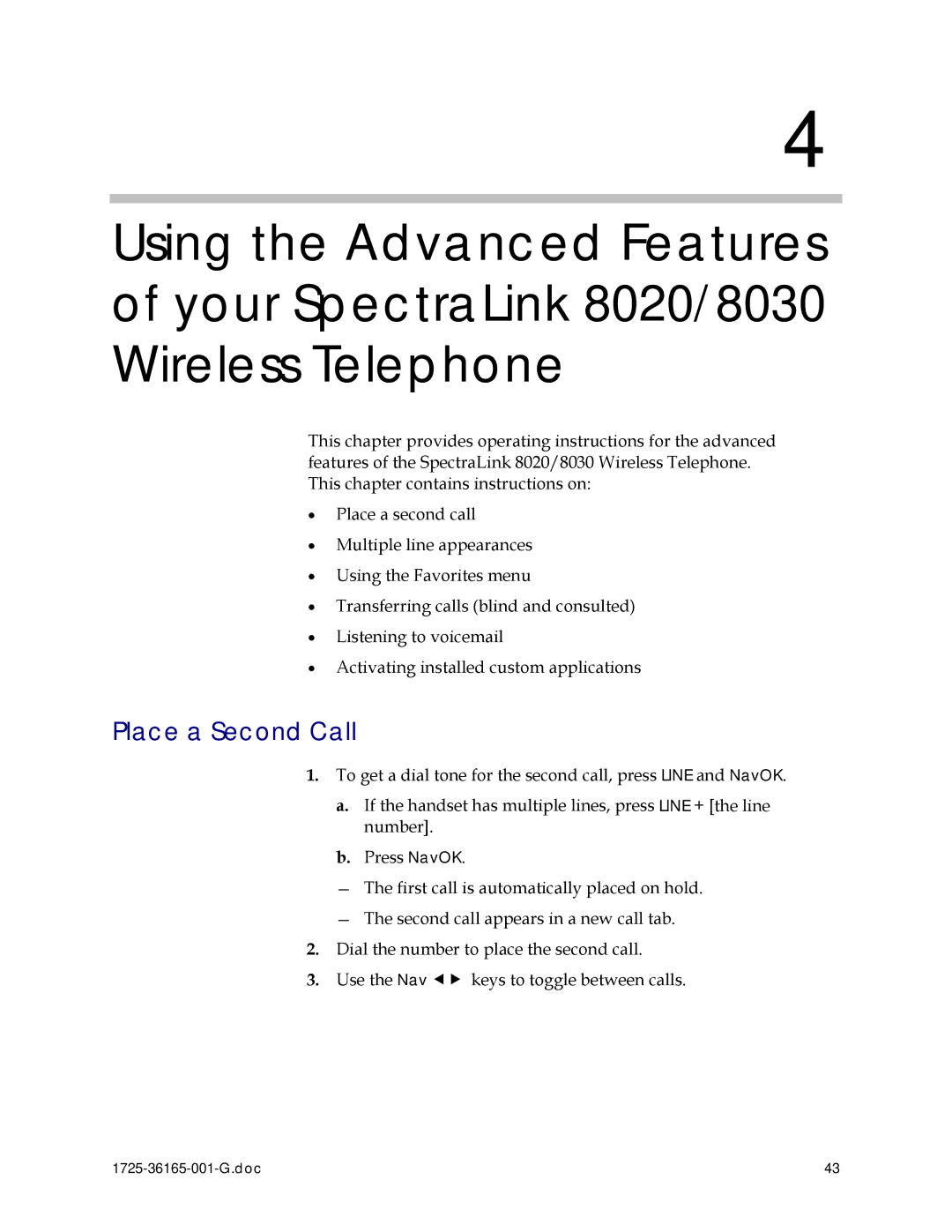4
Using the Advanced Features of your SpectraLink 8020/8030 Wireless Telephone
This chapter provides operating instructions for the advanced features of the SpectraLink 8020/8030 Wireless Telephone. This chapter contains instructions on:
•Place a second call
•Multiple line appearances
•Using the Favorites menu
•Transferring calls (blind and consulted)
•Listening to voicemail
•Activating installed custom applications
Place a Second Call
1.To get a dial tone for the second call, press LINE and NavOK.
a.If the handset has multiple lines, press LINE + [the line number].
b.Press NavOK.
—The first call is automatically placed on hold.
—The second call appears in a new call tab.
2.Dial the number to place the second call.
3.Use the Nav ef keys to toggle between calls.
| 43 |