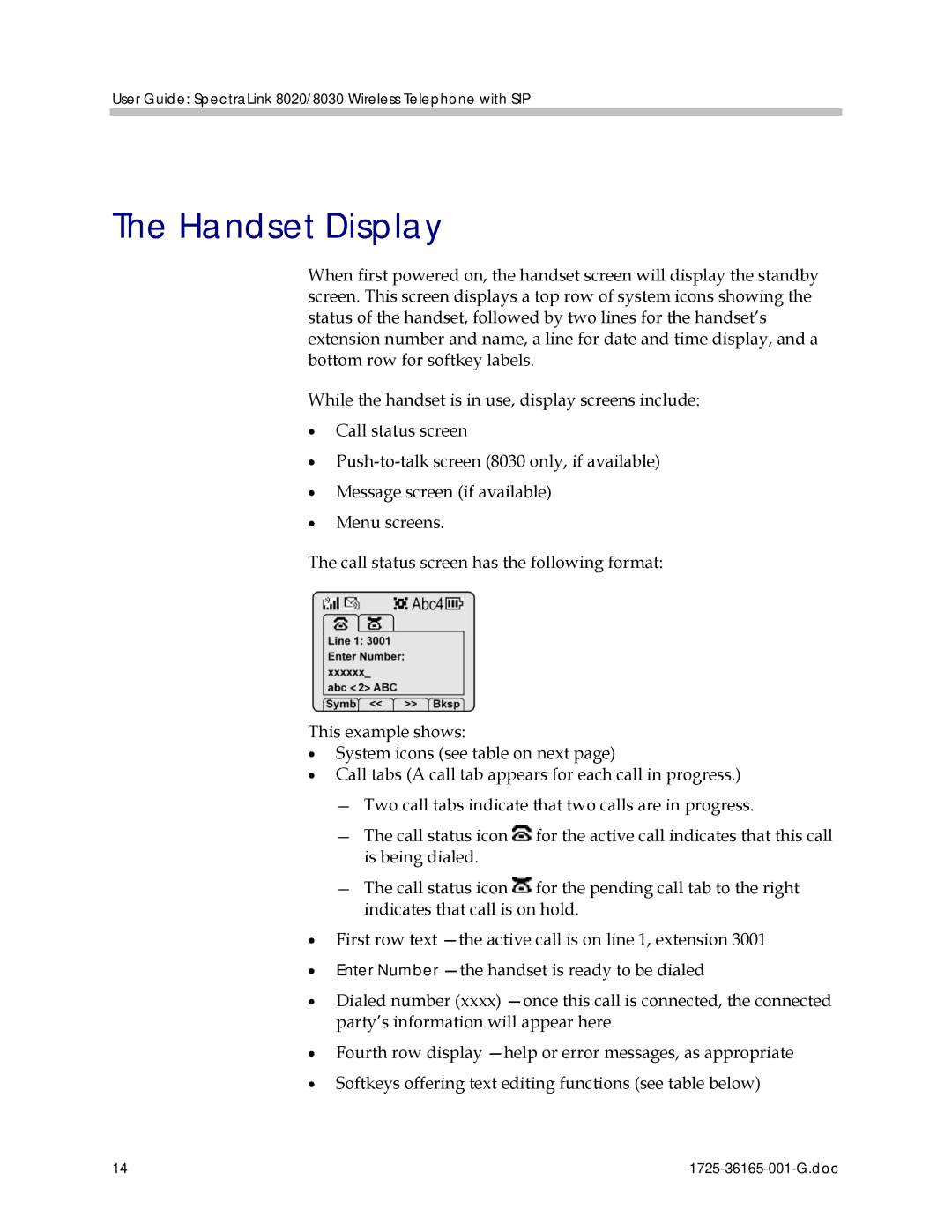User Guide: SpectraLink 8020/8030 Wireless Telephone with SIP
The Handset Display
When first powered on, the handset screen will display the standby screen. This screen displays a top row of system icons showing the status of the handset, followed by two lines for the handset’s extension number and name, a line for date and time display, and a bottom row for softkey labels.
While the handset is in use, display screens include:
•Call status screen
•
•Message screen (if available)
•Menu screens.
The call status screen has the following format:
This example shows:
•System icons (see table on next page)
•Call tabs (A call tab appears for each call in progress.)
—Two call tabs indicate that two calls are in progress.
—The call status icon ![]() for the active call indicates that this call is being dialed.
for the active call indicates that this call is being dialed.
—The call status icon ![]() for the pending call tab to the right indicates that call is on hold.
for the pending call tab to the right indicates that call is on hold.
•First row text
•Enter Number
•Dialed number (xxxx)
•Fourth row display
•Softkeys offering text editing functions (see table below)
14 |