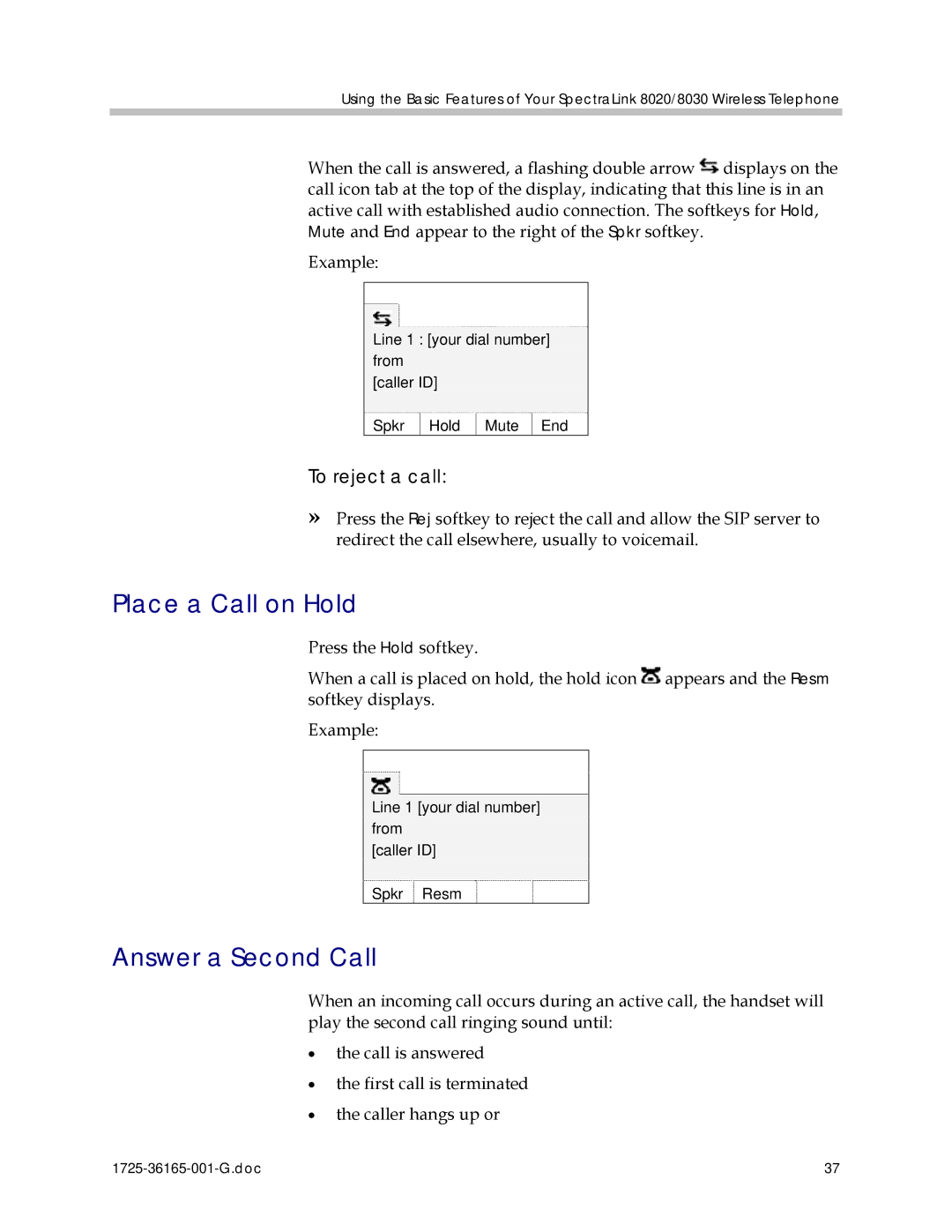Using the Basic Features of Your SpectraLink 8020/8030 Wireless Telephone
When the call is answered, a flashing double arrow ![]() displays on the call icon tab at the top of the display, indicating that this line is in an active call with established audio connection. The softkeys for Hold, Mute and End appear to the right of the Spkr softkey.
displays on the call icon tab at the top of the display, indicating that this line is in an active call with established audio connection. The softkeys for Hold, Mute and End appear to the right of the Spkr softkey.
Example:
Line 1 : [your dial number] from
[caller ID]
Spkr ![]() Hold
Hold ![]() Mute
Mute ![]() End
End
To reject a call:
»Press the Rej softkey to reject the call and allow the SIP server to redirect the call elsewhere, usually to voicemail.
Place a Call on Hold
Press the Hold softkey.
When a call is placed on hold, the hold icon ![]() appears and the Resm softkey displays.
appears and the Resm softkey displays.
Example:
Line 1 [your dial number] from
[caller ID]
Spkr ![]() Resm
Resm
Answer a Second Call
When an incoming call occurs during an active call, the handset will play the second call ringing sound until:
•the call is answered
•the first call is terminated
•the caller hangs up or
| 37 |