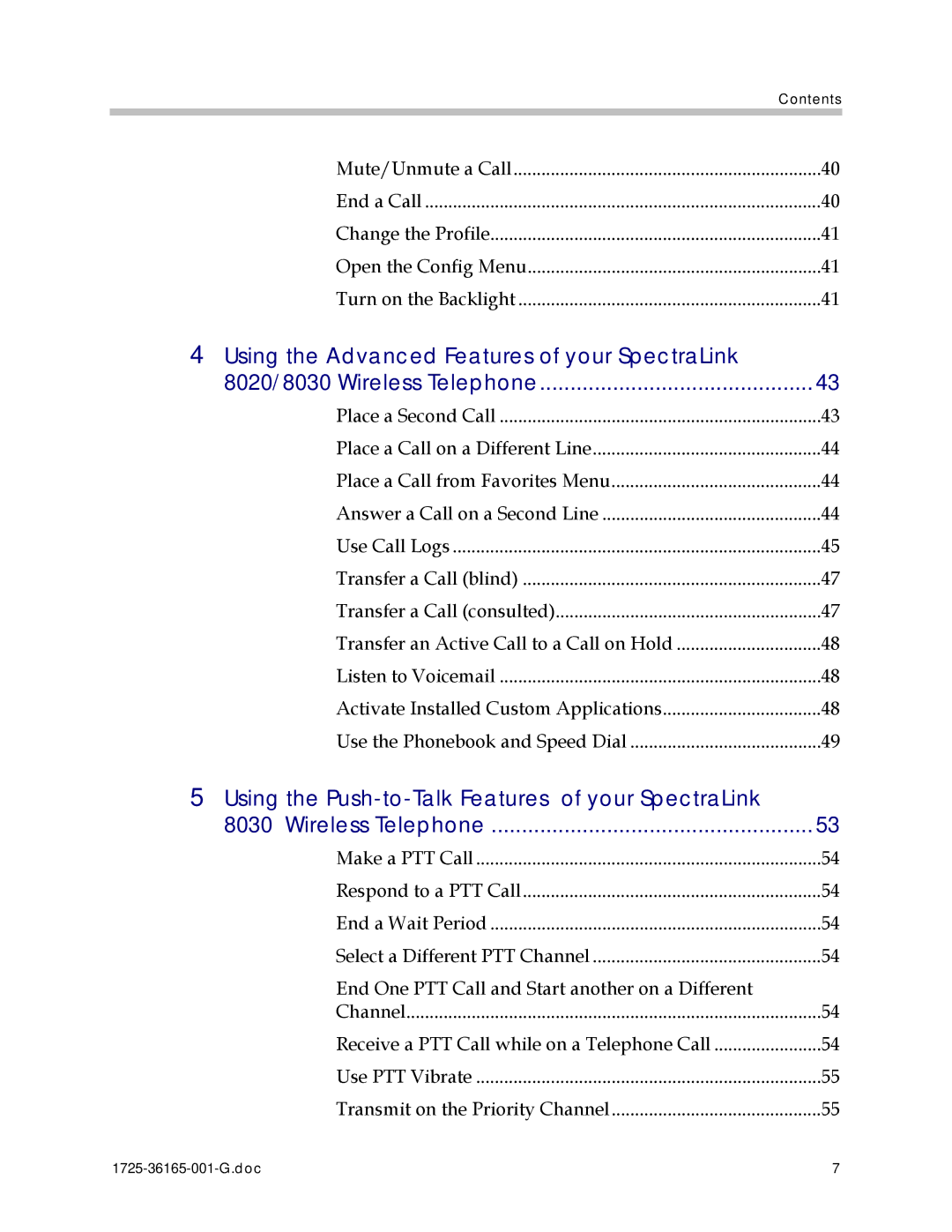| Contents |
Mute/Unmute a Call | 40 |
End a Call | 40 |
Change the Profile | 41 |
Open the Config Menu | 41 |
Turn on the Backlight | 41 |
4Using the Advanced Features of your SpectraLink
8020/8030 Wireless Telephone | 43 |
Place a Second Call | 43 |
Place a Call on a Different Line | 44 |
Place a Call from Favorites Menu | 44 |
Answer a Call on a Second Line | 44 |
Use Call Logs | 45 |
Transfer a Call (blind) | 47 |
Transfer a Call (consulted) | 47 |
Transfer an Active Call to a Call on Hold | 48 |
Listen to Voicemail | 48 |
Activate Installed Custom Applications | 48 |
Use the Phonebook and Speed Dial | 49 |
5Using the
8030 Wireless Telephone | 53 |
Make a PTT Call | 54 |
Respond to a PTT Call | 54 |
End a Wait Period | 54 |
Select a Different PTT Channel | 54 |
End One PTT Call and Start another on a Different |
|
Channel | 54 |
Receive a PTT Call while on a Telephone Call | 54 |
Use PTT Vibrate | 55 |
Transmit on the Priority Channel | 55 |
7 |