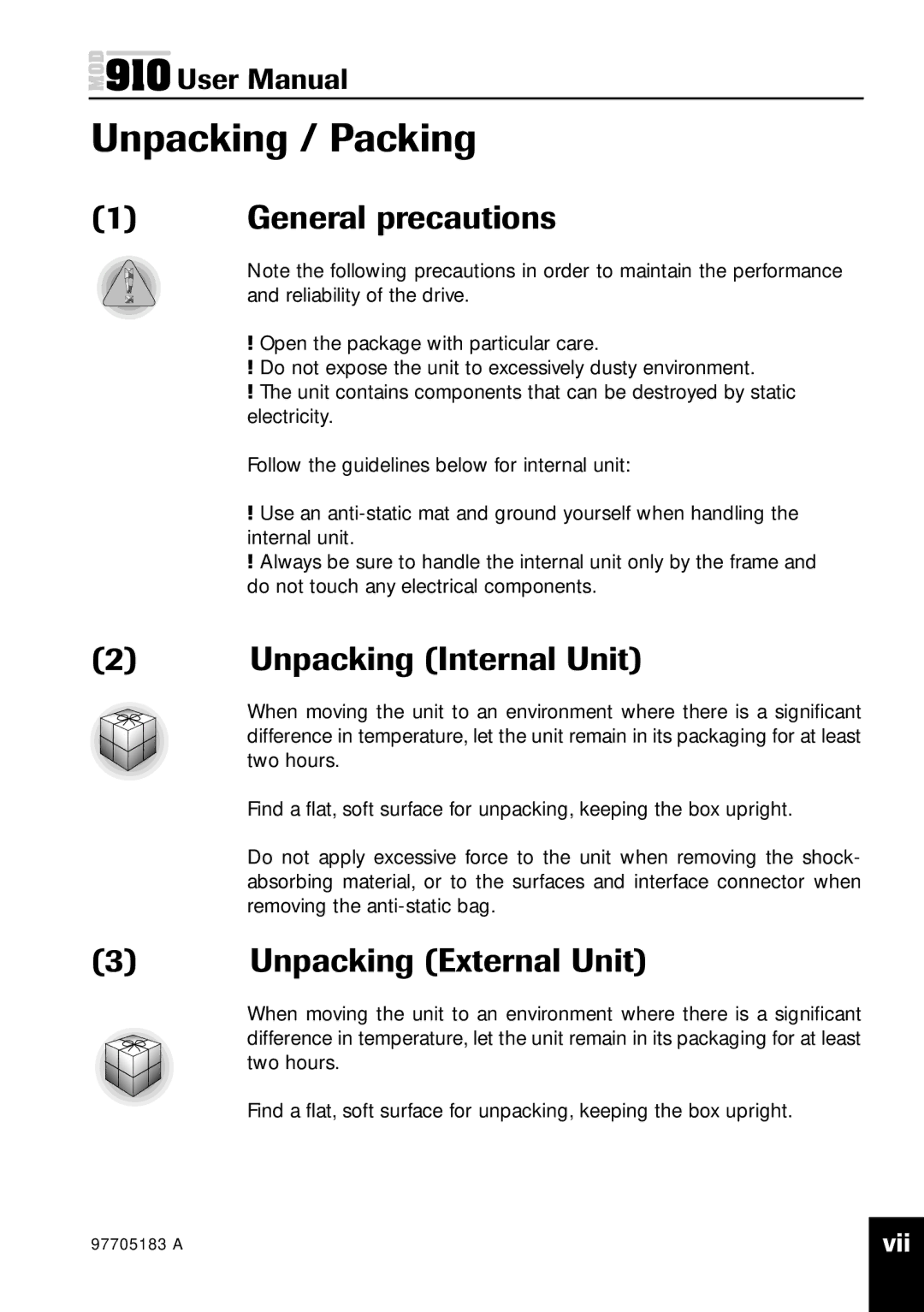![]()
![]()
![]()
![]() User Manual
User Manual
Unpacking / Packing
(1)General precautions
Note the following precautions in order to maintain the performance and reliability of the drive.
!Open the package with particular care.
!Do not expose the unit to excessively dusty environment.
!The unit contains components that can be destroyed by static electricity.
Follow the guidelines below for internal unit:
!Use an
!Always be sure to handle the internal unit only by the frame and do not touch any electrical components.
(2)Unpacking (Internal Unit)
When moving the unit to an environment where there is a significant difference in temperature, let the unit remain in its packaging for at least two hours.
Find a flat, soft surface for unpacking, keeping the box upright.
Do not apply excessive force to the unit when removing the shock- absorbing material, or to the surfaces and interface connector when removing the
(3)Unpacking (External Unit)
When moving the unit to an environment where there is a significant difference in temperature, let the unit remain in its packaging for at least two hours.
Find a flat, soft surface for unpacking, keeping the box upright.
97705183 A | vii |
|
|