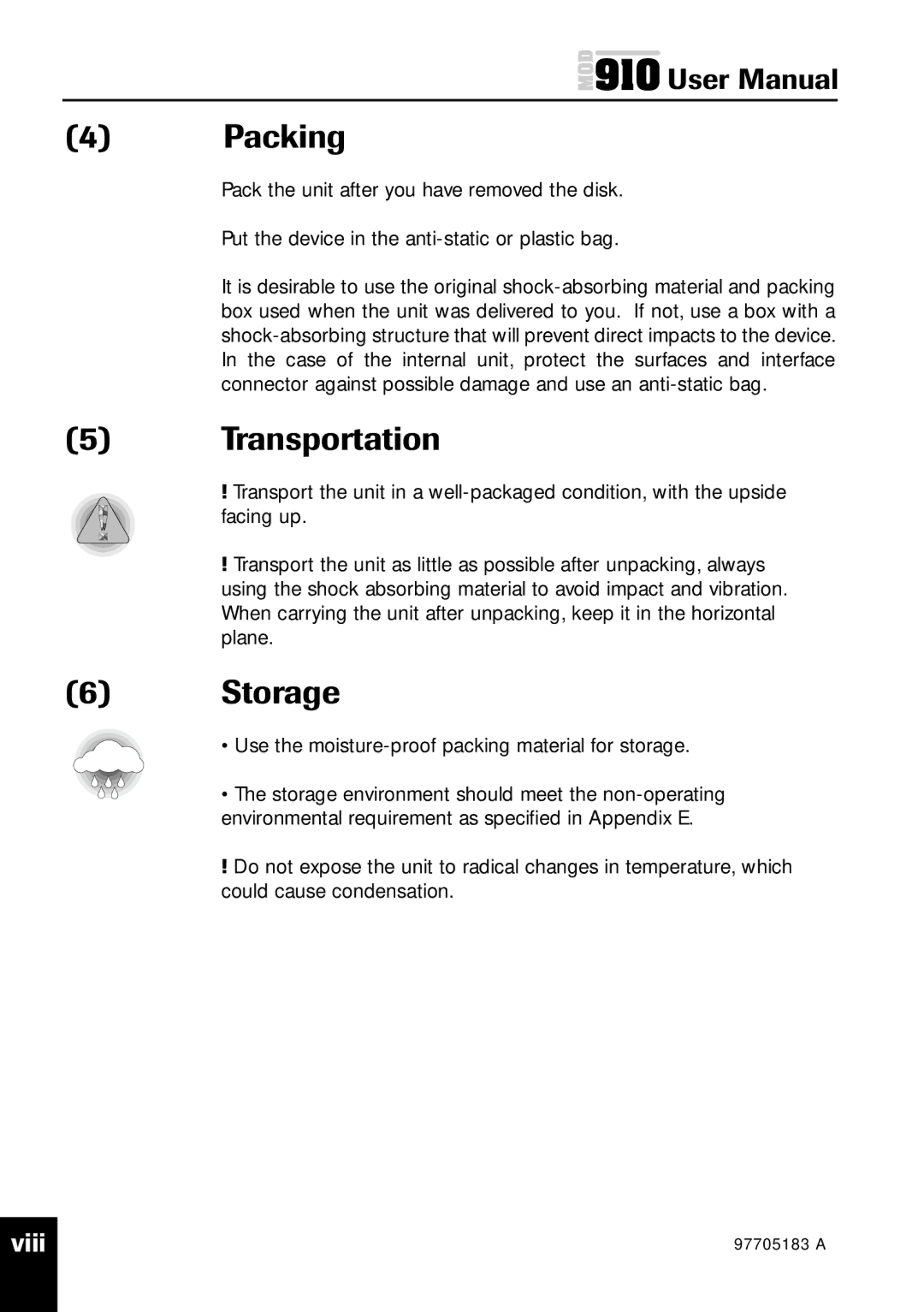![]()
![]()
![]()
![]() User Manual
User Manual
(4)Packing
Pack the unit after you have removed the disk.
Put the device in the
It is desirable to use the original
(5)Transportation
!Transport the unit in a
facing up.
! Transport the unit as little as possible after unpacking, always using the shock absorbing material to avoid impact and vibration. When carrying the unit after unpacking, keep it in the horizontal plane.
(6)Storage
• Use the moisture-proof packing material for storage.
• The storage environment should meet the
!Do not expose the unit to radical changes in temperature, which could cause condensation.
viii | 97705183 A |
|
|