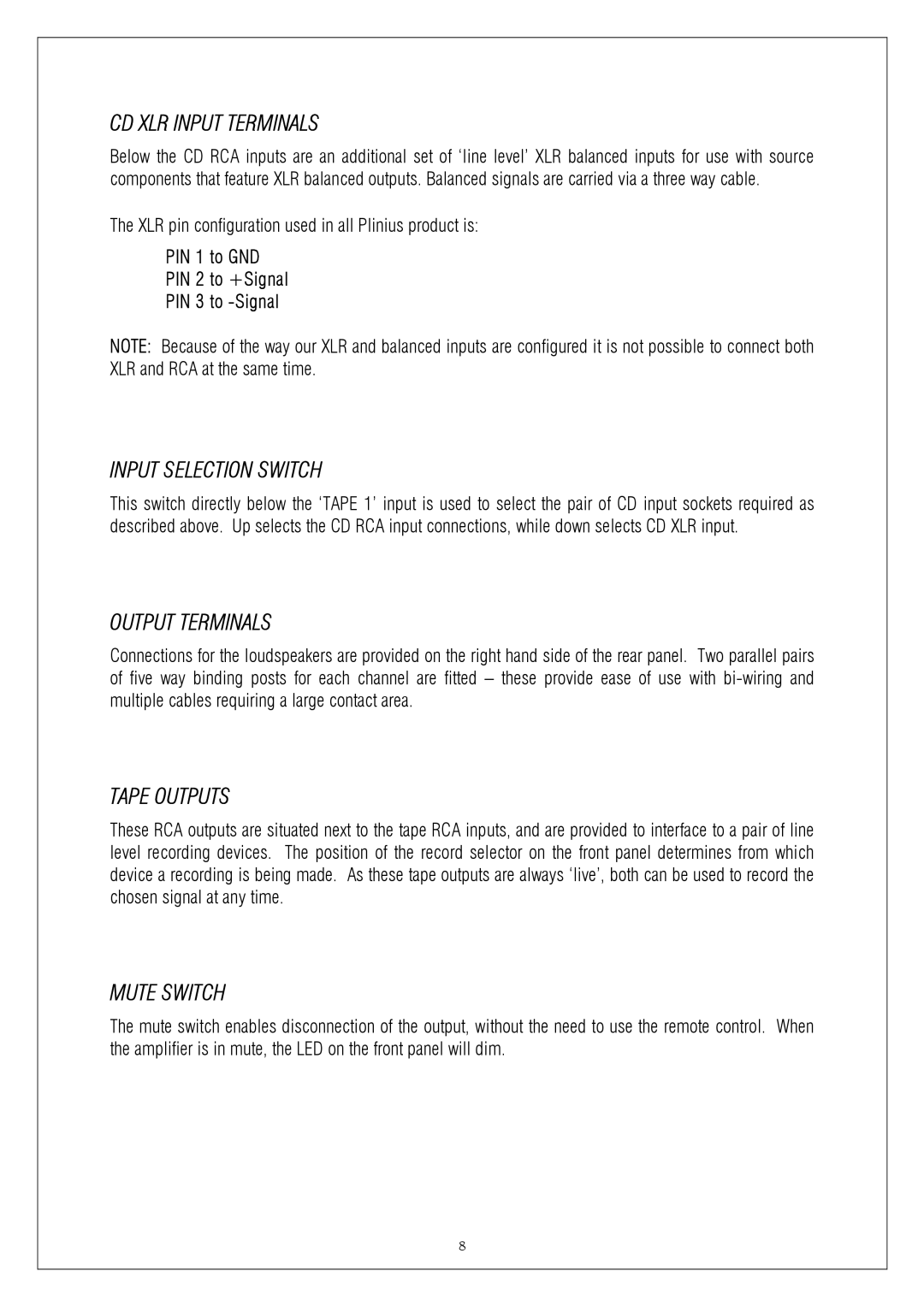9200 specifications
Plinius Audio 9200 is an innovative integrated amplifier that represents the pinnacle of high-fidelity audio engineering. Renowned for its exceptional sound quality and robust build, it appeals to audiophiles and music enthusiasts alike. This amplifier is designed to deliver a seamless audio experience, making it a versatile choice for both music playback and home theater setups.One of the standout features of the Plinius 9200 is its Class A/B amplification, which provides a perfect balance of power and warmth. It boasts a power output of 200 watts per channel into 8 ohms, enabling it to drive even the most demanding speakers with ease. This level of performance ensures that users enjoy a dynamic range and deep bass response while preserving the delicate nuances of music.
The 9200 incorporates a dual-mono design that minimizes crosstalk and enhances channel separation. This also contributes to its exceptional imaging and soundstage. The use of high-quality components, including custom-made transformers and premium capacitors, further elevates its performance.
Another significant aspect of the Plinius 9200 is its versatility. It includes multiple inputs, such as RCA, XLR, and a built-in phono stage for vinyl enthusiasts. This wide array of connectivity options allows users to connect various audio sources, from CD players to streaming devices, without compromising sound quality.
The amplifier is designed with user experience in mind. The front panel features a clear and intuitive interface, making navigation and adjustments straightforward. An ergonomic remote control enhances convenience, allowing users to manage settings from a distance.
Additionally, Plinius has equipped the 9200 with advanced thermal management systems to ensure optimal performance even during extended listening sessions. This longevity-focused design protects the amplifier from overheating, ensuring reliability over time.
In summary, the Plinius Audio 9200 integrative amplifier is a testament to exceptional audio craftsmanship. Its combination of powerful amplification, premium components, and user-friendly features make it an outstanding choice for anyone seeking an elevated audio experience. Whether you're a devoted audiophile or simply wish to enjoy your favorite music to its fullest, the 9200 stands ready to deliver exceptional performance and satisfaction.