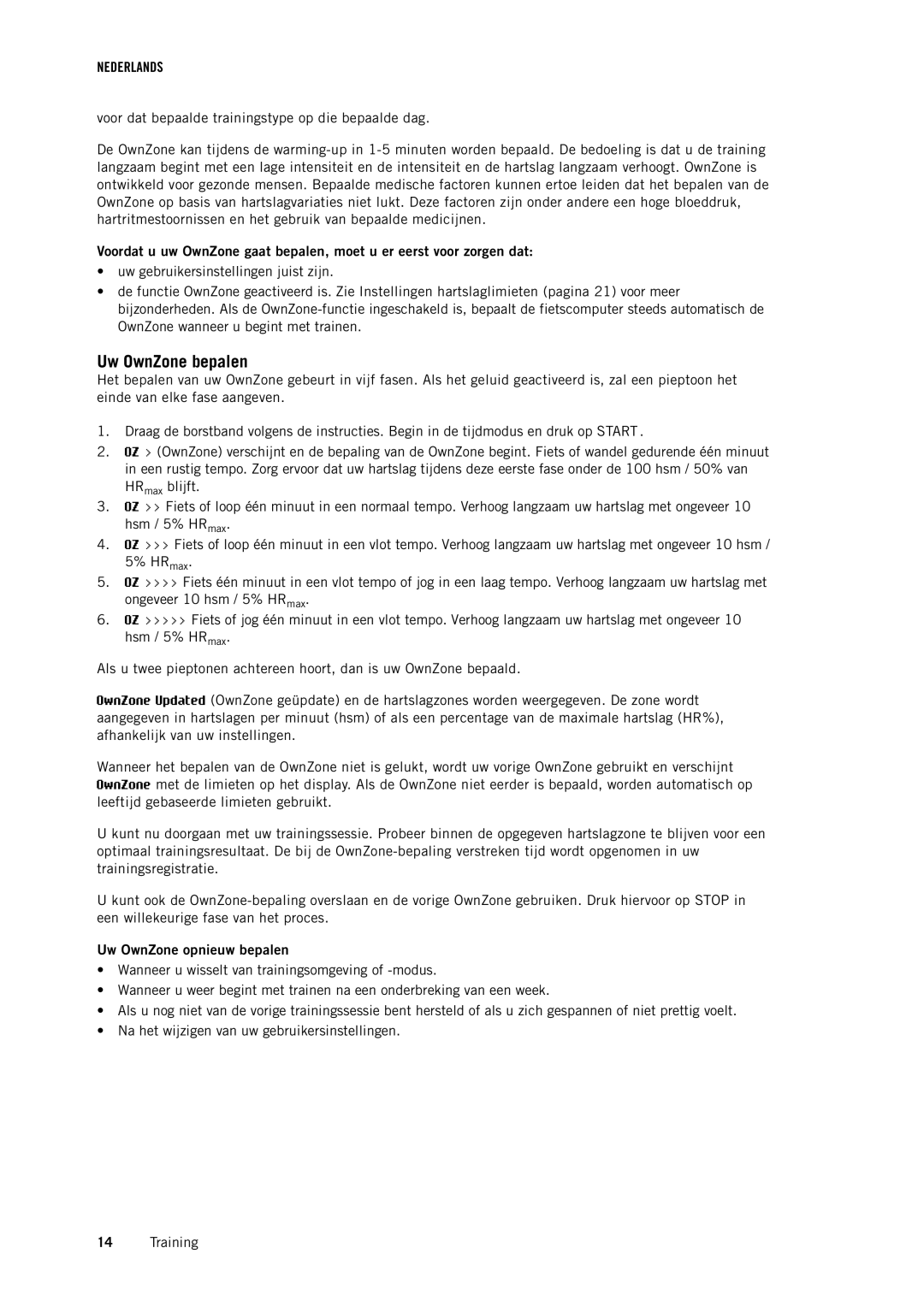CS500 specifications
The Polar CS500 is a cycling computer designed for performance-oriented cyclists looking for a comprehensive tool to enhance their riding experience. With its sleek design and user-friendly interface, the CS500 stands out as an essential device for serious cyclists, enabling them to track a range of metrics and improve their cycling performance.One of the main features of the Polar CS500 is its ability to provide extensive data about the rider's performance. It measures speed, distance, altitude, and heart rate. The integrated GPS functionality allows cyclists to accurately track their routes and analyze the data collected during their rides. The altitude measurement is particularly beneficial for those who tackle hilly terrains, allowing for a clearer understanding of their effort levels based on elevation changes.
Another notable characteristic of the CS500 is its user-configurable display, which enables riders to customize their screens to prioritize the information most relevant to their training. This adaptability ensures that cyclists can monitor multiple metrics simultaneously without distractions, allowing for a more focused riding experience.
The Polar CS500 also boasts a variety of training features, including interval training options. Cyclists can set specific training goals and utilize the device to monitor their progress in real-time, adjusting their efforts accordingly. The built-in training programs guide users through structured workouts, ensuring they maximize their cycling potential.
Additionally, the device supports advanced connectivity options, allowing seamless integration with Polar's software and mobile apps. This connectivity enables riders to upload their data for further analysis, providing insights into performance trends and enabling personalized training plans. The compatibility with other external sensors enhances the overall functionality and customizability of the device.
Battery life is a crucial aspect of the CS500, with the device equipped to sustain long rides without the need for frequent recharging. This allows cyclists to focus on their performance without the worry of running out of power mid-ride.
In summary, the Polar CS500 is a feature-rich cycling computer that combines modern technology with user-friendly functionality. Its robust data tracking, customizable display, advanced training features, and excellent battery life make it a valuable asset for any cyclist striving to improve their performance and achieve their fitness goals.